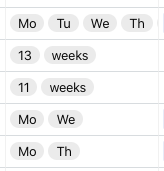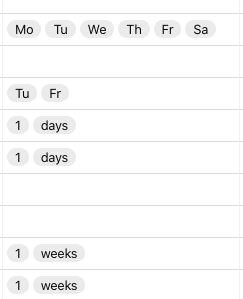Hi!
I would like to ask is there a way that a Summary Table be created and automated. This Summary Table should be linked to other tables (four of them), so that when I add a new entry to the four tables, it would automatically be summed up and recorded in the Summary Table.
I already used roll-up type in the Summary table, linked it to other four tables, but will still manually input the link to the Summary table. Is there a way that this be done automatically?
Thanks for the help!