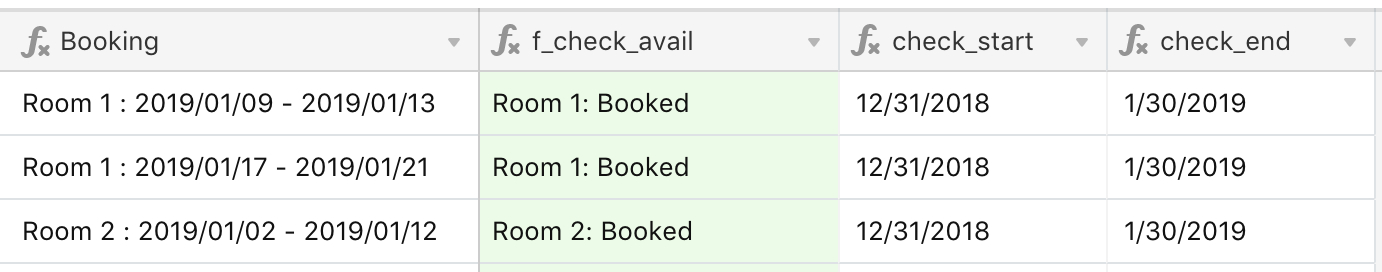Hi All,
I’m banging my head up against the wall trying to figure this one out. Hopefully someone out there will be able to help. I have a base that is similar to a hotel or airbnb. So there are bookings, checkins etc.
When someone calls in to see if there is any availability for a specific date with a specific room type, there needs to be some sort of quick check. A Check Availability sheet was created whereby an admin enters in preferred room type along with required start and end dates. The record then has a field that checks all bookings and returns a number value for all available suites.
All seemed well until I realized that it wasn’t working. We were getting false positives. It’s hard to explain but basically, if either the start date or the end date was listed in the booking, then it returns booked. The formulation wasn’t taking into account the dates before and after. The scenario is like this;
Assume that there are only 2 rooms in the hotel and assume that there are only 3 bookings so far.
Room 1 - Booking 20190109-20190113
Room 1 - Booking 20190117-20190121
Room 2 - Booking 20190102-20190112
Someone calls and asks if there is any availability from 20190102 to 20190103. The system will return;
Room 1 - Available
Room 2 - BOOKED
~The reason is that 20190102 is listed under Room 2
Someone calls and asks if there is any availability from 20190101 to 20190131. The system will return;
Room 1 - Available
Room 2 - Available
~Both are coming up as Available, even though both rooms are booked for a portion of the month. The result should be BOOKED for both rooms.
I did try to do a workaround by pulling everything into a calendar, for a visual check, but it was way too busy for that to even be considered.
Would love to hear your ideas, thoughts and suggestions.
Thanks in advance,
Nathalie