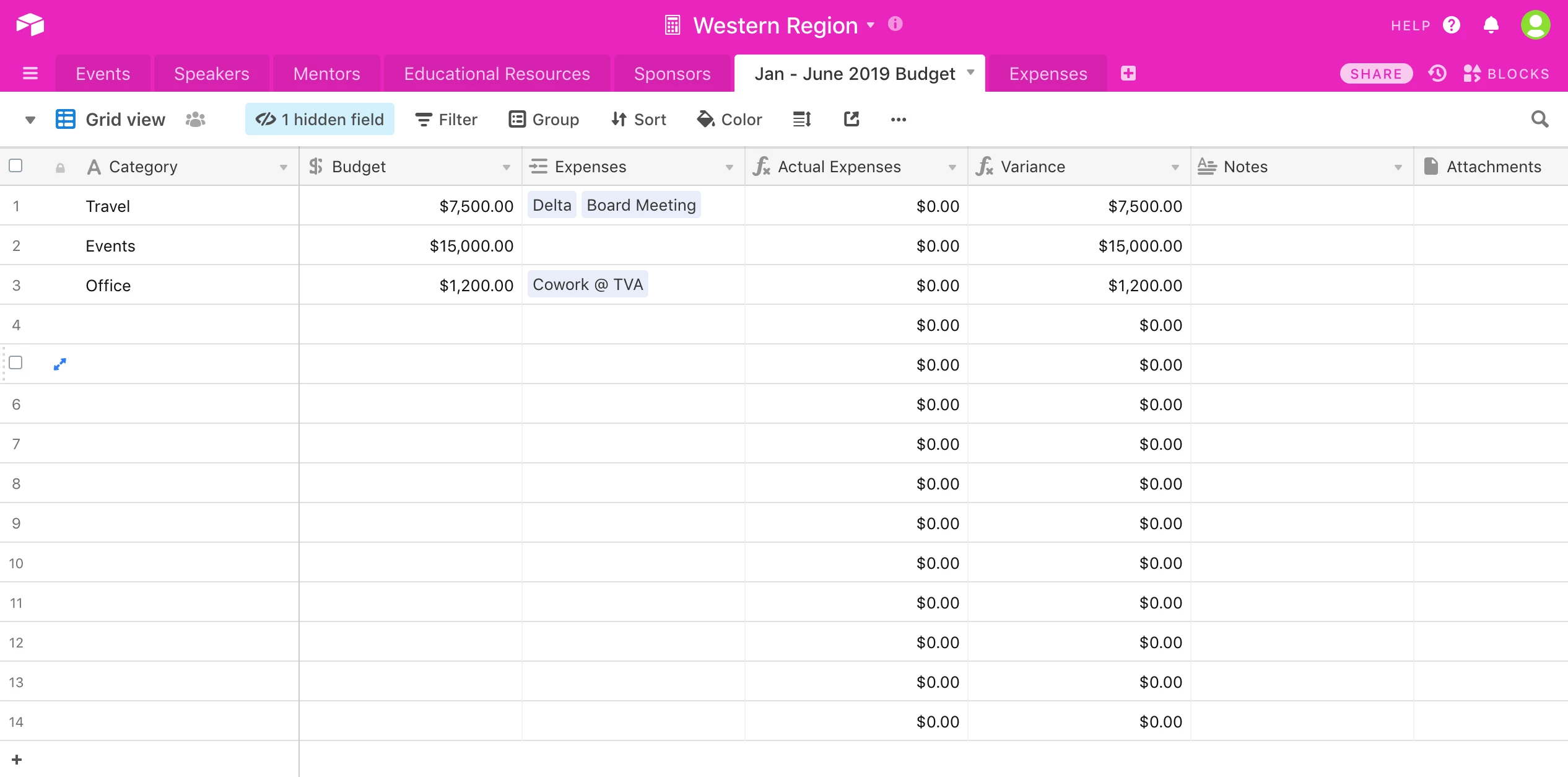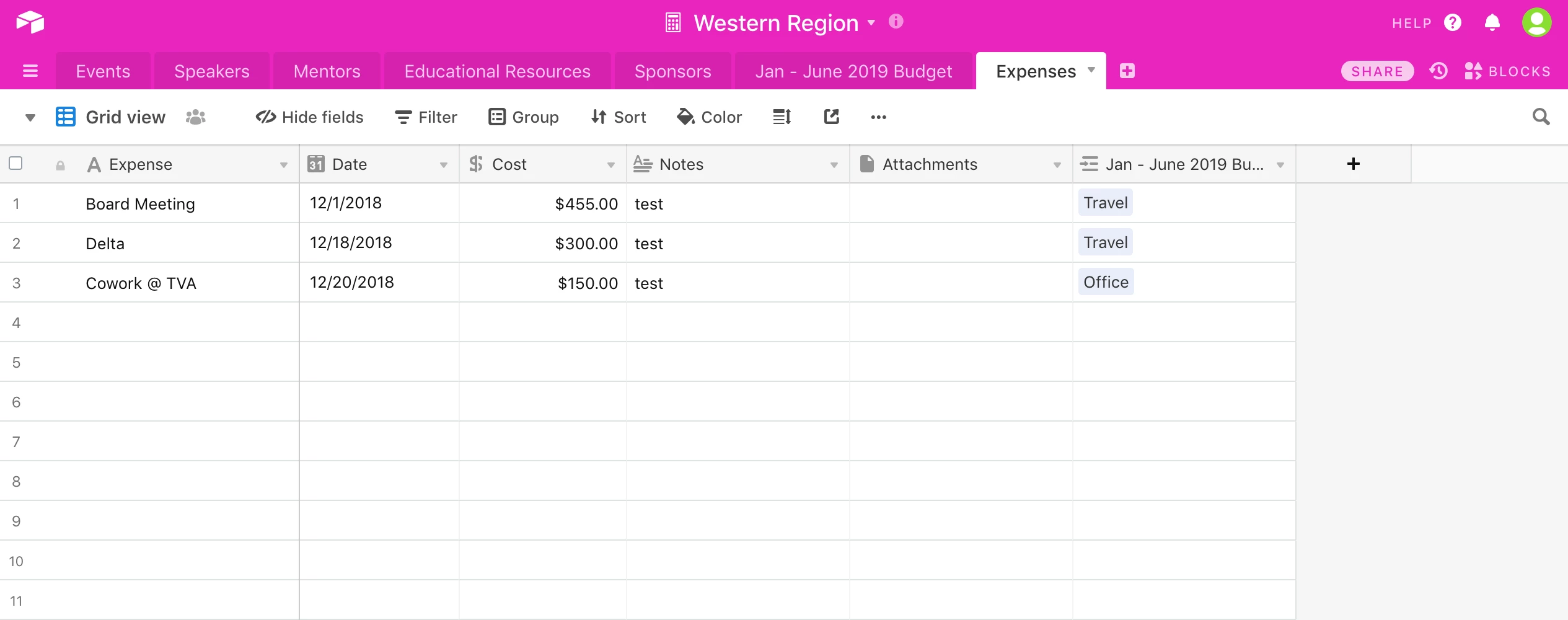My guess is maybe NO because the topics that come up on searching “budget” have essentially NO responses…
I looked at a template base called Event Planning & Budgeting…which i thought would help… but i’m simply not following…
I’ve experimented with rollups and things, but it seems like it’s more work and time to do it in airtable if i have to do double entry to get the view i need - eg.enter an expense with its various attributes in one table, and then go and add that expense to the corresponding rollup field in another table…
am i doing it wrong? is there not a way to automatically aggregate based on an IF statement? surely i’m missing something…
my vision is this:
One table for overall budget
one table for expenses
one table for revenues
budget table would aggregate from the other two, with a select field “type” column of revenue or expense which would then be used for the grid view…
budget table would have the high level DEPTs in each type…
then the revenue and expense tables would have: “item ID (primary)”, “item” “amount” “dept” “vendor”
dept rows in budget table would then aggregate the totals…
does that even make sense? I’m not even sure now! lol
My budgets aren’t complicated, but we’re really WANTING to make a wholesale switch over to airtable and these are a BIG piece of our puzzle. We don’t have to calculate projections (much) or do anything particularly fancy… just regular old math… but we do have multi-sheet budgets in excel that usually have an “overall” sheet that aggregates the different pieces of each budget…
and then one massive one that aggregates all THOSE budgets… :slightly_smiling_face:
are we barking up the wrong tree?