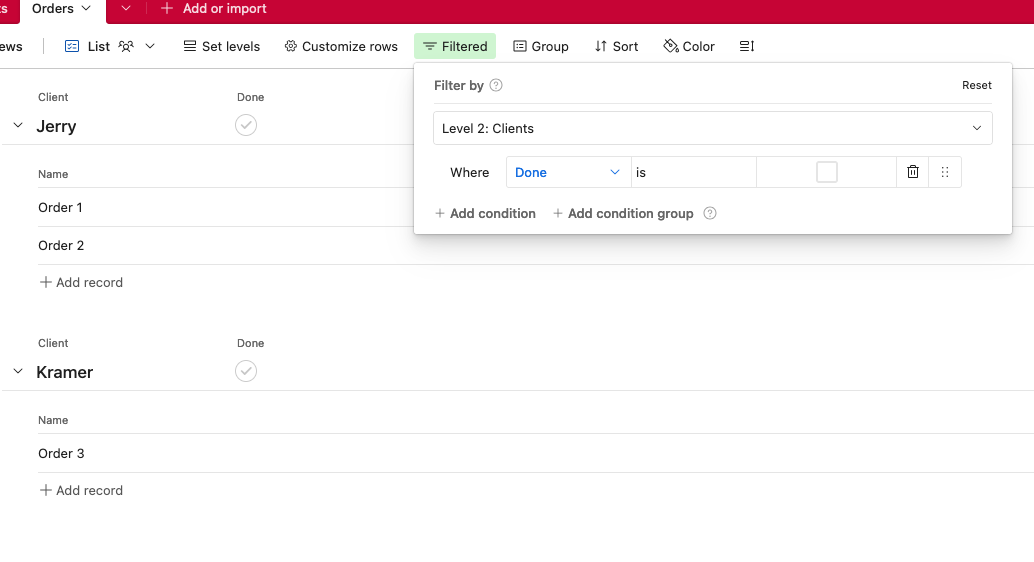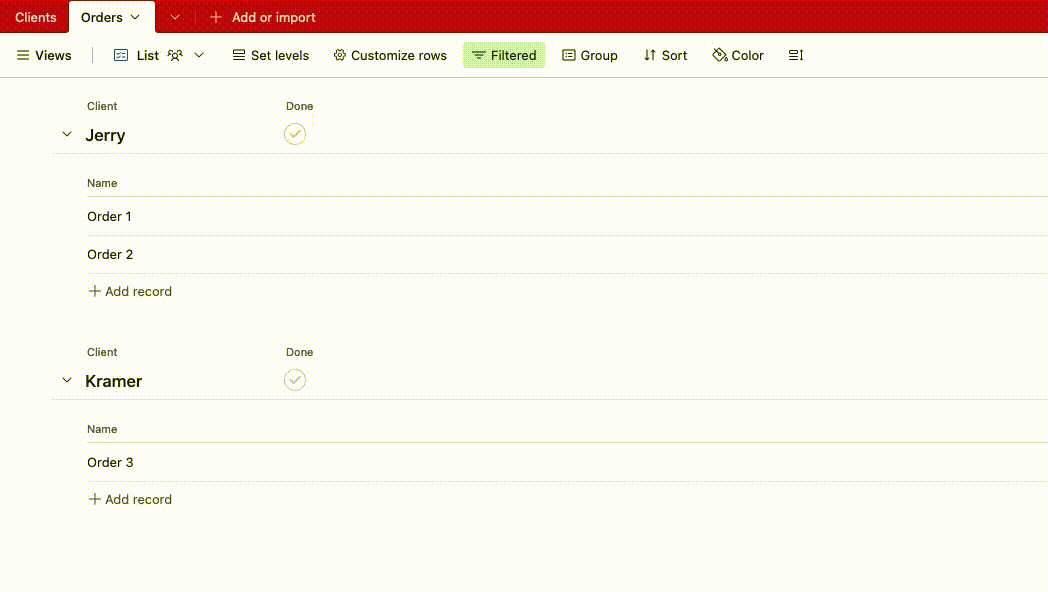Our team uses airtable to track orders and get through a large list of records each day. I have a view setup that removes a record when a box is checked (completed) so we only see what's left to work on. Our records are grouped by client and some clients have multiple records. Due to the filter, as you click the checkbox on 1 record it disappears from the list which only allows you to click one at a time. Any solution you could think of to select all the records in one grouping and bulk edit them to "checked"?
BULK EDIT CHECKBOX FIELD IN RECORDS THAT WOULD REMOVE THEM FROM A VIEW
 +4
+4Enter your E-mail address. We'll send you an e-mail with instructions to reset your password.