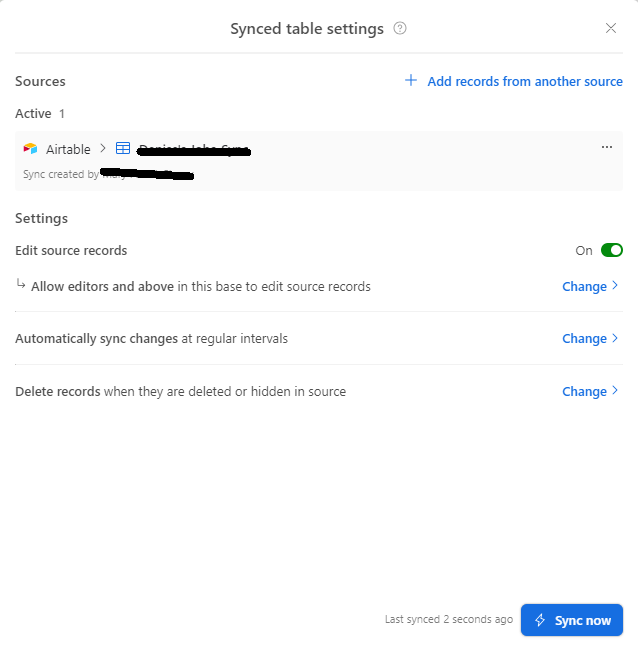We recently updated to the business plan to take advantage of the two way syncing between bases. However, every time I try and update information in a field from the target base it gives me an error.
We are a custom closet company and utilize Air Table as our CRM. Our designers each have their own bases that sync with our main base so they have access to all of their client's information and projects. We saw that the two way syncing feature has been added for Business level plans and were hoping to eliminate alot of work arounds so our designers could update client information, contract totals etc.
Can anyone help me or suggest a different way for them to update information? We already utilize forms.
Thanks!
Amanda