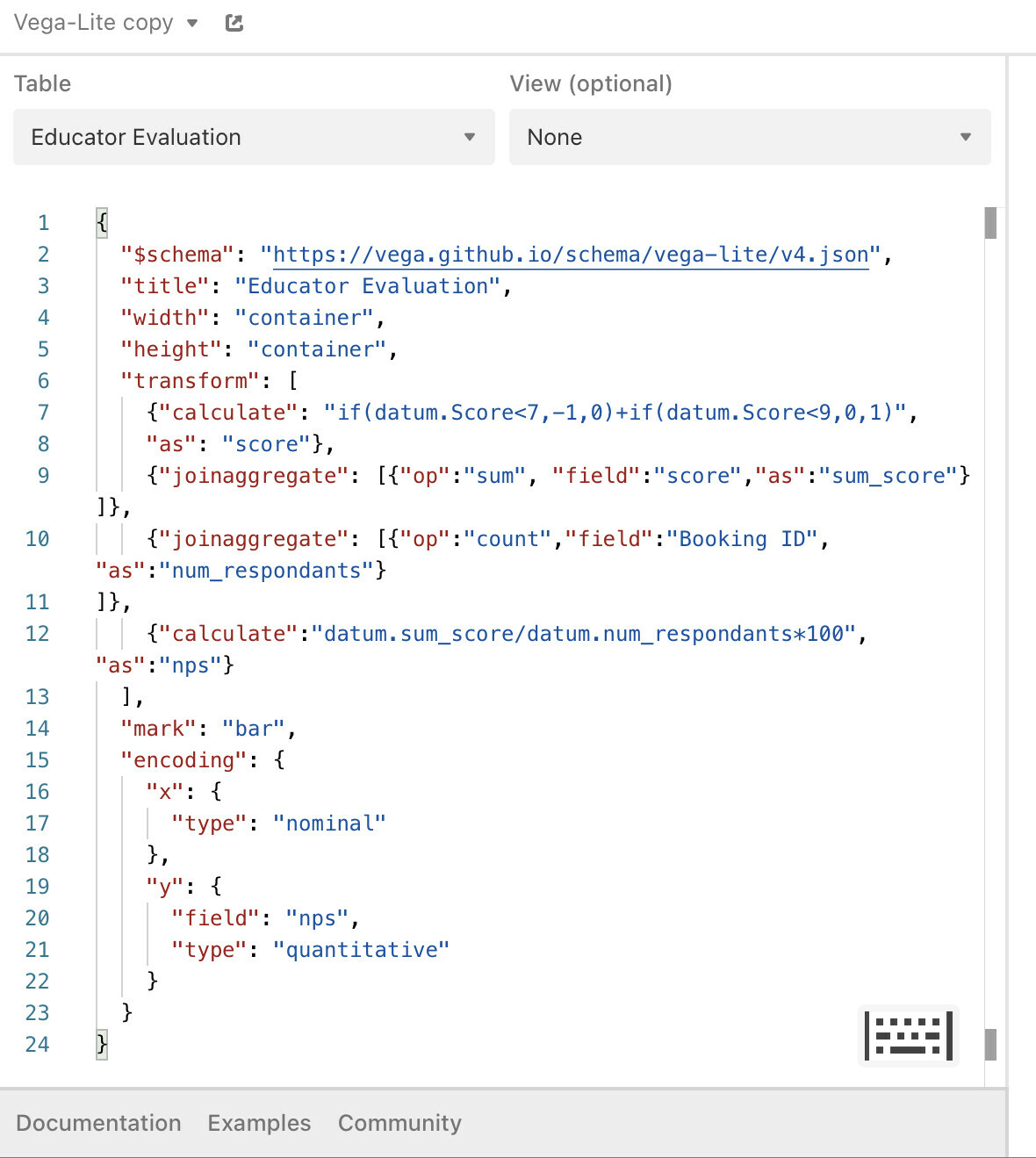I’m trying to calculate and then visualize Net Promoter Score (NPS) from a table of evaluation scores submitted through a form.
NPS = (% promoters - % detractors) / total number respondents
Where:
promoter values = 9-10
detractor values = 1-6
total respondents = 1-10
I’m new to Vega and got stuck pretty quickly. I’m pretty sure I need to do a calculate transform step, but not sure how to assign e.g. “promoter” to values of 9 and 10. Is binning the approach, or is there some conditional logic that could work?
I’m interested in ways to do this without Vega as well, but I like not having to add extra fields to my table if it is possible to do the calculation within the app module.
Thanks in advance for any assistance!