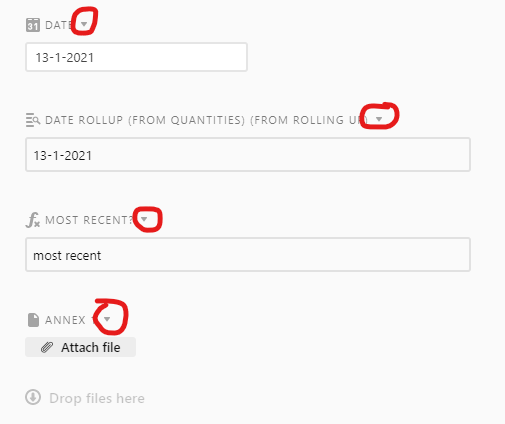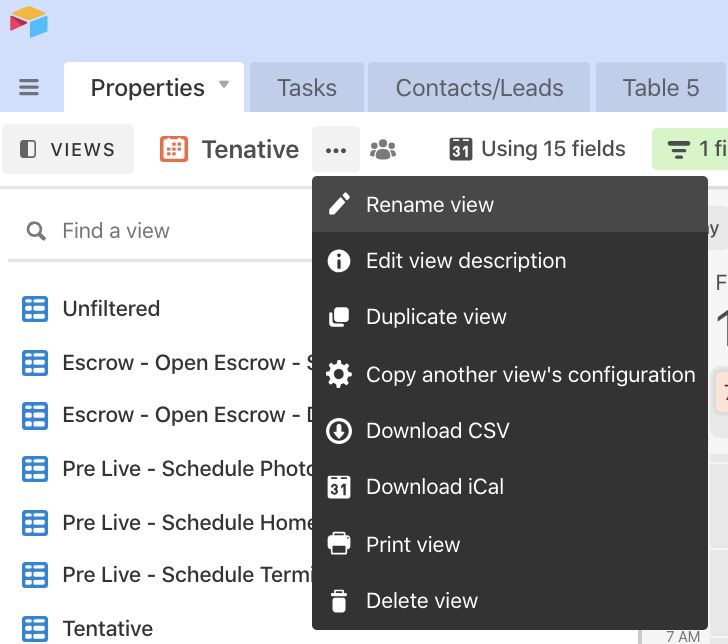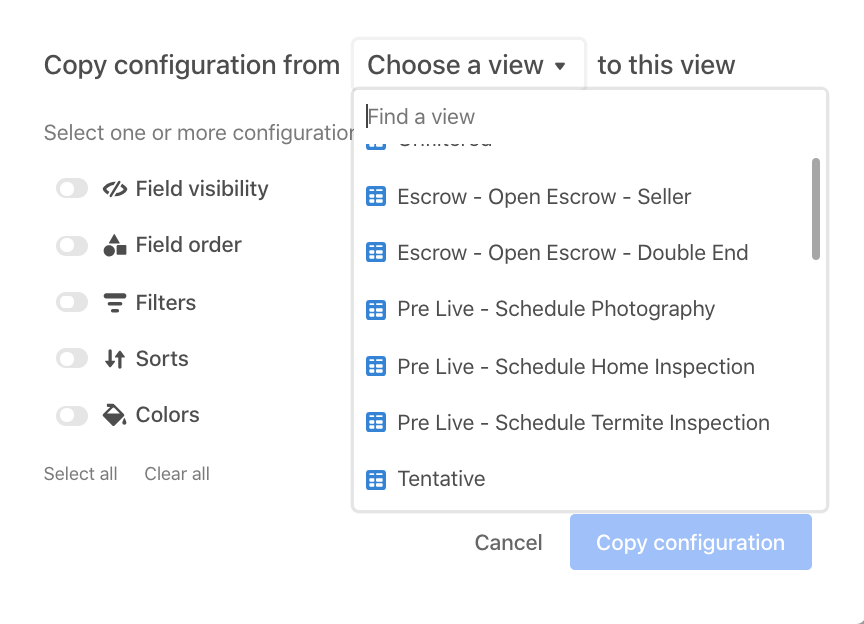I am creating a calendar using dates from records. The records are all associated with different statuses depending on their life cycle.
When someone clicks on the record in the calendar, it expands to show ALL of the fields - many or which are not relevant depending on the records status.
Is there a way to hide fields in calendar view (the same way you can do in grid views)?
I understand you can hide and show fields per record, but this is impossible, I have too many records which switch between different statuses.
Please tell me there’s a solution that I am missing…?
Also how does the calendar view decide what fields to hide? The number of fields hidden does not correspondence to any other view I have created??