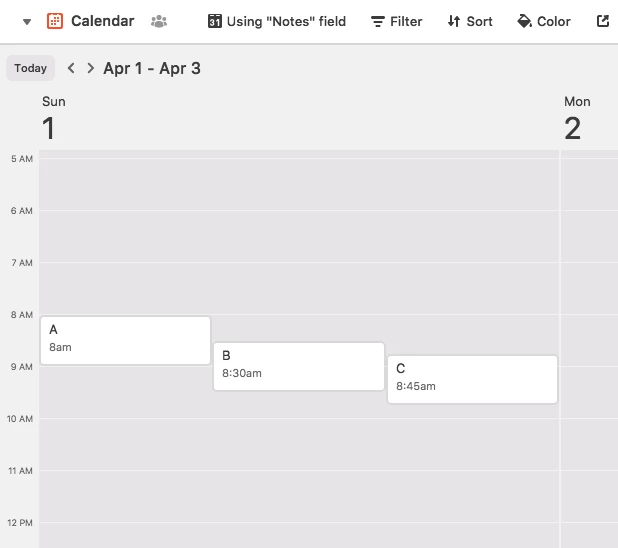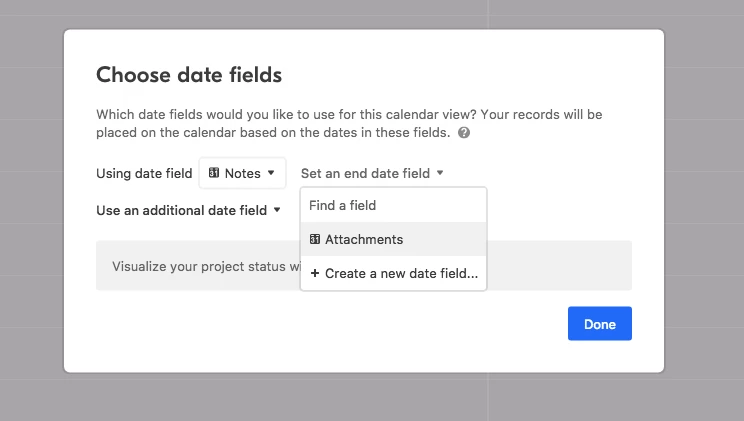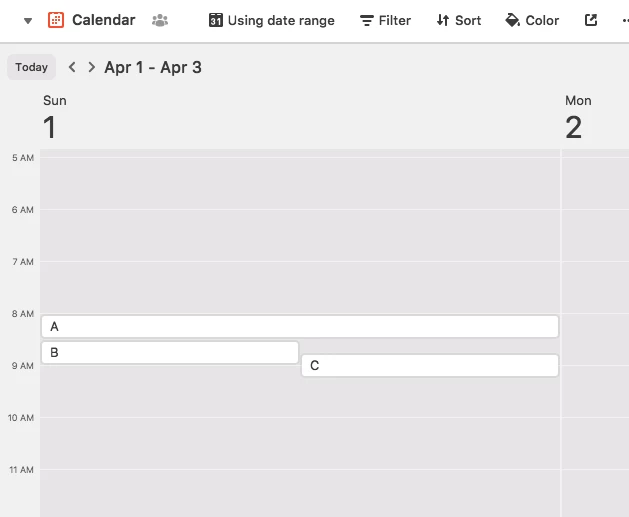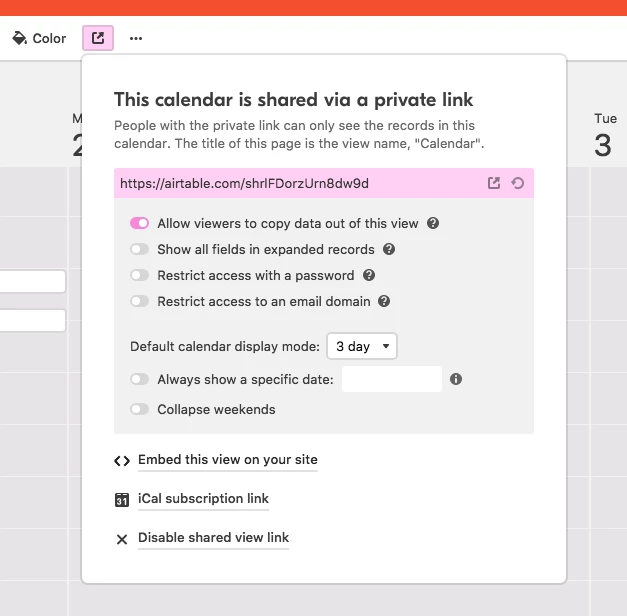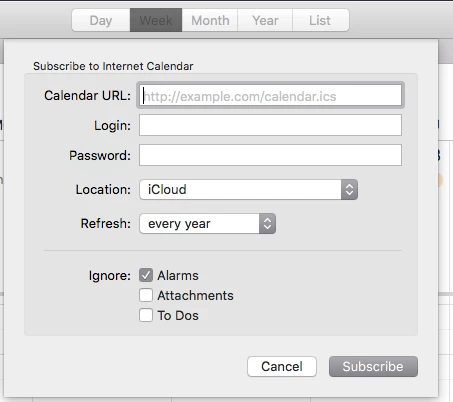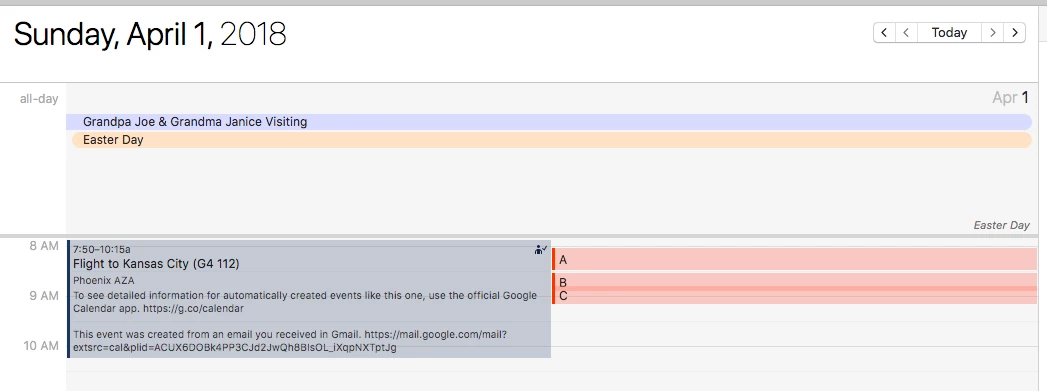Hi,
I have a daily schedule that’s broken down into 15 - 60 minute modules. The calendar view works great when I’m looking at records for entire days, but when I want to visualize more detailed days it ends up looking like this:
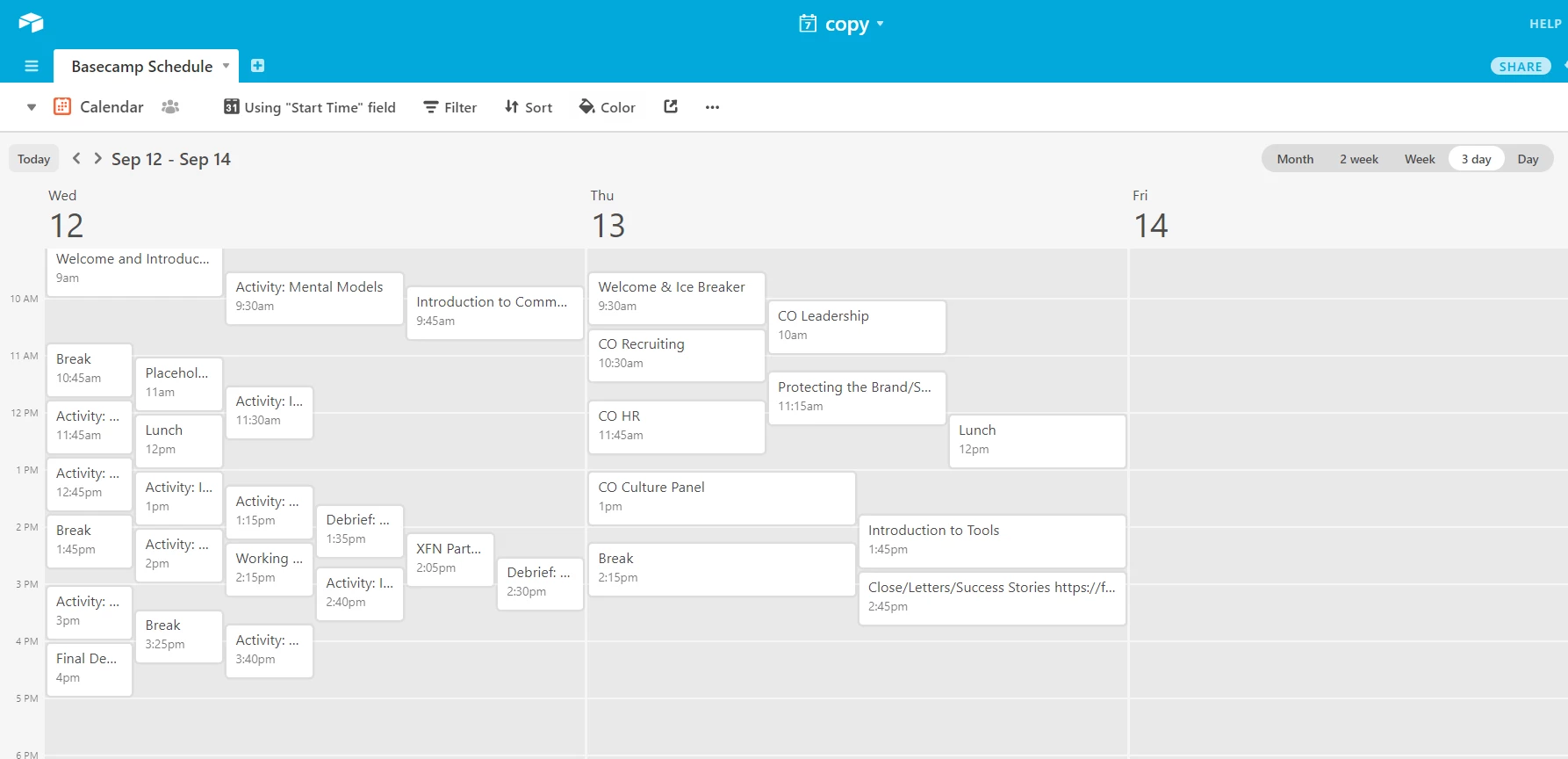
Is there any way to alter the vertical axis to allow a more detailed view? I tried using the timeline blocks but even that ends up looking like a jumbled mess.
Is there something i’m missing or does the calendar view/timeline blocks just not work when records are for such short time frames?