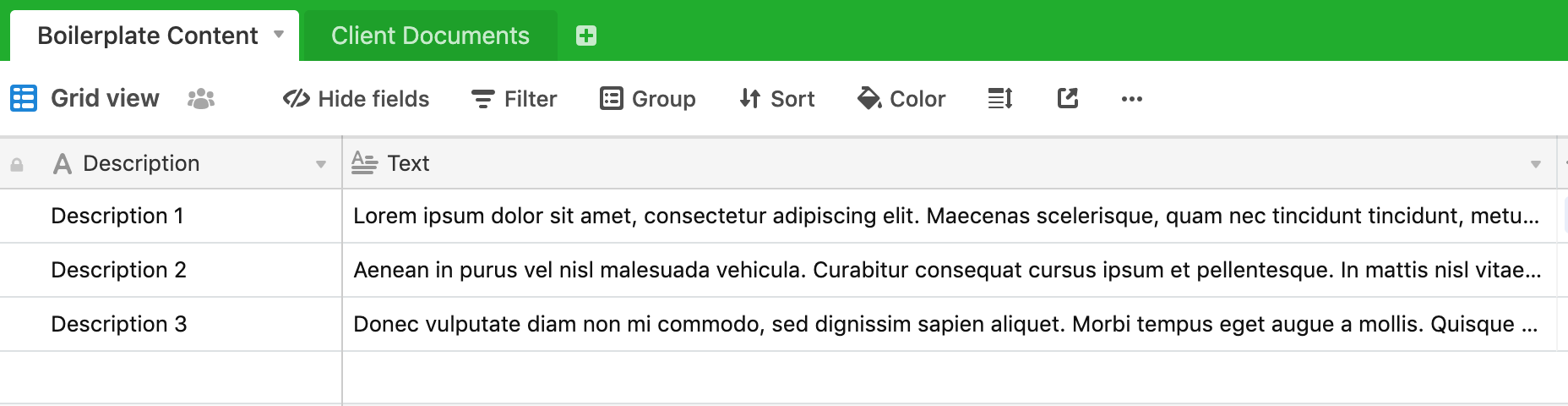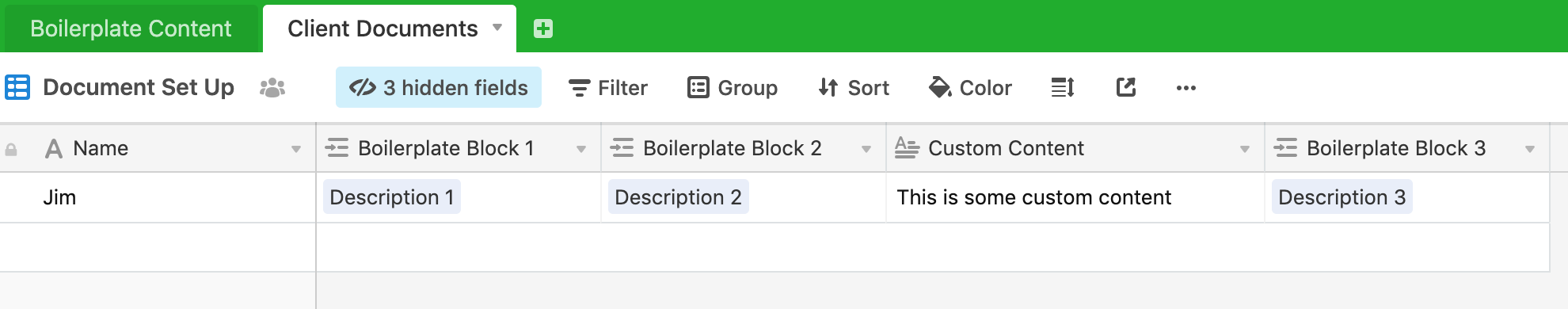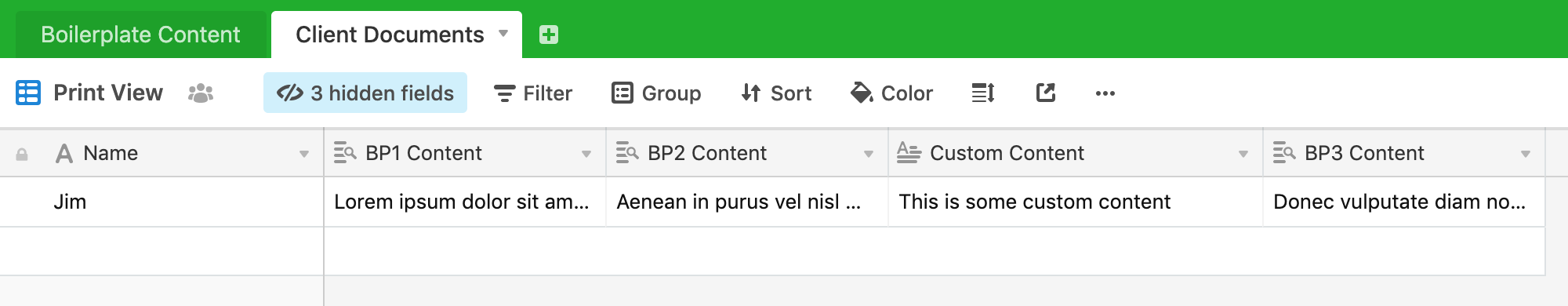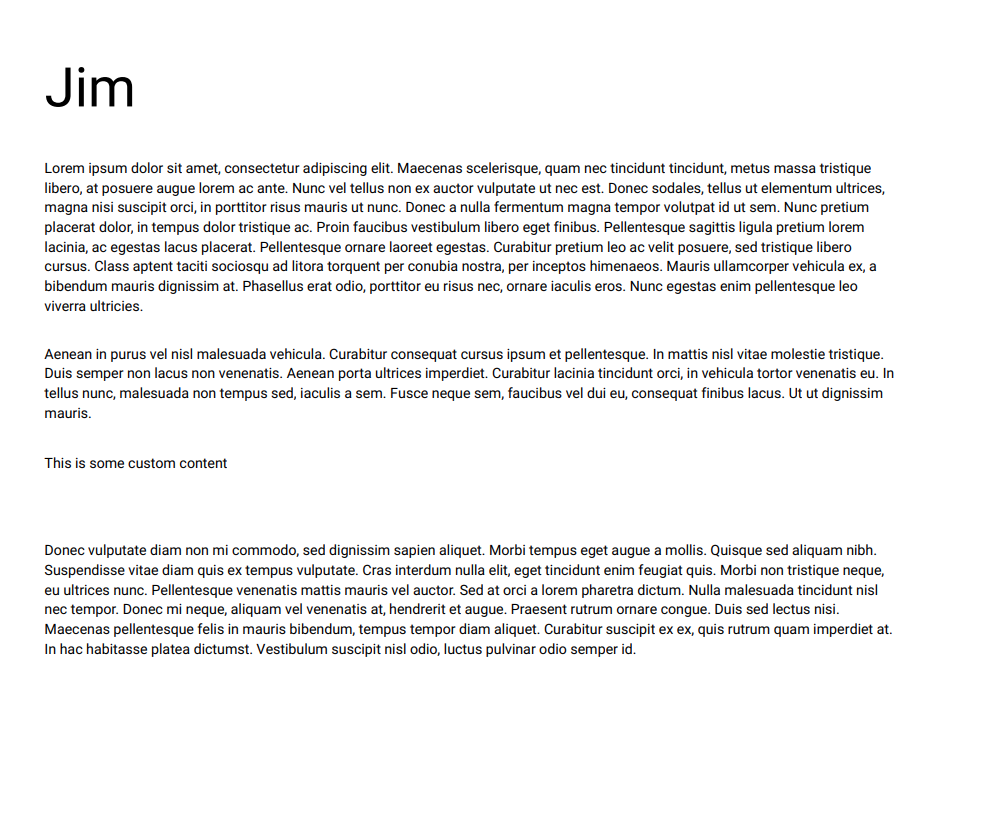Hi all! I just joined (and can’t post images like I was planning!) I’m a dog trainer and trying to streamline the follow up session notes I send to clients. I have lots of boilerplate text that I currently copy/paste in Word but am wondering if there’s a way to do this in Airtable and output a PDF (or text I could then copy into Word to generate a PDF).
The background section would still need to remain a field I could type in because that is specific to the client. But the other sections I have various blocks of text I use depending on the case. I’m thinking/hoping these could all be listed in a base and then checked off to be included in the section export.
I also have follow up sessions which would need to be formatted slightly differently but pulling from many of the same blocks of text.
And then lastly I have day training notes which are purely customized but it would great to have the template available.
Is this possible? I have dug around in the templates and don’t see anything like that but perhaps it is something that can be done with Blocks? I’m not sure. If you know, can you point me to a similar template?
(I will try to post images in comments if I can)
Thanks!