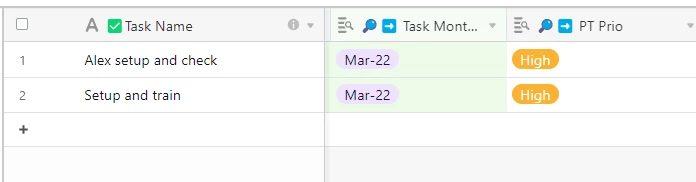Hello!
Is there a way to have linked fields in a table display as a color identified by a field in another table?
For example:
I’m trying to set up a social media calendar. I’m color coding by platform in table 1. So Facebook, Twitter, Instagram are all different colors. In table 2, I have post topics I’m displaying all posts that are about a certain topic in the linked field. I’d like those linked posts to display as the colors set up in Table 1 for Facebook, Instagram, Twitter, etc.
Please let me know if this doesn’t make sense.
Thank you!