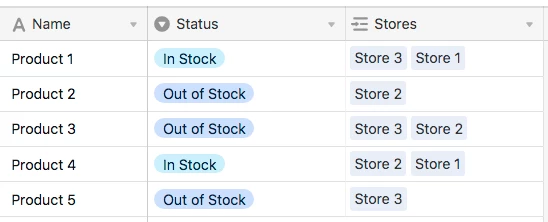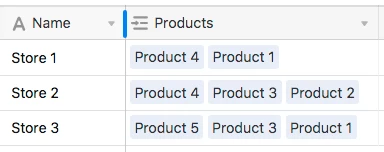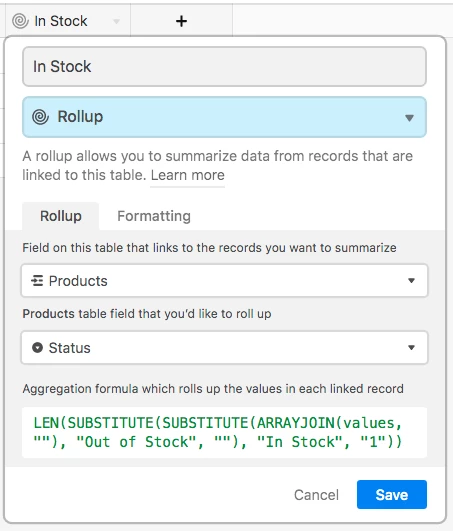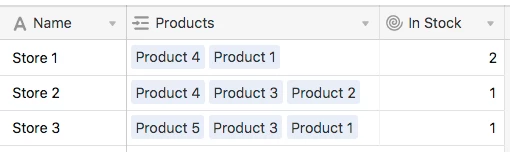My base has two tables: Stores and Products.
The Stores table has a field linked to the Products table that lists all of the products for sale at each store.
Within the Products table, I have an Availability field that identifies whether each product is “In Stock” or “Out of Stock”
I would like to have a field in Stores that counts the number of products that are “In Stock” for each store.
I can’t figure out how to do that. I have successfully “counted” the number of Products by Store. But because the Availability data is a layer deeper, I can’t seem to get at it.
Am hoping someone can help. Thanks!