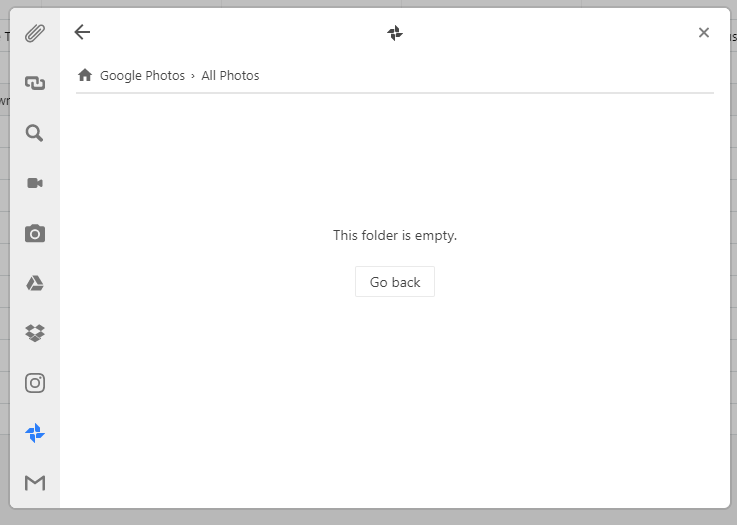Trying to attach photos from Google Photos.
In my Attachments field, I choose Add Attachment. In the next screen, I’m presented with a number of options, including Google Photos (at the bottom of the list). Choosing this, the next screen offers a blue Connect to Google Photos button. Clicking that brings me (eventually) to my Google accounts sign in window. I choose an account (I’m already signed in). I’m brought back to the same Google accounts sign in window. No further progress is possible. Similarly, if I try and use a URL from Google Photos, a blank document is put into the cell.
Is there an issue with integration to Google apps, or am I missing a critical step?