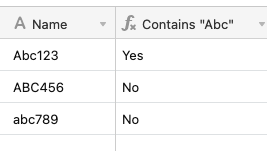Hi all!
I’m wondering if it’s possible to set up a case sensitive Contains Filter on a single line text field in a Grid View. So if the Contains filter value was ‘Abc’, a row with the field containing ‘Abc123’ would be shown but not rows containing ‘ABC456’ or abc789’?
Thanks!
Steve