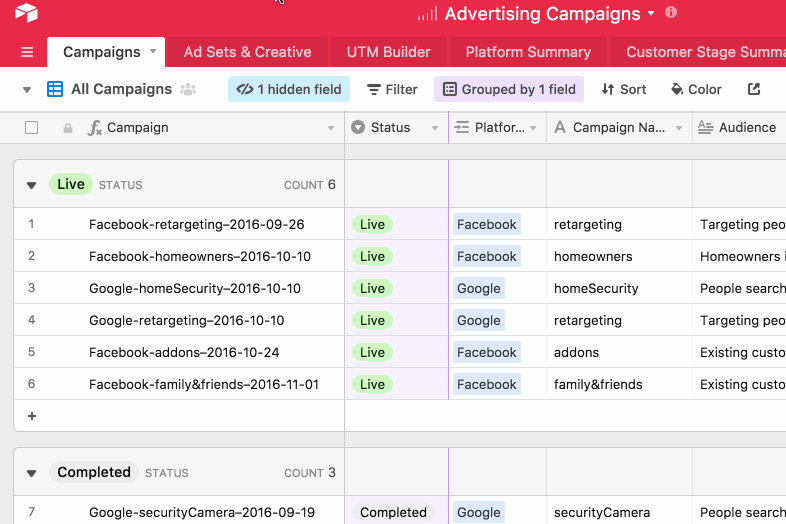I have started using views more to fully customize how I view my tasks in Airtable. Is there a way to change the default view from the Main View to one of the other views I have created?
Change Default View
Best answer by Kasra
I’m trying to make sense of @Katherine_Duh’s suggestion that the first view in the menu of views is the default. That was posted a couple of years ago, but I can’t tell if it’s working now. And I’m having some difficulty figuring out how to test this behavior.
What I want to know is, when a user (me or anybody else) opens a base, what is that user going to be looking at?
Note that the question can’t just be about view. It has to include tables as well.
I have a base with several tables but let’s just talk about two: Projects and Tasks. Projects is the first table tab on the left, and the Tasks tab sits to the right of Projects. I created a shareable link to the base, copied the link, switched to another browser, cleared cookies, made sure I was logged out of Airtable, and then opened the link. When the base loaded, I was looking at the first view of the first table (Projects).
But when I open the base from my own Airtable Pro account, the initial view seems unpredictable. For a while I thought I was always landing on the view I was looking at when I last closed the base. But some more testing suggests that this is not the case.
Neither of these is satisfactory.
Landing on first view of first table tab is definitely better, as it at least gives me some control. I could just make my first tab always some sort of welcome table or something.
Unfortunately, as I said, this doesn’t appear to be what really happens. But I’m finding it difficult to determine by experiment what exactly is going on, perhaps because Airtable is setting cookies and the cookies are overriding some behavior.
Is there an actual firm, reliable rule about what determines what a user sees immediately upon opening a base? And is there a way to CONTROL what a user sees?
William
When opening a base from the home screen, if the user is opening the base for the first time, they’ll see the first table and the first view in that table.
If it’s not that user’s first time opening the base, they’ll see the table and view they most recently opened. Note that this may be different from the last view they looked at, since you can open multiple views in different tabs and switch between them.
For base shares, it will by default open the first view in the first table. You can override this by linking to a specific table or view, in which case your URL will look like airtable.com/shr123/tbl123 or airtable.com/shr123/tbl123/viw123.
Enter your E-mail address. We'll send you an e-mail with instructions to reset your password.