I use the LONG TEXT field on my records as a way to put in subtasks as checklists - these aren’t linked to secondary tasks, but they itemize the steps I need to take on a specific task. I’m often copying from something else to add in to the checklist. Here’s what I don’t understand.
This is the list I copy:
VFX-01
VFX-02
VFX-03A
VFX-03C
VFX-04
VFX-05A
VFX-05B
VFX-05C
VFX-06
When I paste it in, it looks like this:
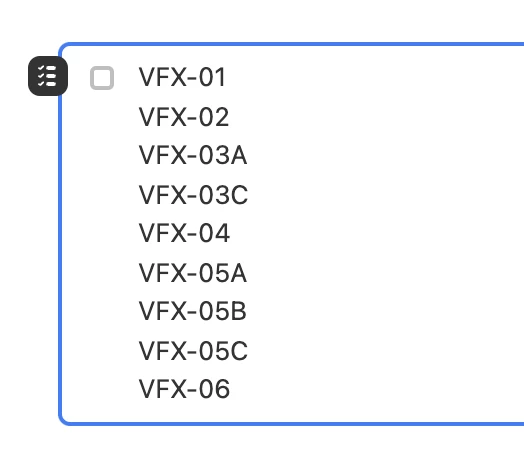
Is it possible to paste it in so that I don’t have to manually add a checkbox to each line?

