Is there a way to choose which fields show up in the “Find and existing record” popup. I tried reordering the columns on the linked table, but display in the “Find an existing record” popup seems to keep whatever order they were in originally.
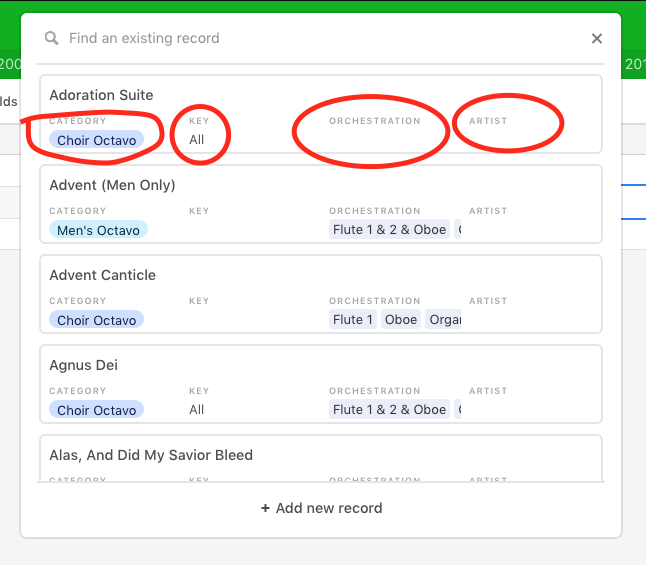
Is there a way to choose which fields show up in the “Find and existing record” popup. I tried reordering the columns on the linked table, but display in the “Find an existing record” popup seems to keep whatever order they were in originally.
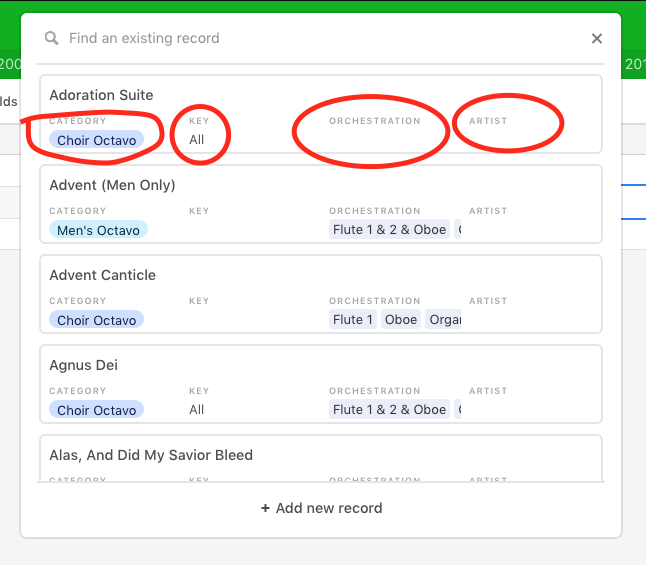
Make sure you’'re reordering the columns in the default view of the linked record — that is, the topmost view in the list of views for that table. The first four fields following the primary field (i.e., fields 2 through 5) of the default view should be displayed in the pick-list of linked records.
Thanks! I guess I had dragged another view before the default view.
Enter your E-mail address. We'll send you an e-mail with instructions to reset your password.