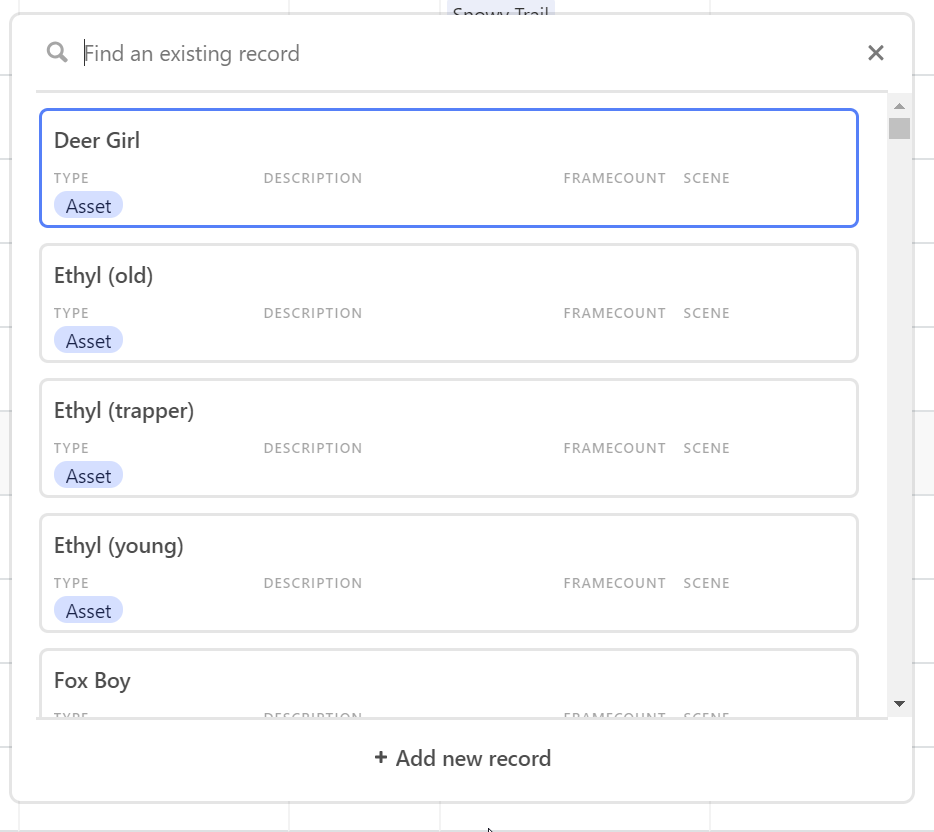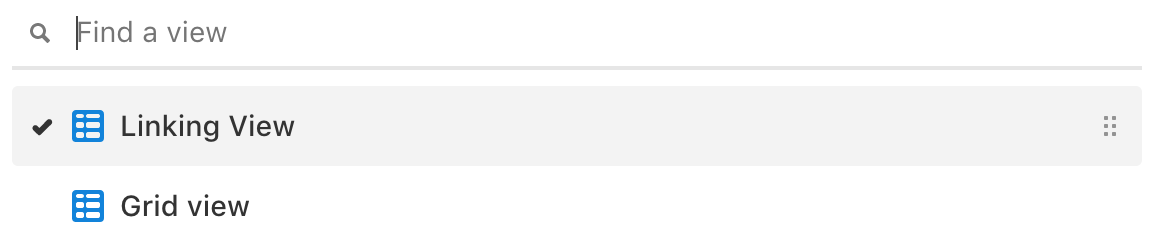It’s whatever the order from left to right of your topmost view. It will also show your hidden fields.
If you want to change it without editing your current view. Create a new view and drag it to the top:
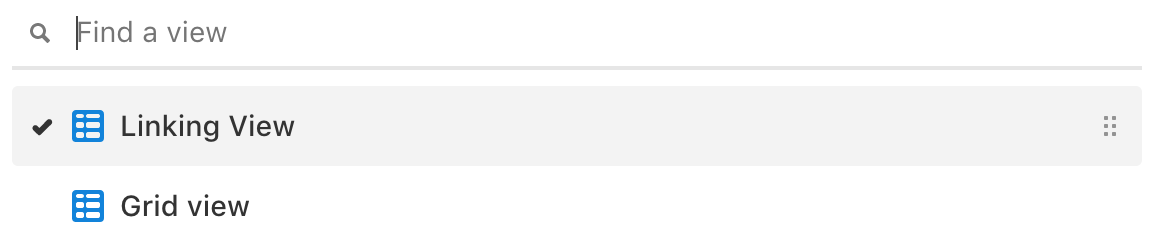
Then in your case move the field ‘Framecount’ after ‘Scene’ and move ‘Category’ into that spot.
Great, that worked, thanks!
It’s whatever the order from left to right of your topmost view. It will also show your hidden fields.
If you want to change it without editing your current view. Create a new view and drag it to the top:
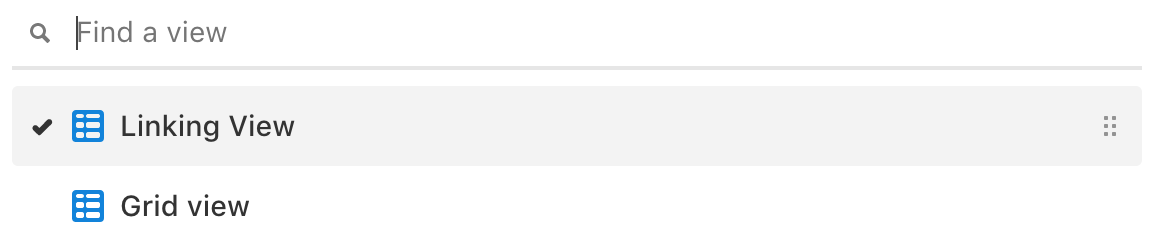
Then in your case move the field ‘Framecount’ after ‘Scene’ and move ‘Category’ into that spot.
I found this old thread as I was searching for a solution to the same problem. However in my case, the solution didn’t work 
When I reorder the fields in the linked table, I still get the same order in the record preview “popups”. If I double click on them, the order of the fields shows correctly in the expanded view, but in the preview popup they don’t. I have no idea why.
I’m using the desktop app (Mac) and I thought maybe I need to refresh the “cache” or something. I restarted the Airtable application, but to no avail.
Any idea?
Hej,
same here - it does not pull the order from the first view. Any new solutions?
Best
I have the same issue and did not find any solution. However I noticed that when of my regular shown fields is empty, it will show another field next to this, I think Airtable intelligence decides what to show us assuming we like it, as there is no customization for this feature
Our miniExtensions form gives you full control over which fields are used for the preview. You can move the relevant ones to the top and also add a thumbnail, if needed. Airtable, on the other hand, determines this by using a view, so all forms using the same table will show the same fields, which can be quite inconvenient in some use cases!