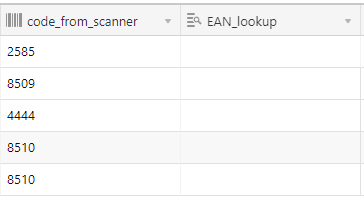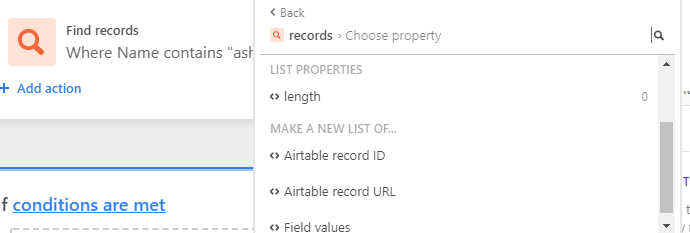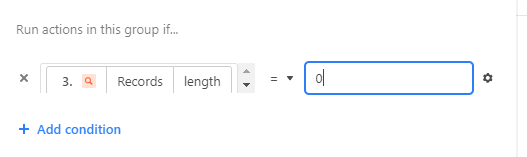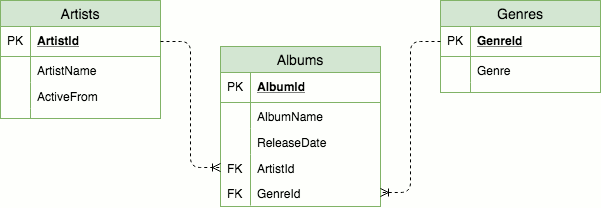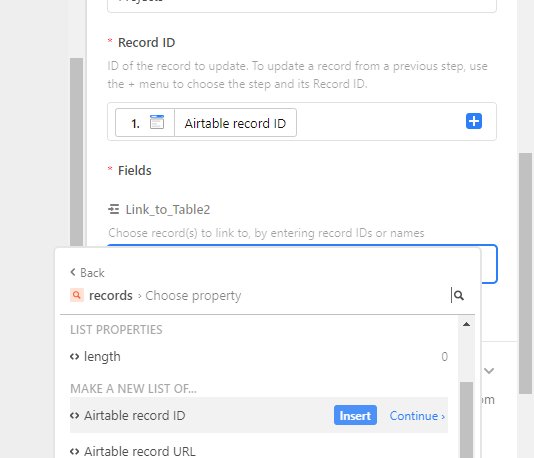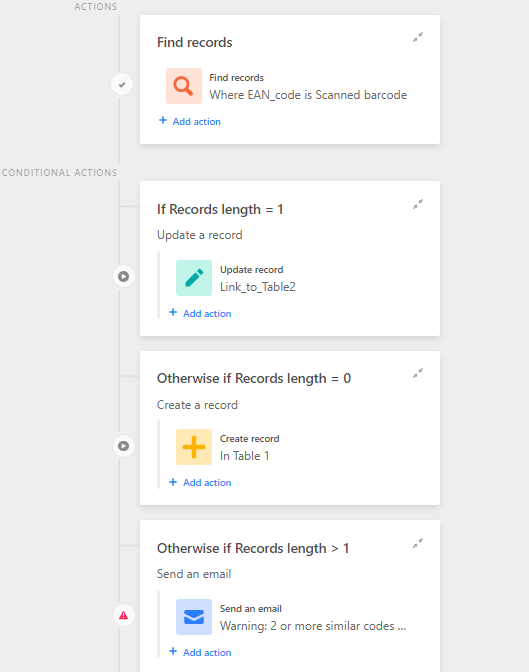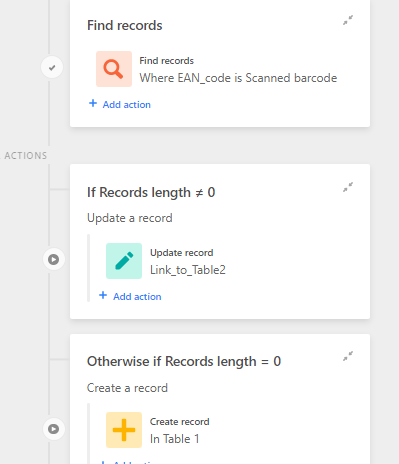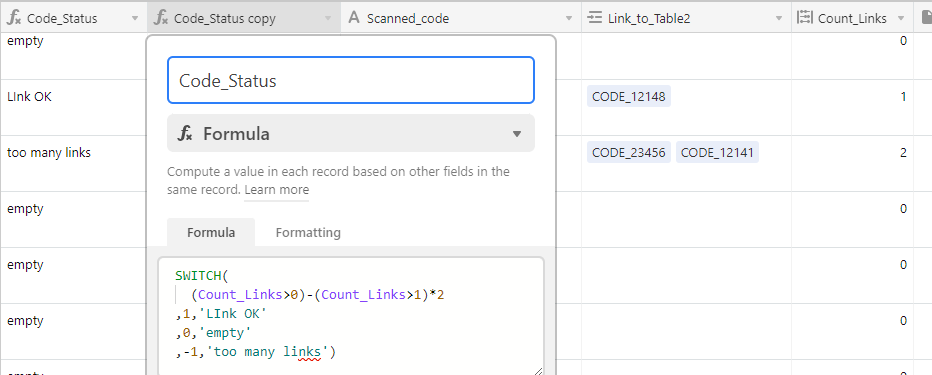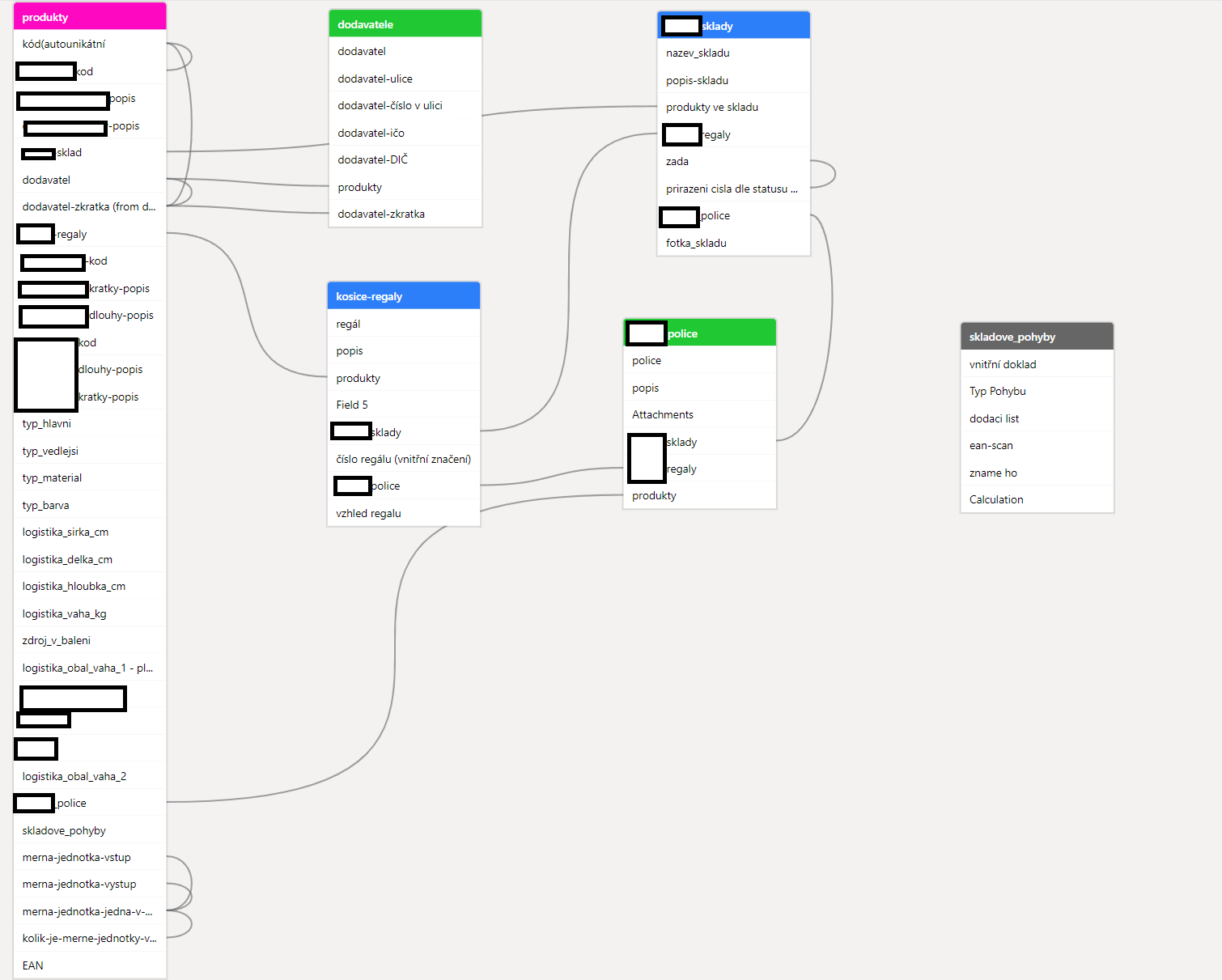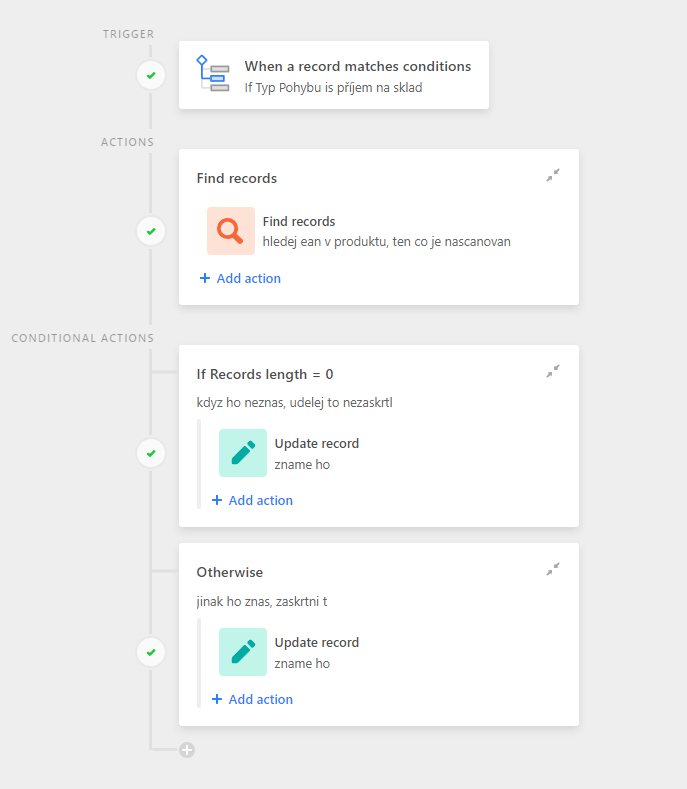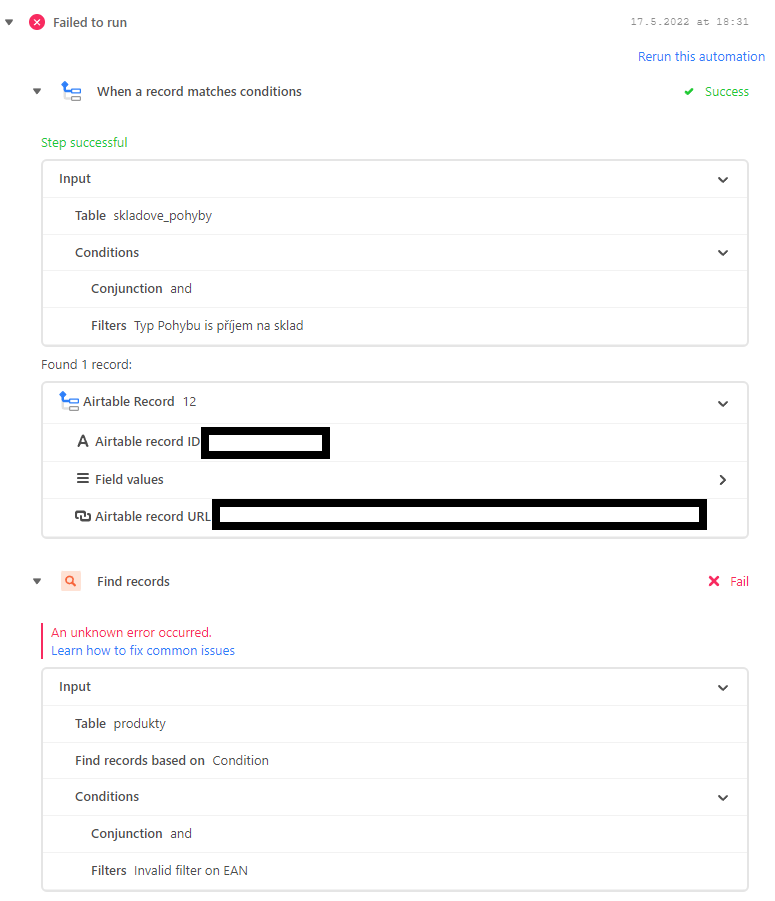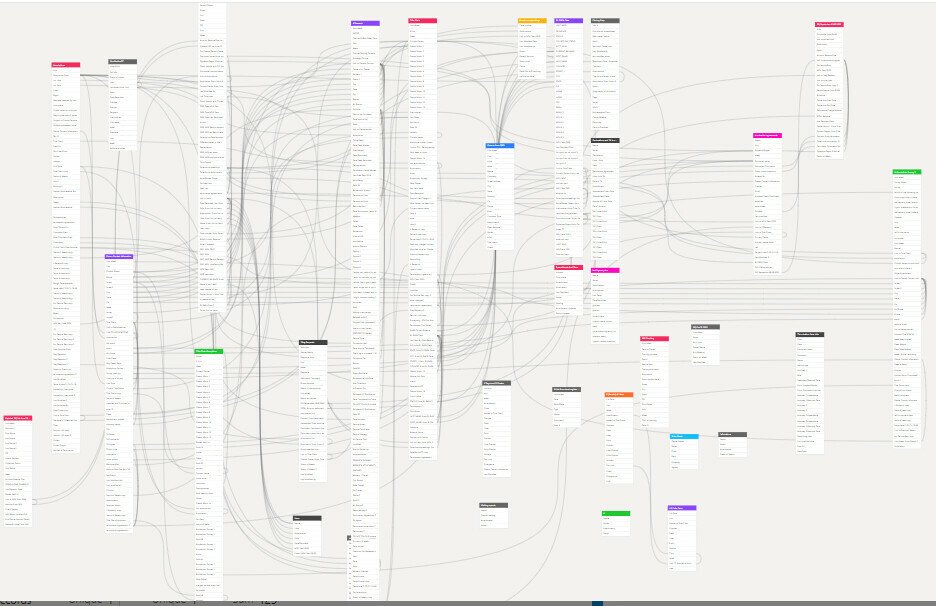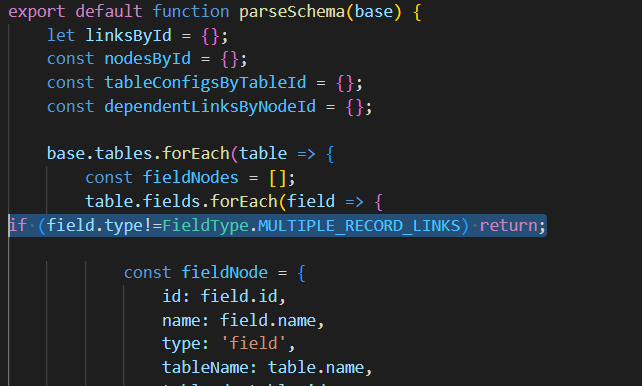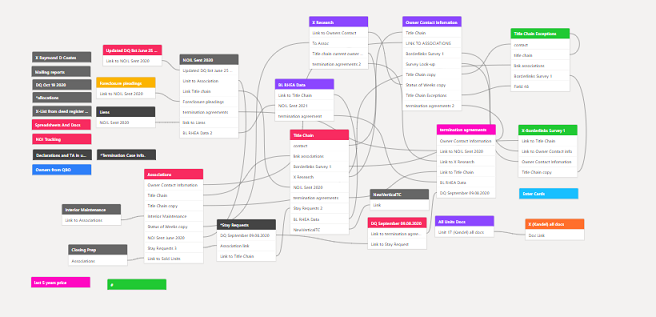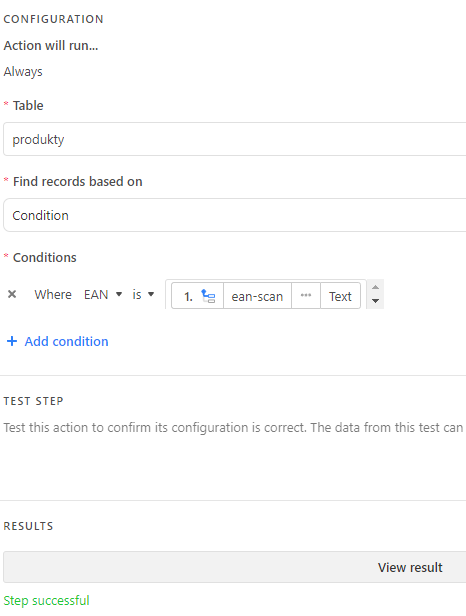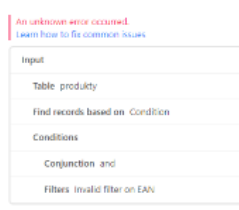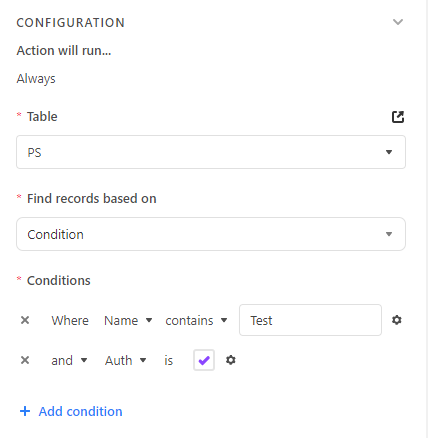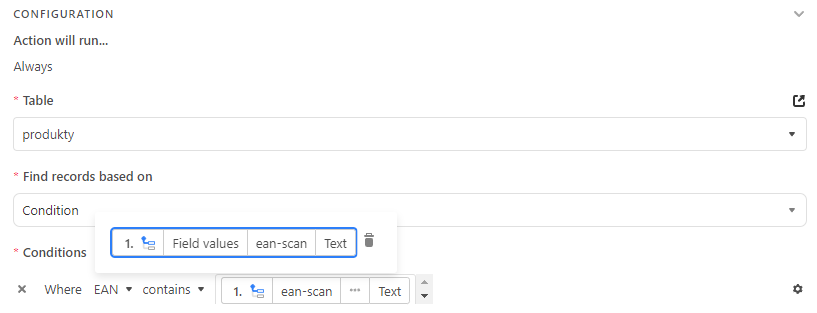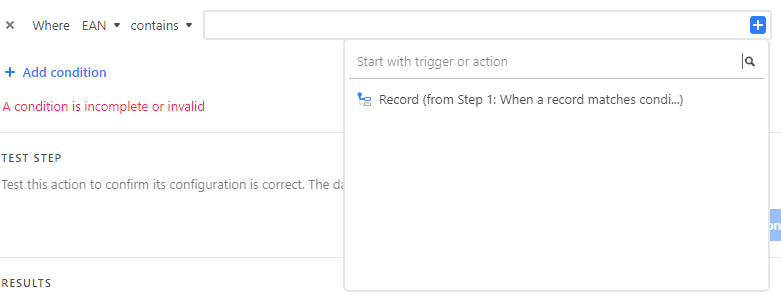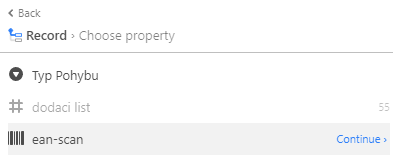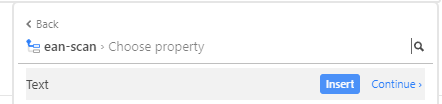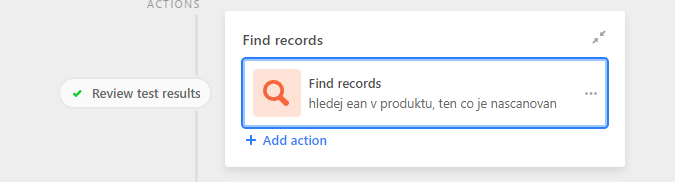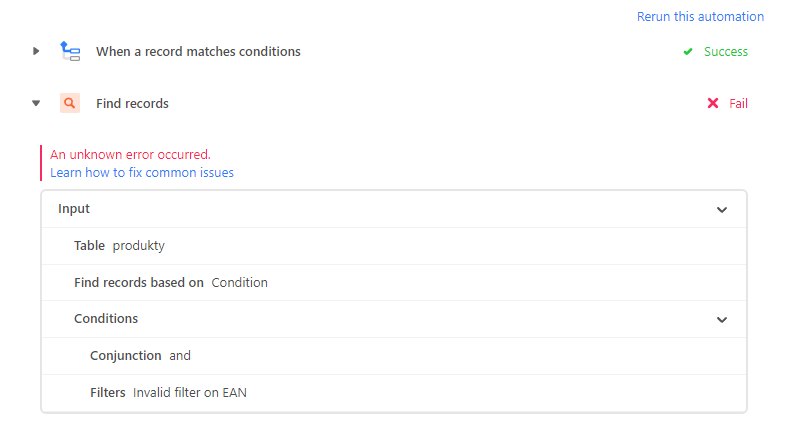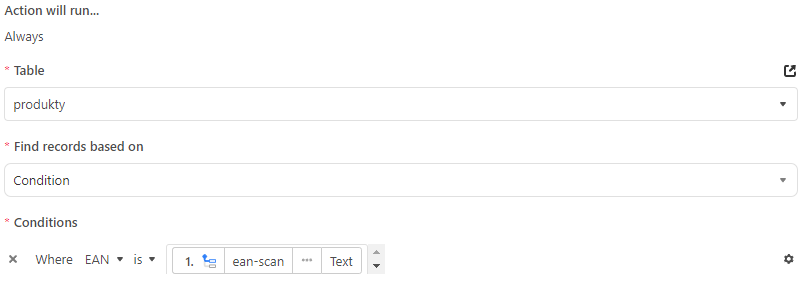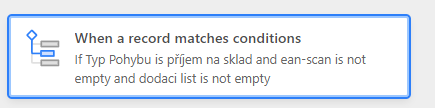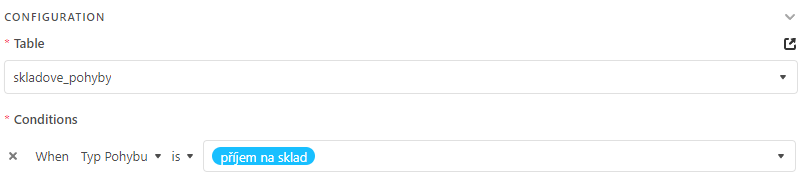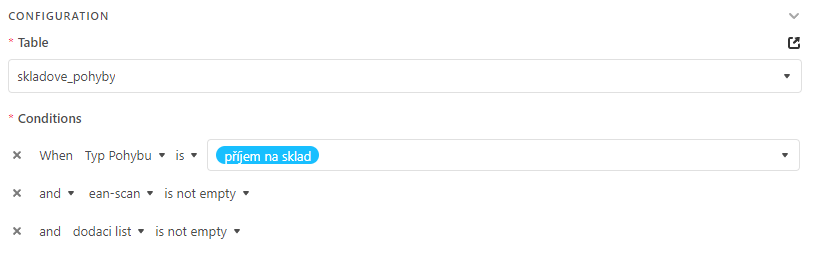Hello here,
i am trying to find solution for simple action, but i cannot find it
so the situation:
table 1
product (unique)
EAN (= barcode)
table 2
barcode (from scanner)
result (checkbox)
what i wish to do:
scan with barcode, save the number to table 2 (=fill the value in barcode)
compare the value from table 2 with EAN in table 1
if the result is true, make checkbox on,
if false, leave the field not checked
so is there any way to do it with formula ?
Thanks for answer and forgive me mine english, and programming skills (noob forever :slightly_smiling_face: