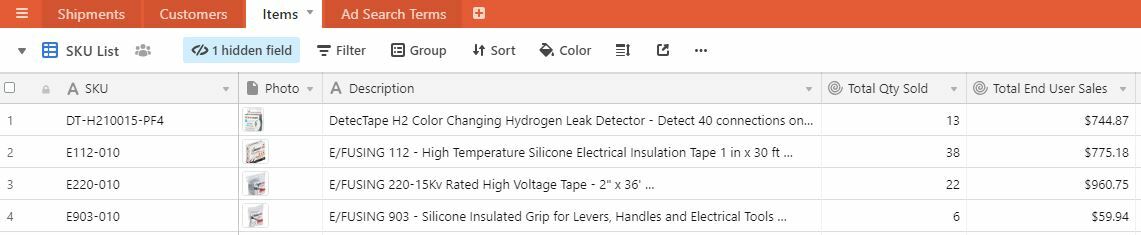Tried finding a solution for this, but to no avail.
I have a rollup field in my “Items” table that pulls data from my “Shipments” table. I’d like to show sales by year (2018, 2019) instead of total sales. There is a date field I could pull from in the Shipments table.
I think I’d have to do rollup with an IF / date range formula, but not sure how to do this.