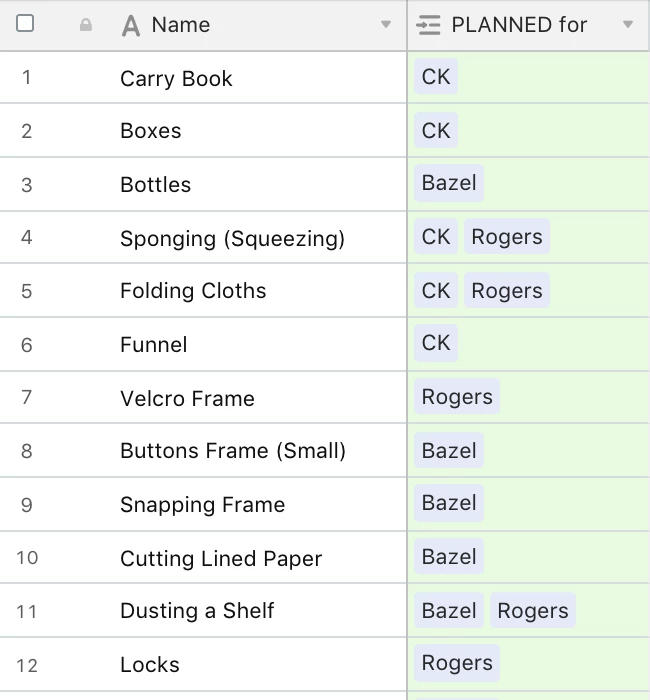In programming, this would be handled with a FOR loop: for each of the students in the {PLANNED for} field, concatenate that student with the item from the {Name} field. However, such a thing isn’t yet possible with Airtable formulas. If it was a simple 1:1 relationship—one student and one activity for each record—it would be easy. However, introducing a second student makes this impossible directly within Airtable because there’s no way to process an arbitrarily-sized collection of items in the same record.
Now, there might be a way to pull it off with an integration service like Zapier or Integromat. If so, I’ll leave it to the experts in those tools to speak up.
In programming, this would be handled with a FOR loop: for each of the students in the {PLANNED for} field, concatenate that student with the item from the {Name} field. However, such a thing isn’t yet possible with Airtable formulas. If it was a simple 1:1 relationship—one student and one activity for each record—it would be easy. However, introducing a second student makes this impossible directly within Airtable because there’s no way to process an arbitrarily-sized collection of items in the same record.
Now, there might be a way to pull it off with an integration service like Zapier or Integromat. If so, I’ll leave it to the experts in those tools to speak up.
Thanks for talking a shot, Justin!
In programming, this would be handled with a FOR loop: for each of the students in the {PLANNED for} field, concatenate that student with the item from the {Name} field. However, such a thing isn’t yet possible with Airtable formulas. If it was a simple 1:1 relationship—one student and one activity for each record—it would be easy. However, introducing a second student makes this impossible directly within Airtable because there’s no way to process an arbitrarily-sized collection of items in the same record.
Now, there might be a way to pull it off with an integration service like Zapier or Integromat. If so, I’ll leave it to the experts in those tools to speak up.
Is there any way to link to a formula field?
Is there any way to link to a formula field?
Only if that formula field is the primary (first) field for a record. What exactly are you trying to achieve with the link?