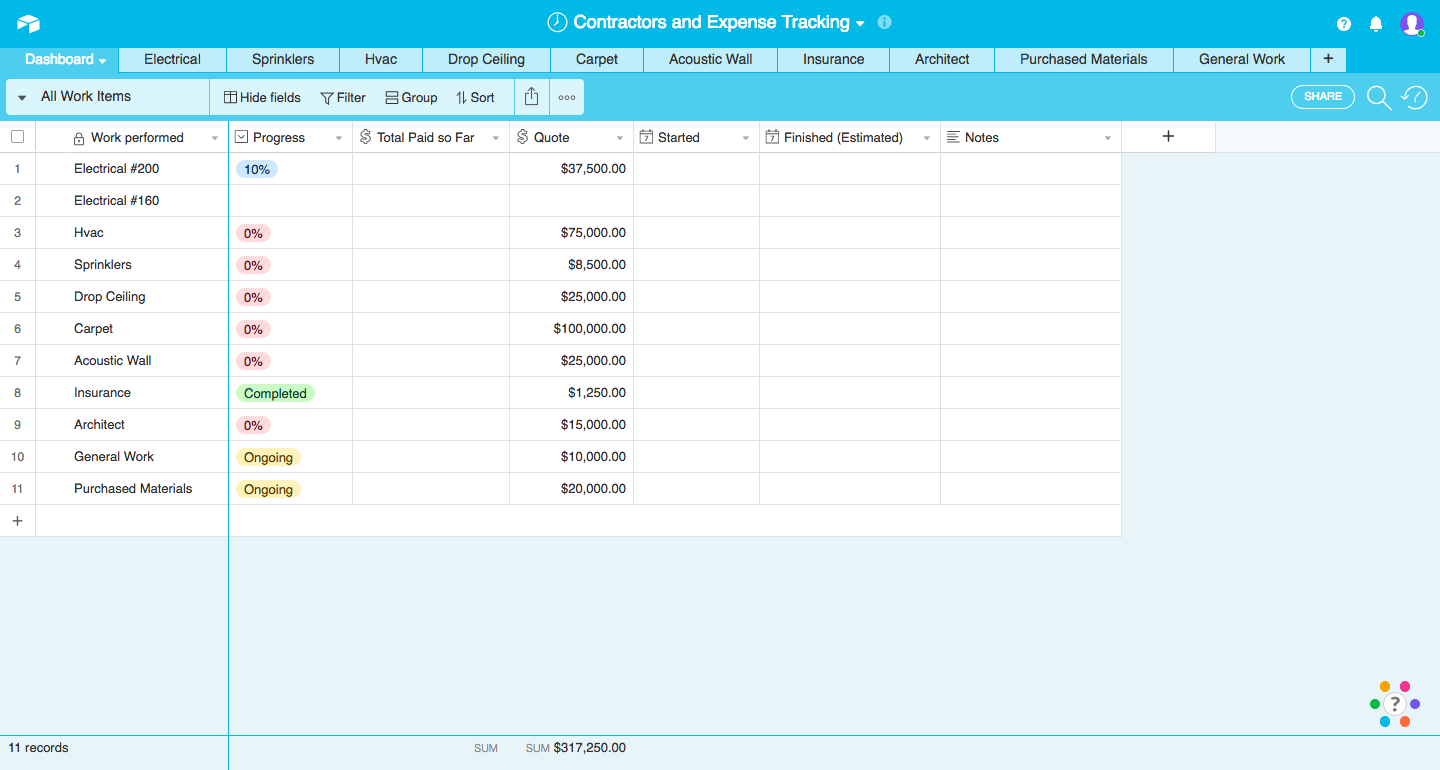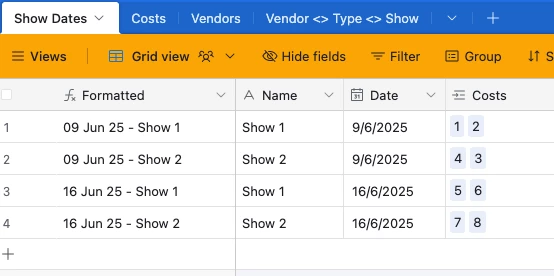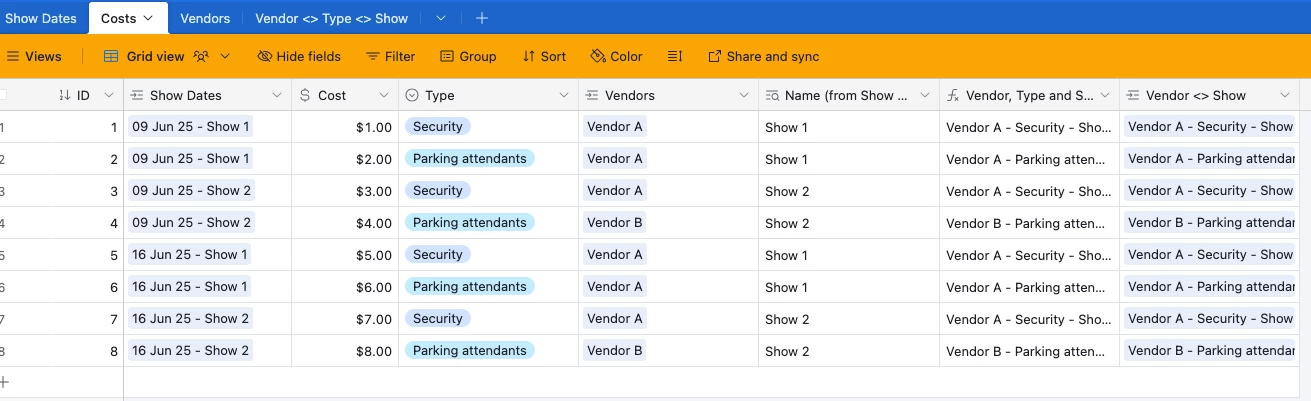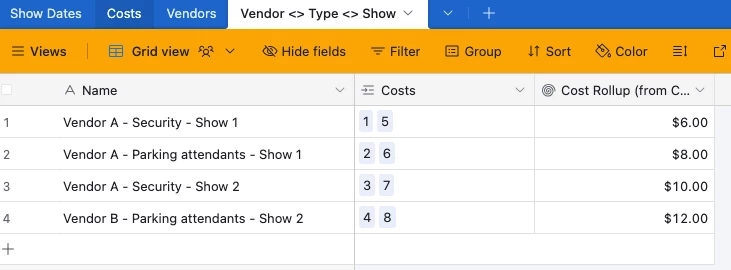Feeling a little stupid because I can’t figure out how to do this. It is a simple task on a spreadsheet, but I have failed in all my attempts to get it to work.
I am managing a construction project and I have creating 2 tables, One for electrical costs and another for Sprinklers Cost.
I then created a third table, which I call it Dashboard. The intention with that table is to show the sums of all costs from the other tables.
For example, on the sprinklers table, I have a column (Quote) with all the costs I have incurred so far. I did the same thing on the Electrical table. On the Dashboard table I have created a record for Sprinklers and another for Electrical, and for each record I need to show the sum of the costs for the tables Electrical and Sprinklers
As per the images attached, I want to be able to show the value of $14,300 (sum of all costs on the column “Quote” of the Electrical table) on the record of Electrical #200, at column “Total Paid so far” on the Dashboard Table. I also want to show the amount of $8,500 (sum of all the costs on the “sprinklers” table on the “Sprinklers” record), at “Quote” Column) at the “Total Paid so far” column, on the Dashboard table,.
Can anyone please tell me what I need to do to accomplish that task?
I would appreciate any response.
P.S. Since I am new user, I could only upload one image (dashboard).