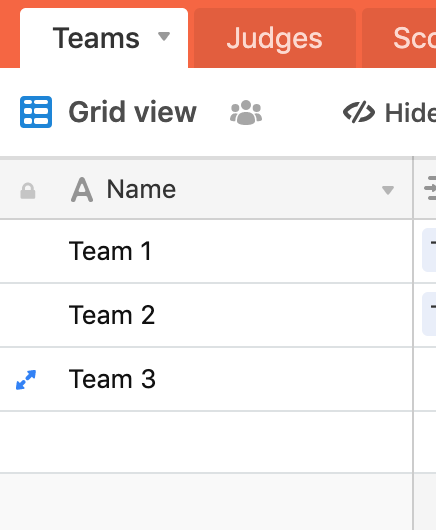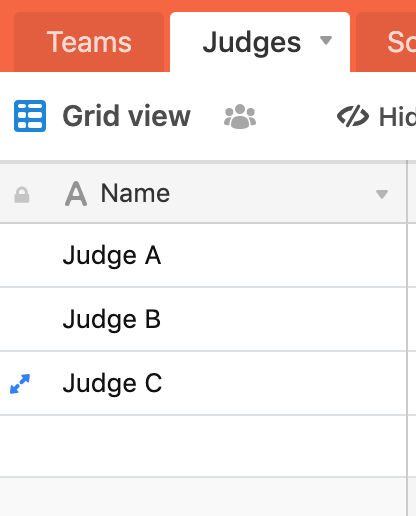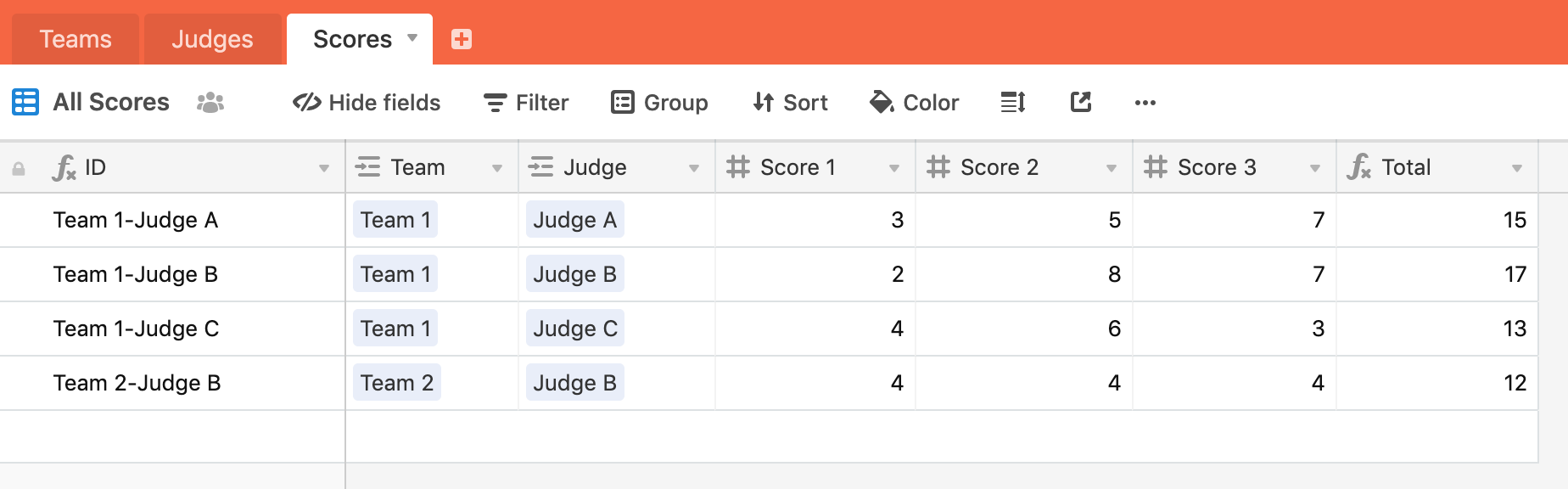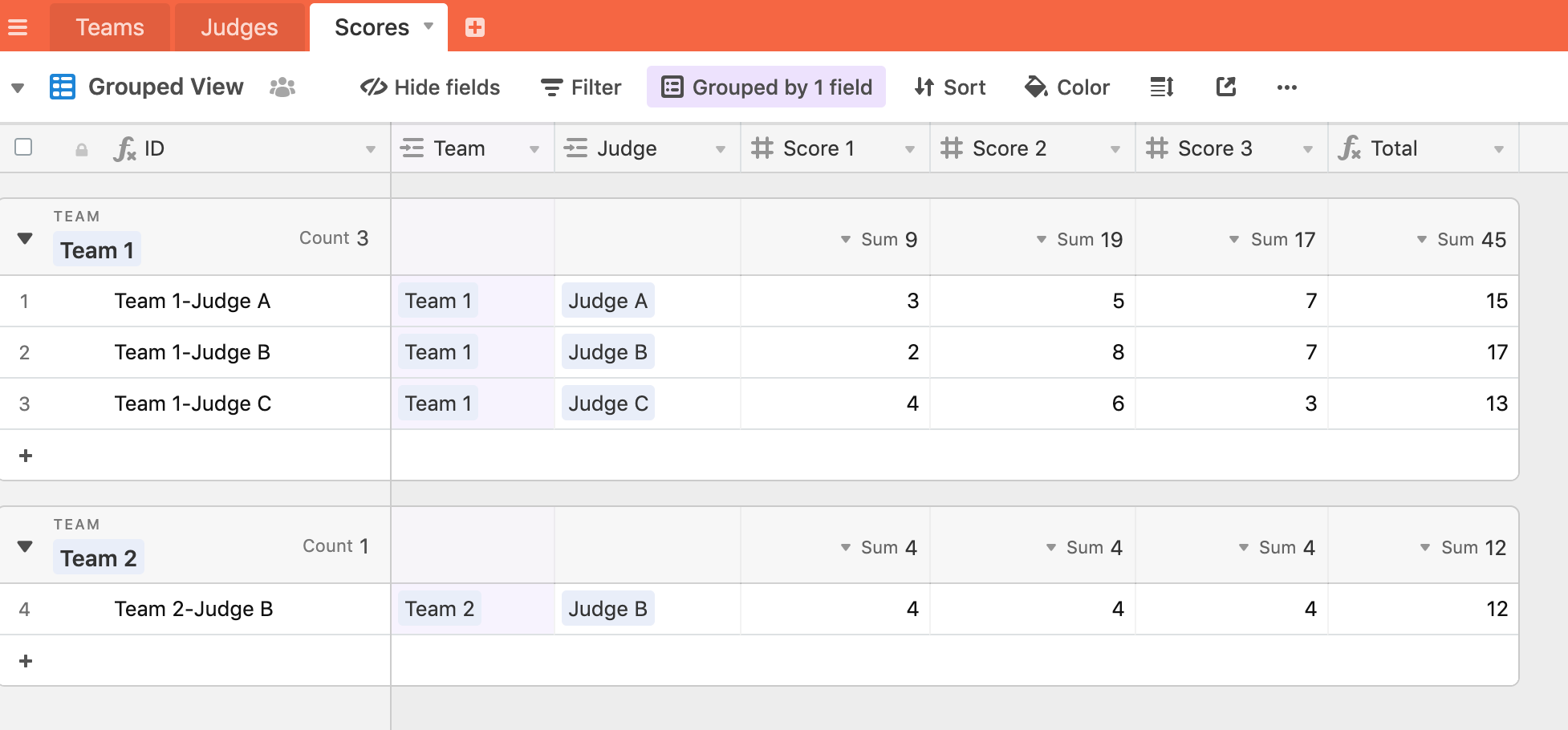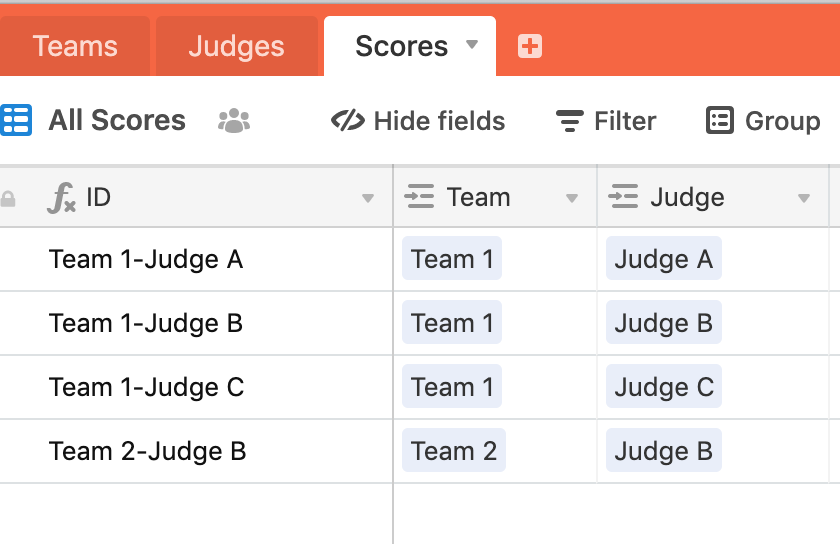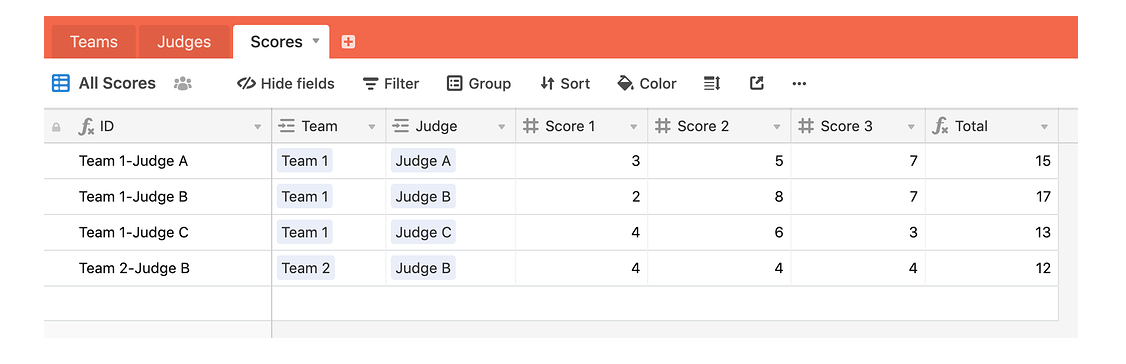I am trying to create a scoring system using Airtable where judges can score a team (with the different metrics in columns).
What I have done:
- Created 3 different tables for each judge
- Each judge’s table has a list of all the teams (teams are populated as new records across all judges’ tables automatically using external software)
- Judges can manually key in the score for each metric and an overall score is automatically calculated in the respective record
What I need help with:
However, I want to create a new table which gives a summary of the overall score for each team for each judge (i.e. looking across a particular record, I will be able to see the overall score for judges A, B and C). And I want this table to be updated AUTOMATICALLY whenever each judge finish scoring the team.
What I have achieved thus far is using linked tables and lookup function. However, this is very inefficient as I have to manually choose which the team (or record) to be linked manually before I can lookup the overall score. Moreover, I have to do this N times for N number of judges (since each judge has his/her own table).
Is there a way to automatically update the overall score column for the respective judge each time they complete scoring a particular team? Cheers!