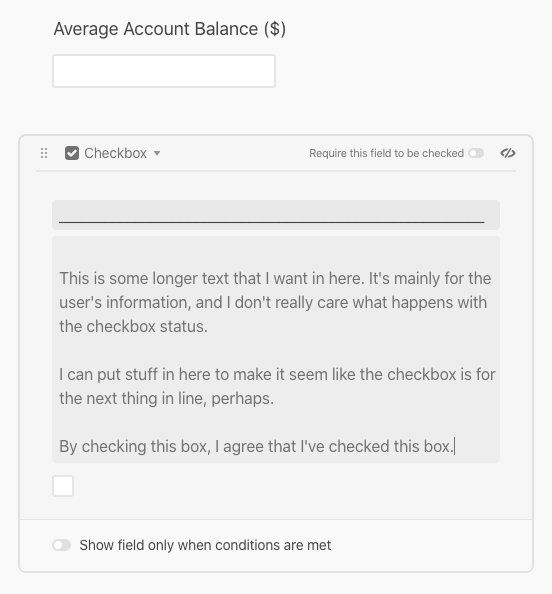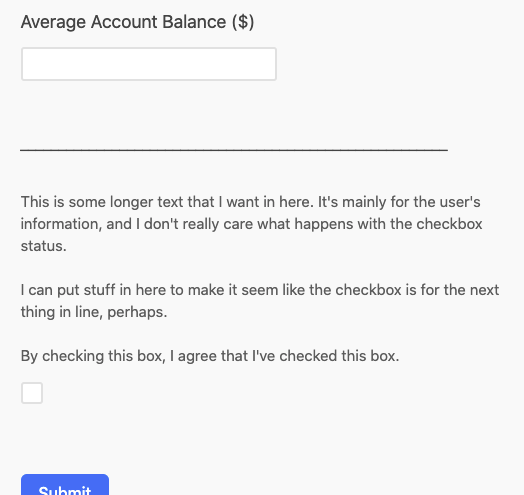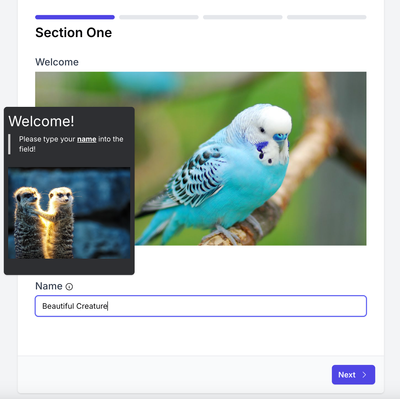Hi All!
I am creating a form in Airtable and would love to allow users to see specific text based on their responses. I am familiar with using conditional form fields, but they seem to be limited to fields that require a response. I’d like to do something similar, but just with next that would inform the form user.
Does anyone know if this is an existing functionality or if there are plugins to make it possible?
Thank you!