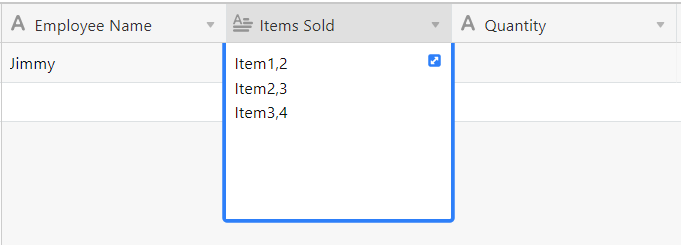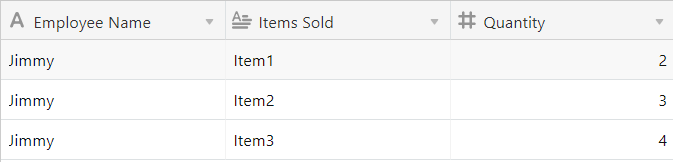I would like to create multiple new row entries from a long text. My current long text looks something like this,
item1,2
item2,3
item3,4
Is it possible for airtable to seperate the entries into multi rows and columns?
Item | Quantity
item1 | 2
item2 | 3
item3 | 4
Creating new row entries from a long text
Enter your E-mail address. We'll send you an e-mail with instructions to reset your password.