All of my tasks have a dependency, but only some show the critical path highlighted in yellow. I cannot figure out why the critical path is showing for some and not the others.
Is there a trick to getting the critical path to work on the Gantt view?
Thanks in advance.



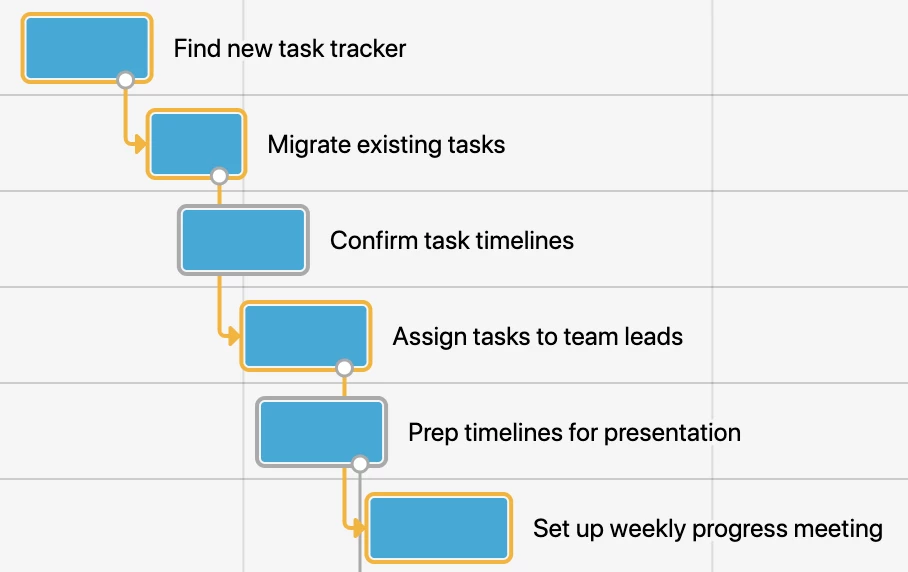 .
.