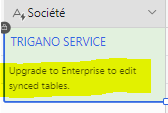I'm attempting to make a csv import into a synced table. I've curated the data to import and I'm 100% sure that it would only be updating existing records, not creating any new ones, but as soon as I set up the field to map by, I get this:
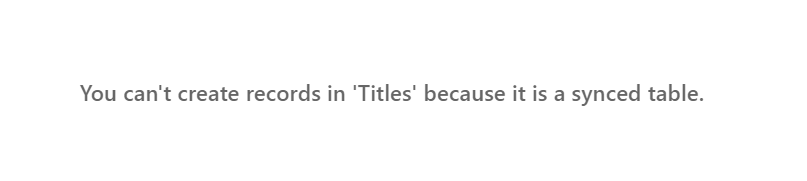
Like I said, I have 100% verified that no records would be created with this import, I am 100% confident, yet this still pops up. Is this just a built-in constraint disallowing imports to synced tables, or is there something I can toggle to allow it?
If push comes to shove I can create a helper table, import the data, then use automations/linking to get the data from the helper table into the synced table, that just seems like such a pain in the butt for what could be a simple import.