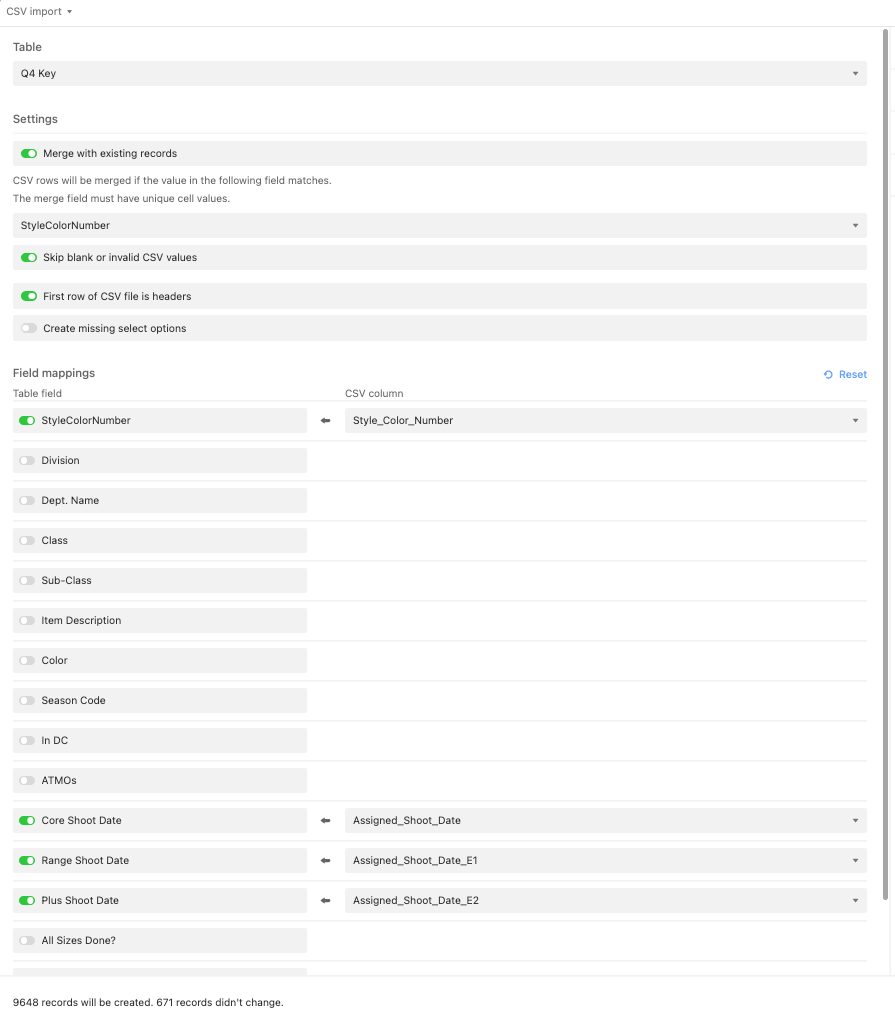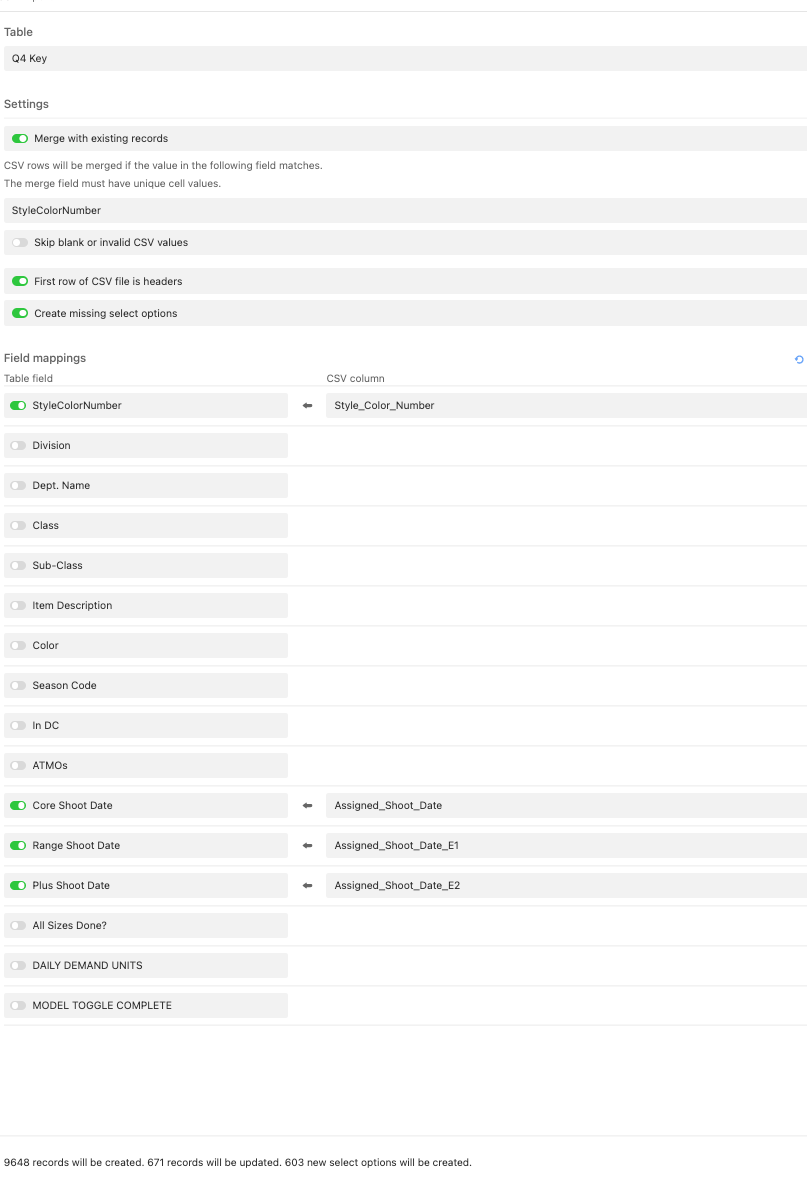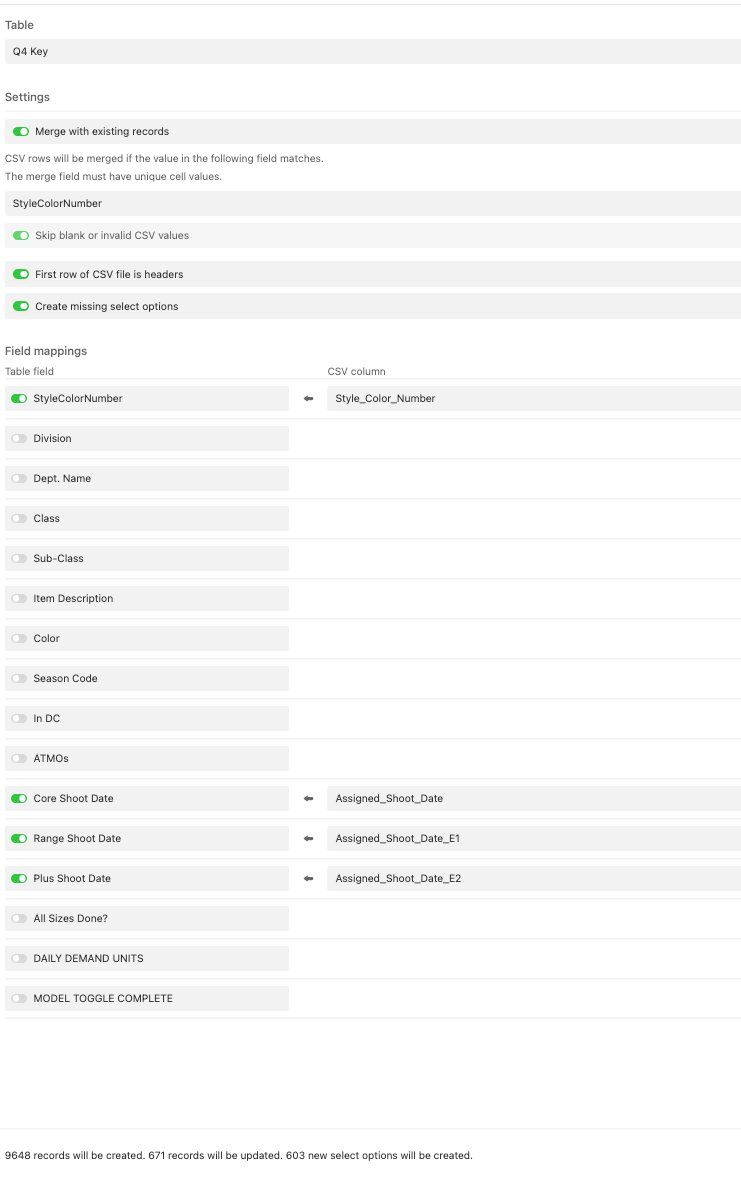It looks like the merge settings are correct. However, it sounds like you want only the updates for existing records and no new records created.
The CSV import will create new records that do not yet exist, as you have noted. This cannot be changed in the CSV import. However there are some workarounds.
-
Add a created time field to your table. Go ahead and let the CSV import app create the records. Identify the newly created records based on the created time field. Then delete the newly created records.
-
Add a checkbox or single select field to indicate which records are actual valid records that you care about. Set this field for the existing records. You can set this field in bulk by copy/pasting in an unfiltered view. Do the CSV import and let it create the new records. Those new records will not have the checkbox selected. Use view filters to hide the unchecked records, letting you effectively ignore the extraneous records. This is probably the easiest method unless you have problems keeping under record limits.
-
Pre-process the CVS file to include only the data to be updated. This might be realistic for your use case.
-
Use scripting to import the CSV file and only update existing records, ignoring data that does not apply. This process would require a custom script. If you do not know JavaScript, this may also require hiring someone to write the script for you, which may or may not be in your budget.