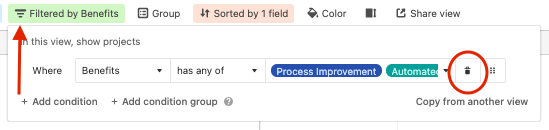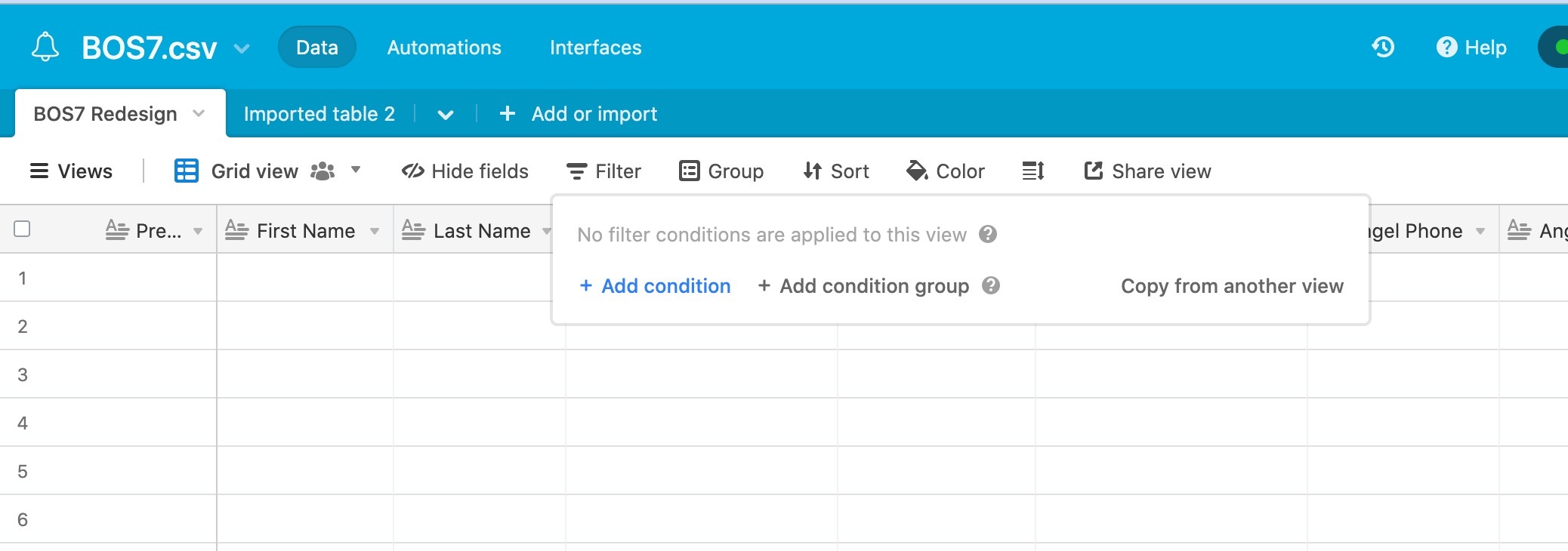I filtered a column in my grid view spreadsheet and all the data went missing. The first time it happened I was able to undo and got it back. The second time, however, I was not able to undo.
I know the data is still there because it shows when I click on the Kanban and Gallery Views.
Does anyone know what could be going on?
Solved
Data missing from Grid View
Best answer by jackijacks
sure thing! my uploads are failing but these links should work!
https://share.getcloudapp.com/RBuBOWrG
https://share.getcloudapp.com/Jruy6geG
ok - so i added a filter where "first name is not empty" and the data reappeared!!
Enter your E-mail address. We'll send you an e-mail with instructions to reset your password.