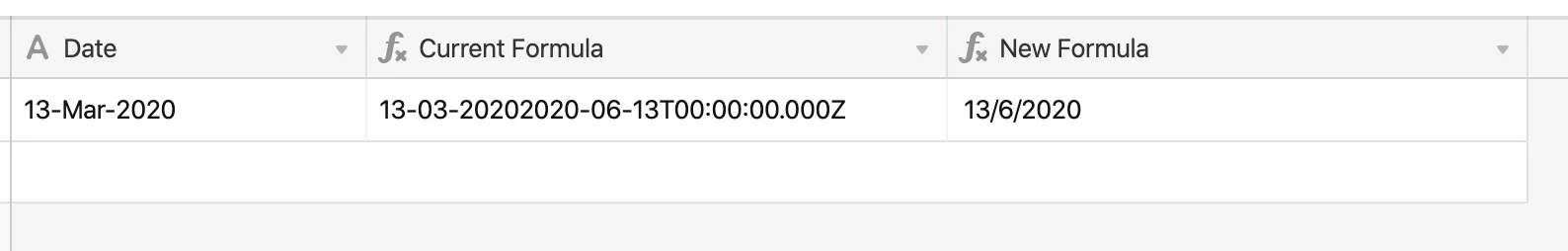I have a field which look at a date field and depending if it exists will write "Scheduled on {Scheduled}
The formula is IF({Scheduled}>TODAY(),"Scheduled on "&{Scheduled}, “Not scheduled”),
But it writes the info as “Scheduled on 2020-03014T00:00:00+00:00”
How do I format that text field as “Scheduled on 14-03-2020”
Thanks