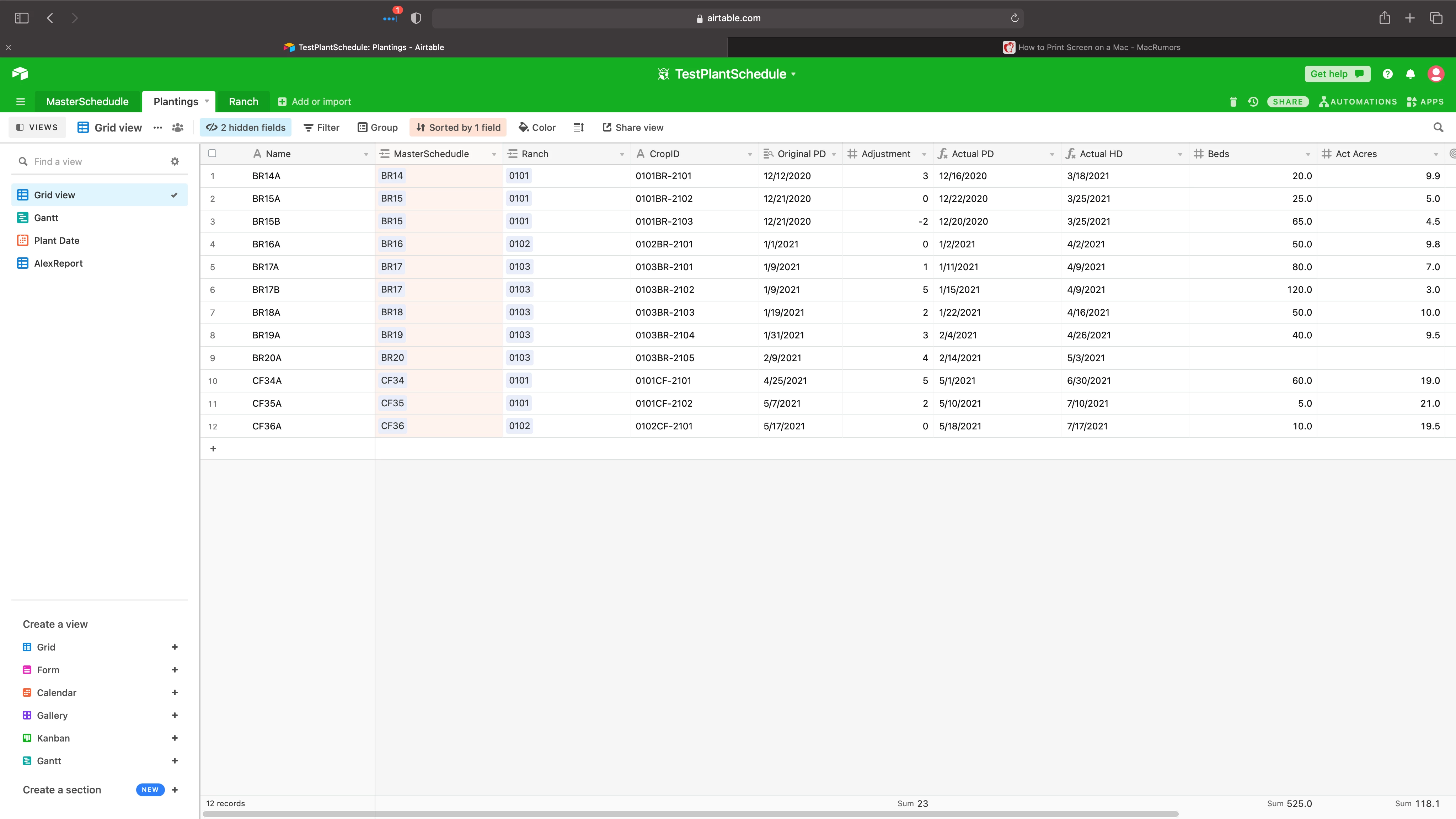Hi, all.
I have a field (Original PD…which stands for Original Plant Date) and I want to add or subtract the “Adjustment” field to arrive at the calculated “Actual PD”. In the Actual PD field, I used a formula: DateAdd(Original PD, Adjustments, ‘Days’) and I get the resulting “Actual PD” field. The problem is the math is not adding/subtracting right.
For example in the first record “BR14A”. I have an Original PD of 12/12/2020, an “Adjustment” of 3…which should give me 12/15/2020. Yet the formula is kicking out 12/16/2020.
Any thoughts on jaw to get this right? Thanks for any help.
Paul