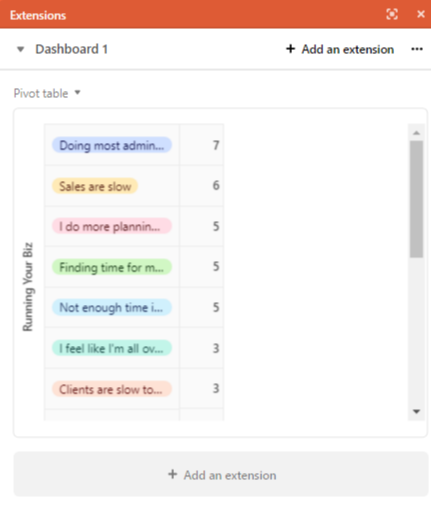I have a field with multiple select; I need to get a count of EACH selection AND would like to display each response with the count. For background: the field is part of a survey and those filling out the form choose all that apply to them.
I tried the linked field route and it counts everything in the field; doesn’t separate them. Do I have to do a linked field for EACH option?
I’ve looked at several related items in the community but it all reads like a foreign language that I don’t speak to me…