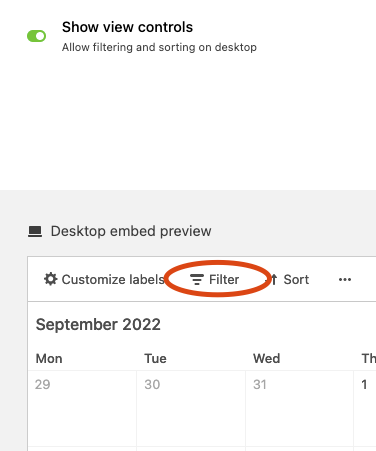I am embedding calendar view of a base having exam dates and assignment deadlines into my website, and providing users the option to select which subjects they want to see records. How do I change the embed URL dynamically to result in {Subject} = ‘Subject 1’ or {Subject} = ‘Subject 2’ …?
The advanced filtering option is working for API but not for embed.
Please help, thanks