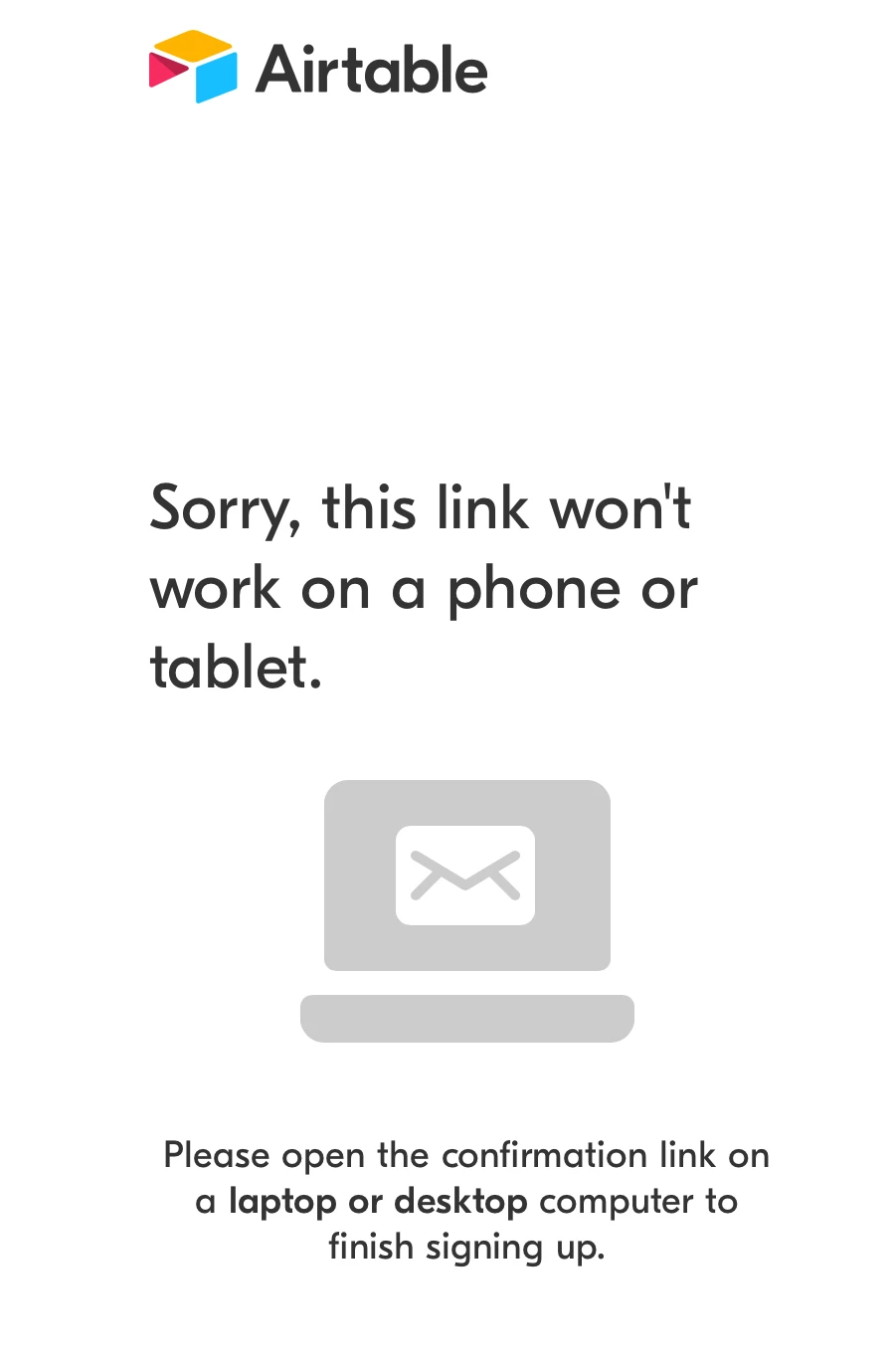There are a few important features not available on the iOS app and I tried to access my table from a browser but it was blocked and wouldnt accept viewing as a desktop. How can i access all features from a mobile device?
Edit airtable on mobile using desktop view
Enter your E-mail address. We'll send you an e-mail with instructions to reset your password.