Is it possible to subsequently edit an existing data record using a form, for example to change a status. without making the change directly in the table?
Solved
Edit records in the form
 +10
+10Best answer by TheTimeSavingCo
The following fields are linked in the "Bookings" table: Date of birth, Email, A formula field that contains the name and date of birth.
In the form (interface) the data records (names from the People table) are displayed but when I submit the form, the fields "Name", "Date of Birth" and "Email" in the "Bookings" table are empty and all other data that does not match Table "People" linked exists.
Could you provide screenshots of your tables? Here's how I'd set it up:
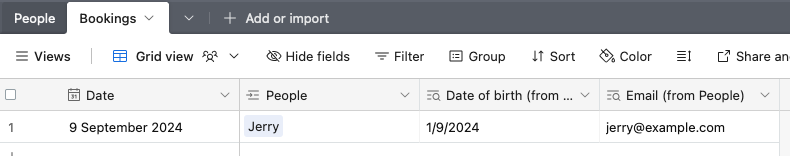
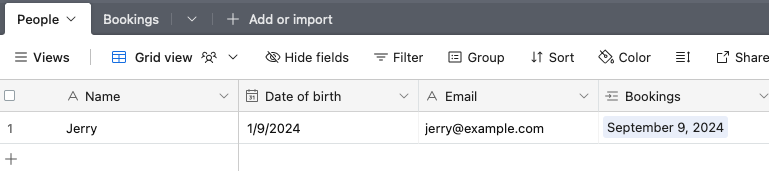
Enter your E-mail address. We'll send you an e-mail with instructions to reset your password.

