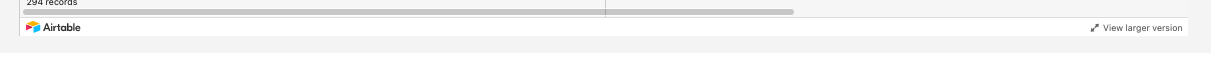Hey friends, family, and everythign in between,
So, I have a table embedded into a landing page, and like, overall, I am pretty happy with it! That being said, there is usually a footer in an embedded table that says "view larger table" in the bottom right hand corner of said table. For whatever reason, mine doesn't show up. As a workaround, I have implemented a button that brings you to the airtable website view of it, but would like that little footer back in case people need it, or to at least have an option for such both above and below the table.
Any thoughts or insights as to why it might not be showing up? Let me know!