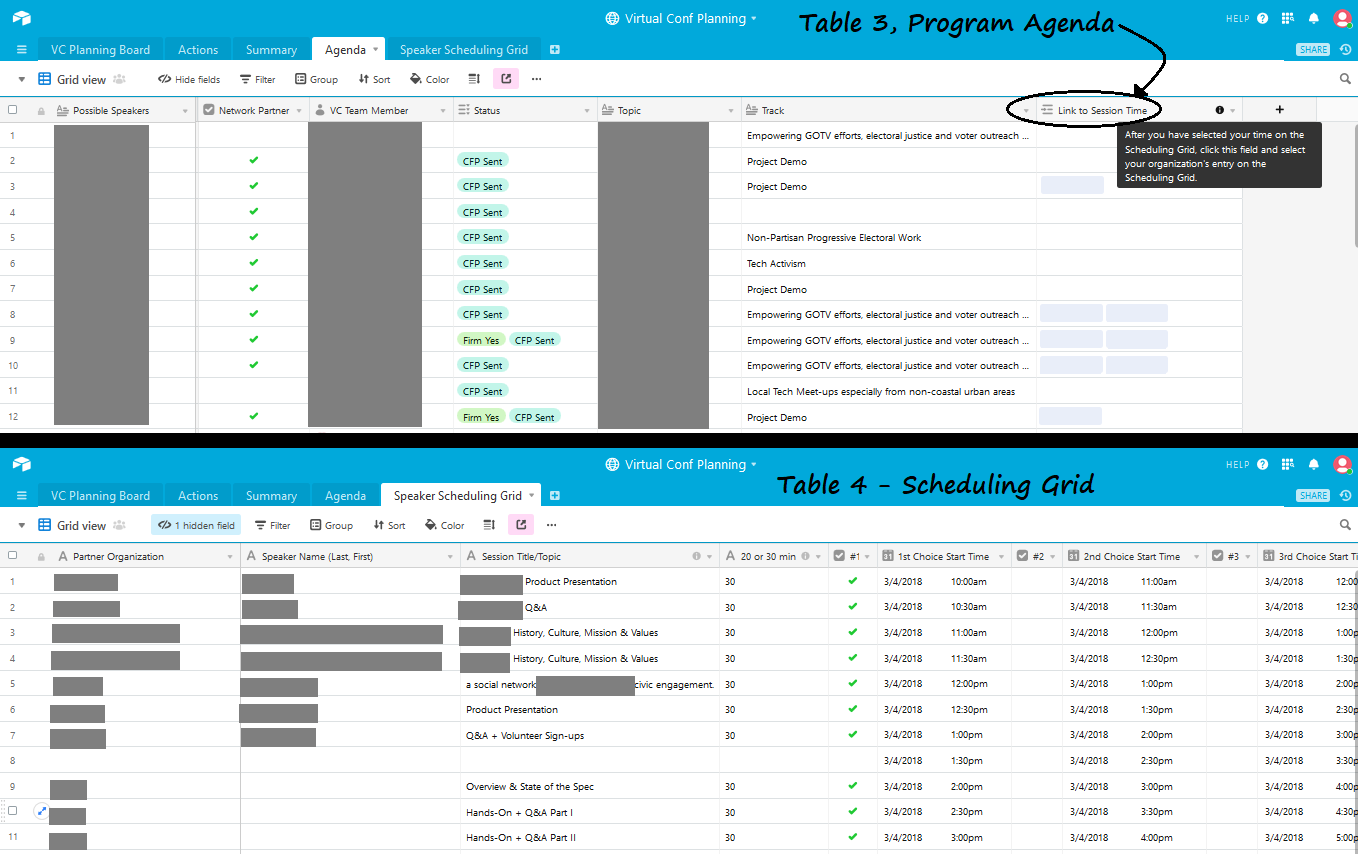Hi @Timothy_McCormick! I created something which kind of fits your question, but it is by no means perfect. I’ll try my best to describe what I did and how, in hopes that it helps!
I created an Conference Event database containing the following tables:
- Kanban view project management board with Event tasks
- Grid view Action Items with task assignments for volunteer event organizers
- Grid view Program Agenda with topical descriptions of conference sessions (equivalent to your event sign up)
- Grid view Scheduling Grid containing dates and times of conference sessions in 30 minute intervals which conference presenters may access via public share link (equivalent to your event shift)
Table 2 Assigned Action Items contains a column which links to Table 1 Project Management Tasks. As new volunteers sign up, they can self-assign to various tasks.
Table 3 Event Agenda (your event sign up) contains a column which links to Table 4 Scheduling Grid (your event shift). As conference presenters (your volunteers) click the public share link to join the base, they can select their preferred presentation time on Table 4, then click the tab for Table 3 and fill in details of their presentation (title, duration, subject matter, name of presenter & organization) before selecting the column which links to their chosen time slot on Table 4.
Screenshots of Table 3 (your event sign up) & Table 4 (your event shift)
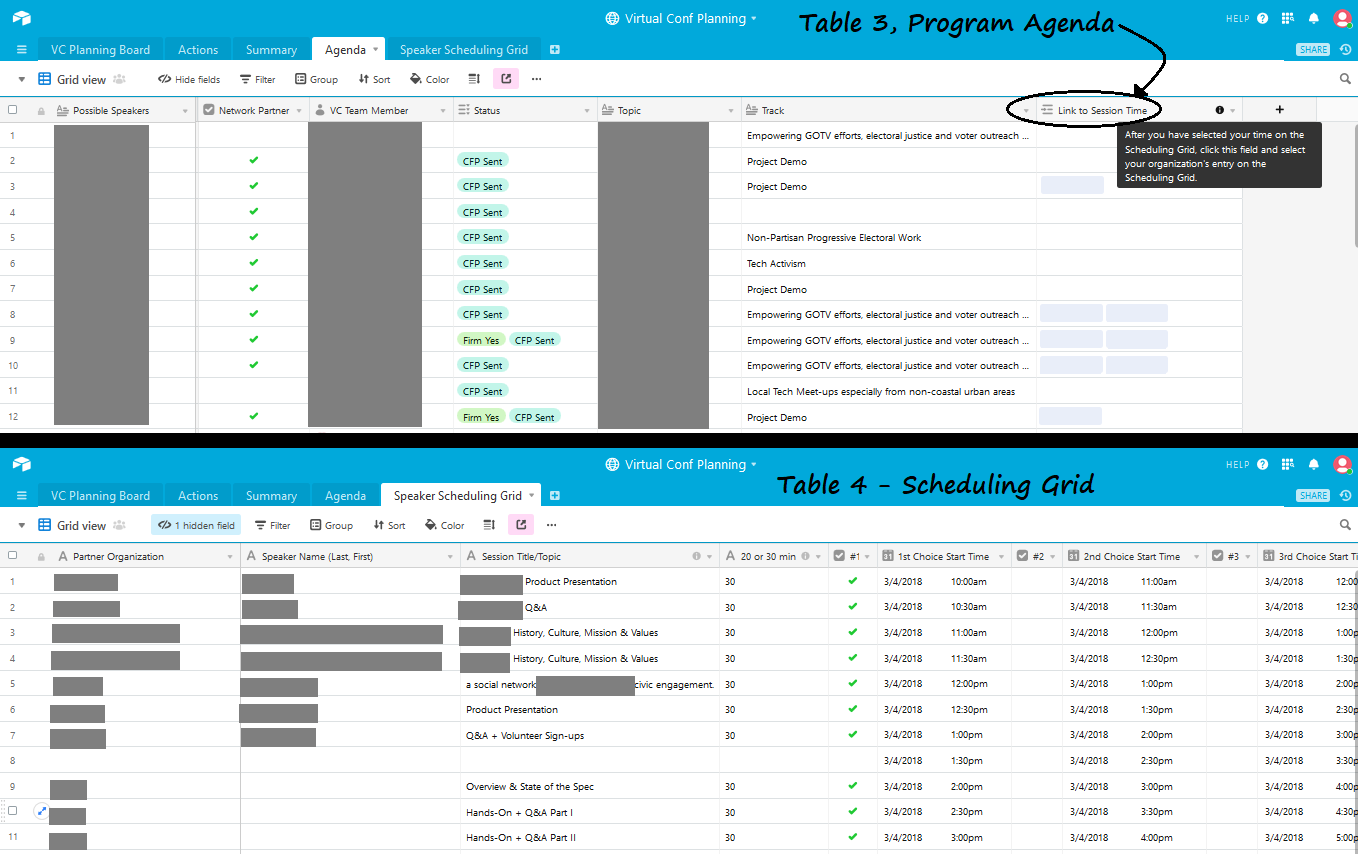
Hope this helps!
~ PJ
Hi @Pamela_John
Thank you for sharing your work. I am trying to do something similar but am having trouble picturing the tables that weren’t added as a screenshot. Would you mind sharing the other ones too?
Thank you for your time!