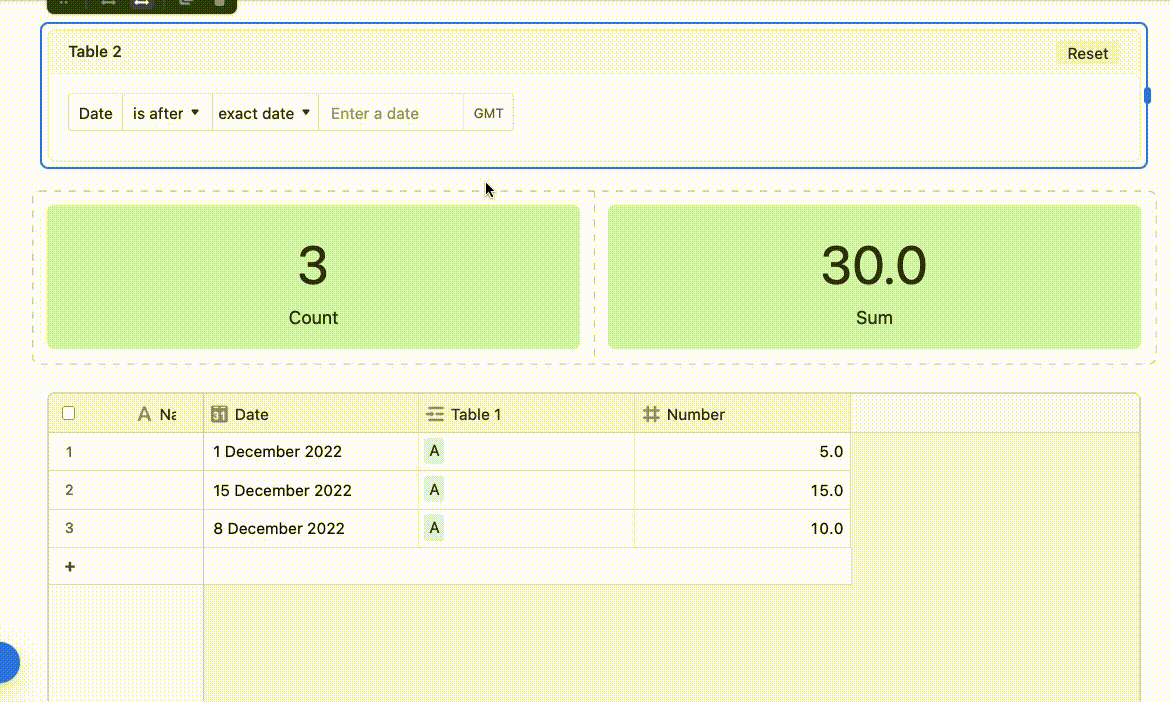Hey all!
So I am having a small issue with a report system I am trying to create. I have created everything but I am just not able to filter by dates. Let me give you some context below:
The report layout looks like this, I am dragging information from 1 master database with about 1.3k rows into a report table I want to do. I made it so in the report table would have 1 row per type of report (1st row = annual report, second = Quarterly, etc). In this image you will see how I linked both tables and dragged the records and all of the other data.
The data from the master database to my knowledge is being dragged perfectly, except for the dates.
I have spent all day trying to figure out how to filter by "This year" or "This Quarter" with no success because when I try to filter by the look up field (the dates) really nothing happens as you can see here.
Any thoughts? Thank you in advance!