Hi,
I have the need to show linked fields as well as the primary in a form.
Users click a field selection on the form and it does not explain or show them what they are picking?
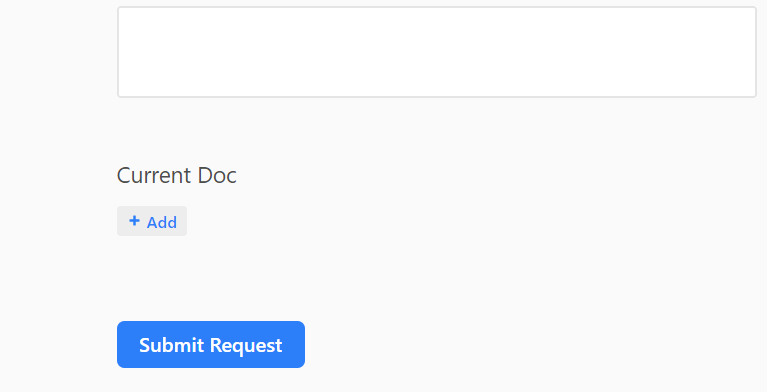
In this example Current Doc is the primary and is only a number.
When i click Add, i get the scrolling pop-up window of all options:
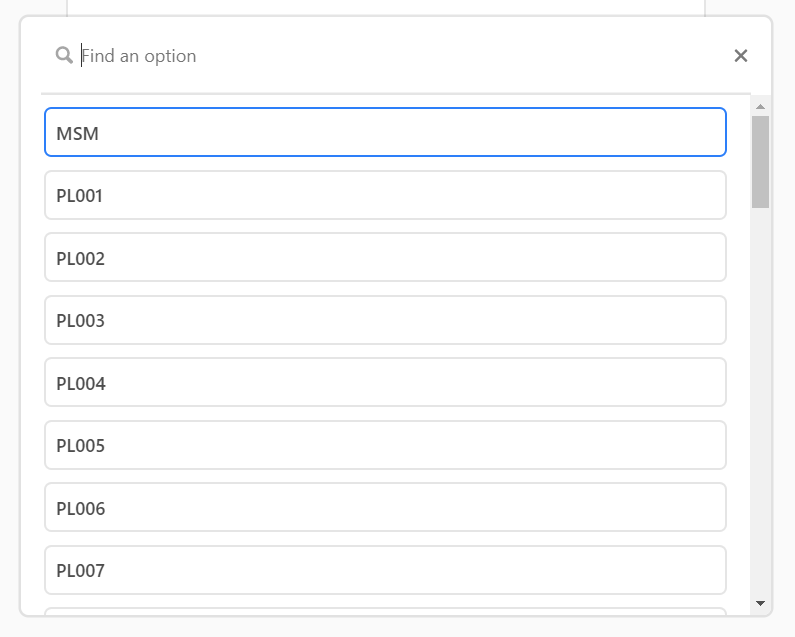
This is not helpful and would like to see the linked field which is the description of the Document as well?
and then once a record is selected, it display’s the description linked field in the form as well
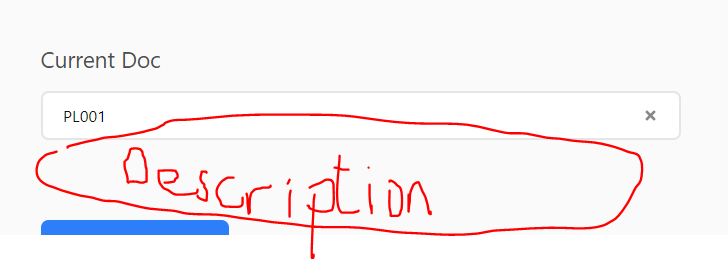
So there is 2 issues here;
- Showing the linked field when choosing the input field, scrolling up and down the pop-up window,
- Embedding the linked field in the form, based on the selection in 1).
Any guidance would be appreciated.

