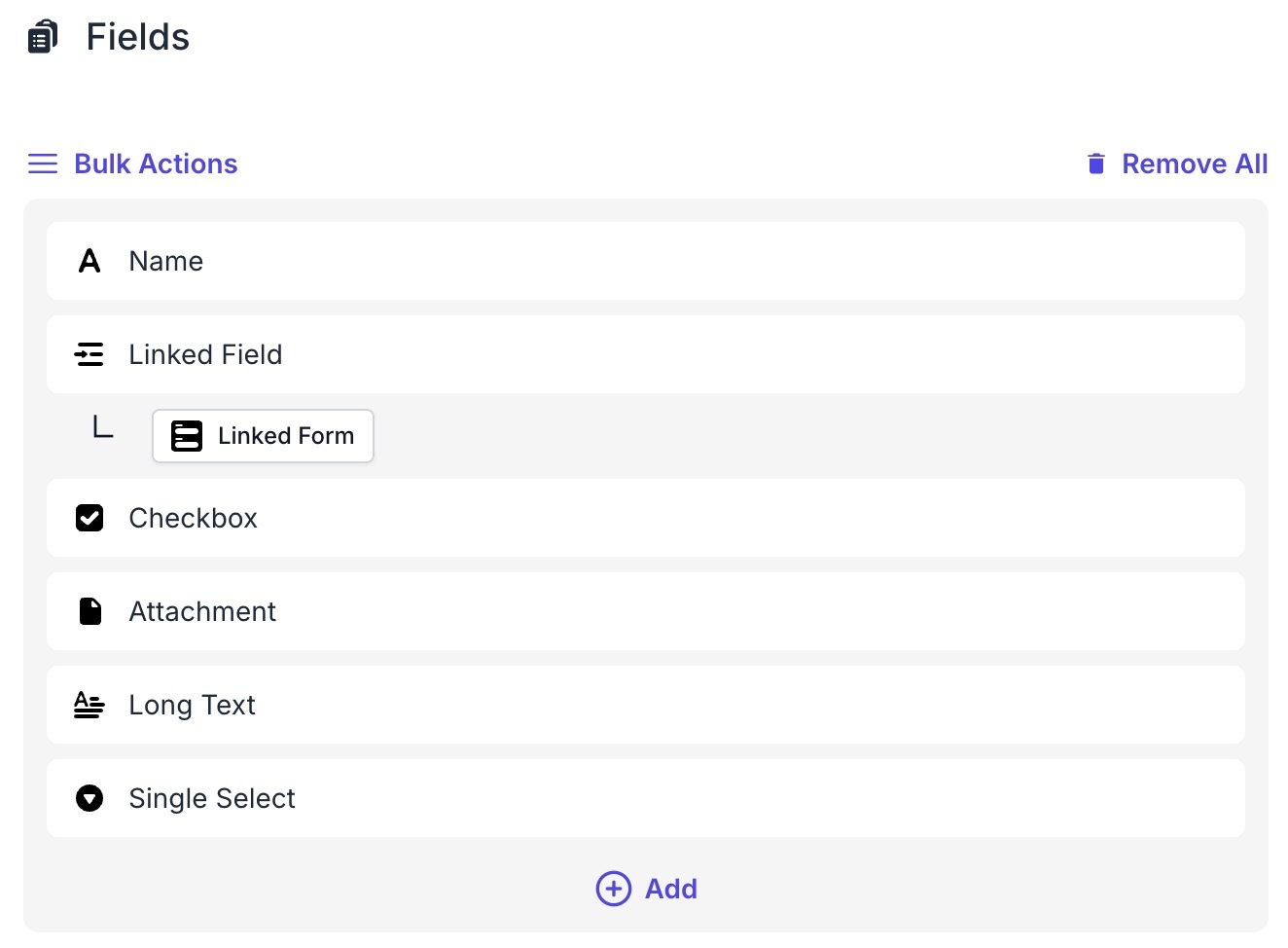Hi our team uses form view to get status updates from people. We have people table, project table, then status update table that joins things together, and I use a formula to eventually display only the latest update.
We’d like to get some finer grain on the update though. For example say we have John, Sally, and Bob giving updates. And we have Project1, Project2. In each of project1 and project2 we have possible categories of work being say, “prerequisites”, “training”, “execution”, “delivery”.
Right now our form collects only name & project, and that’s it. But for example if John is working on “delivery” for Project1, we want to know that level of detail as well.
I’m having trouble understanding how I could do this in airtable forms. In Google forms the checkbox grid would come in handy. But I don’t know how to to pull this off in airtable. I tried an automation to create records in another table when form was submitted but then I hit the wall of multiple projects being CSV separated and so I could not split & transpose them into new rows.
Any ideas?