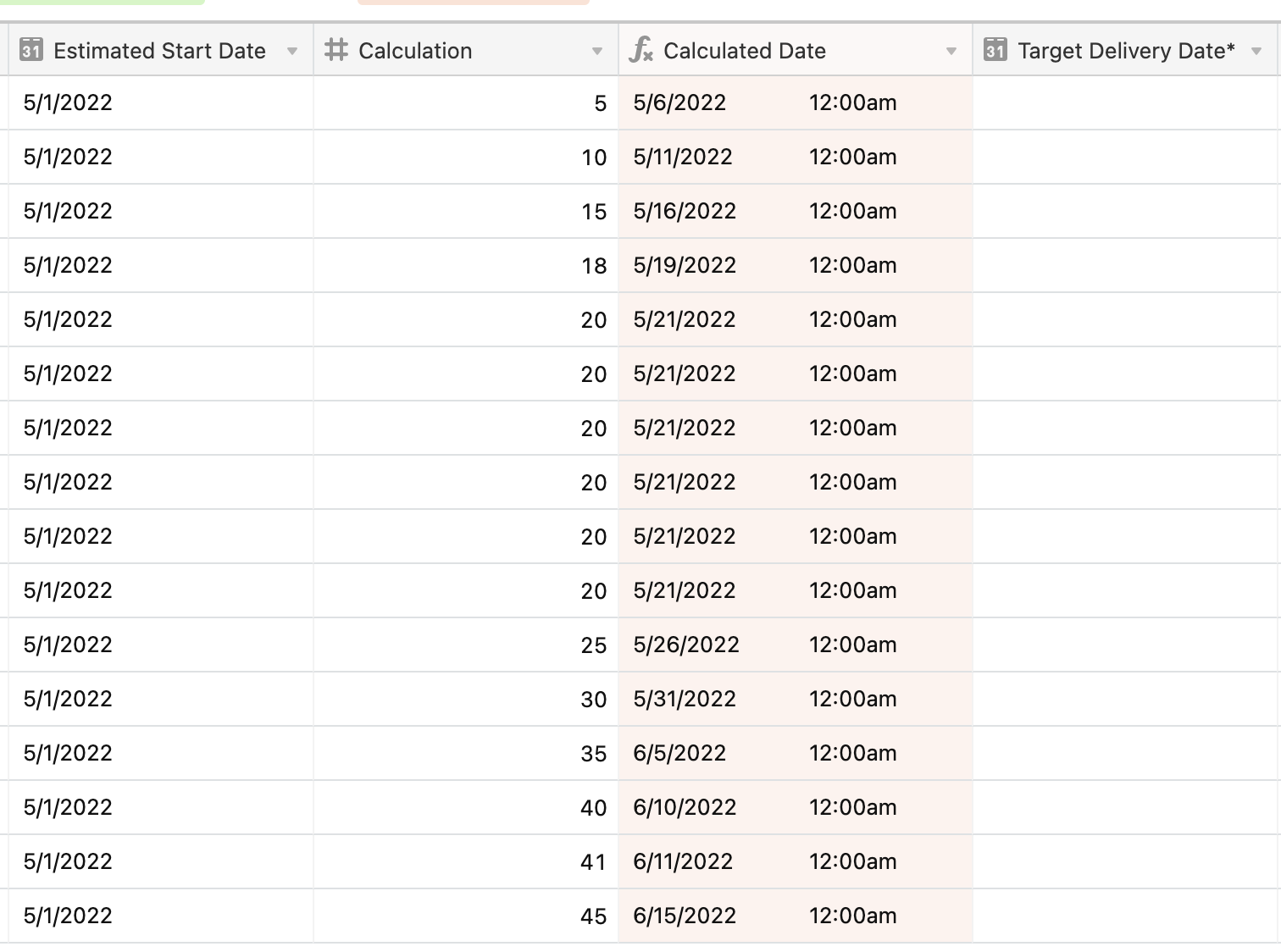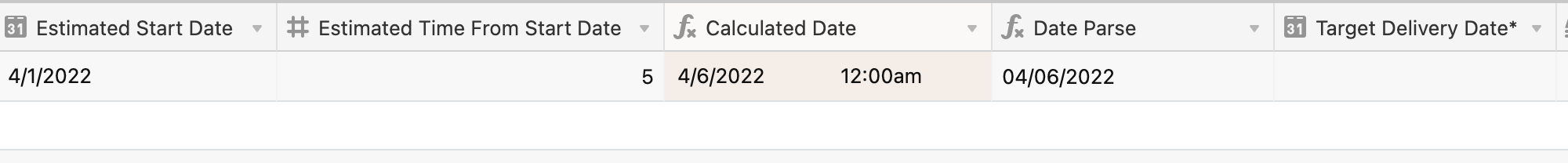Hi,
I am using this formula (DATEADD({Estimated Start Date},Calculation,‘days’) to create the attached result. However, I would like to then use this result to populate “target delivery date” in an automation,
and got an error that it did not like my string. I am assuming it has to with the time. Is there a better formula?
For Context, I need to have Target Delivery Date as stand alone field, not a formula, for various reasons.Hence why I want have an automation to populate it if “Calculated Date” is “Not Empty”