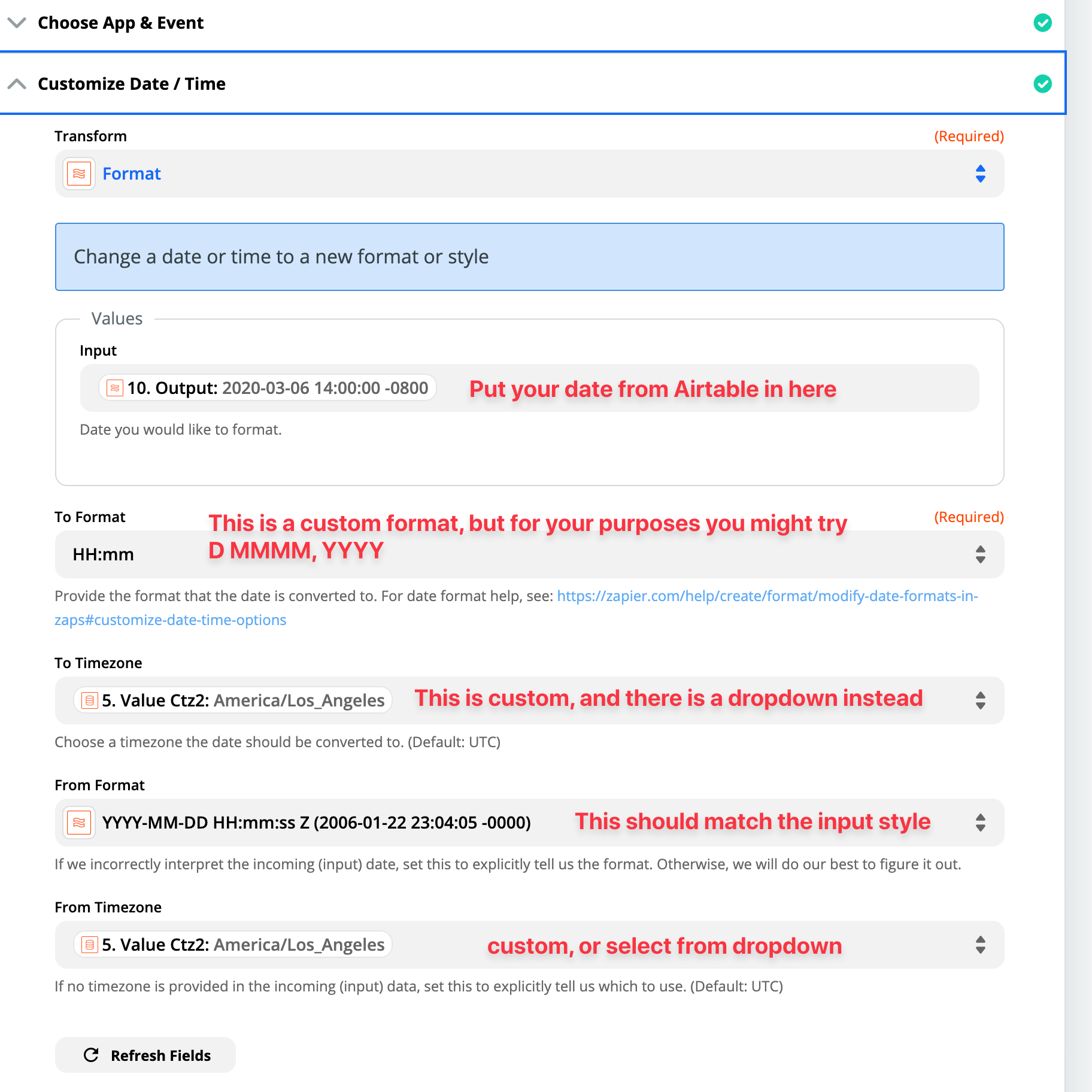Hello,
I am using Email by Zapier to inform my colleagues of when they have been invited to meetings. The email references the “time” field from Airtable, which is displayed as a friendly date format with a 24 hour clock segment.
However, when Zapier sends emails it reformats so that 31 March 2020 17:00 displays as:
2020-03-31T17:00:00.000Z.
What am I doing wrong?
Thanks!