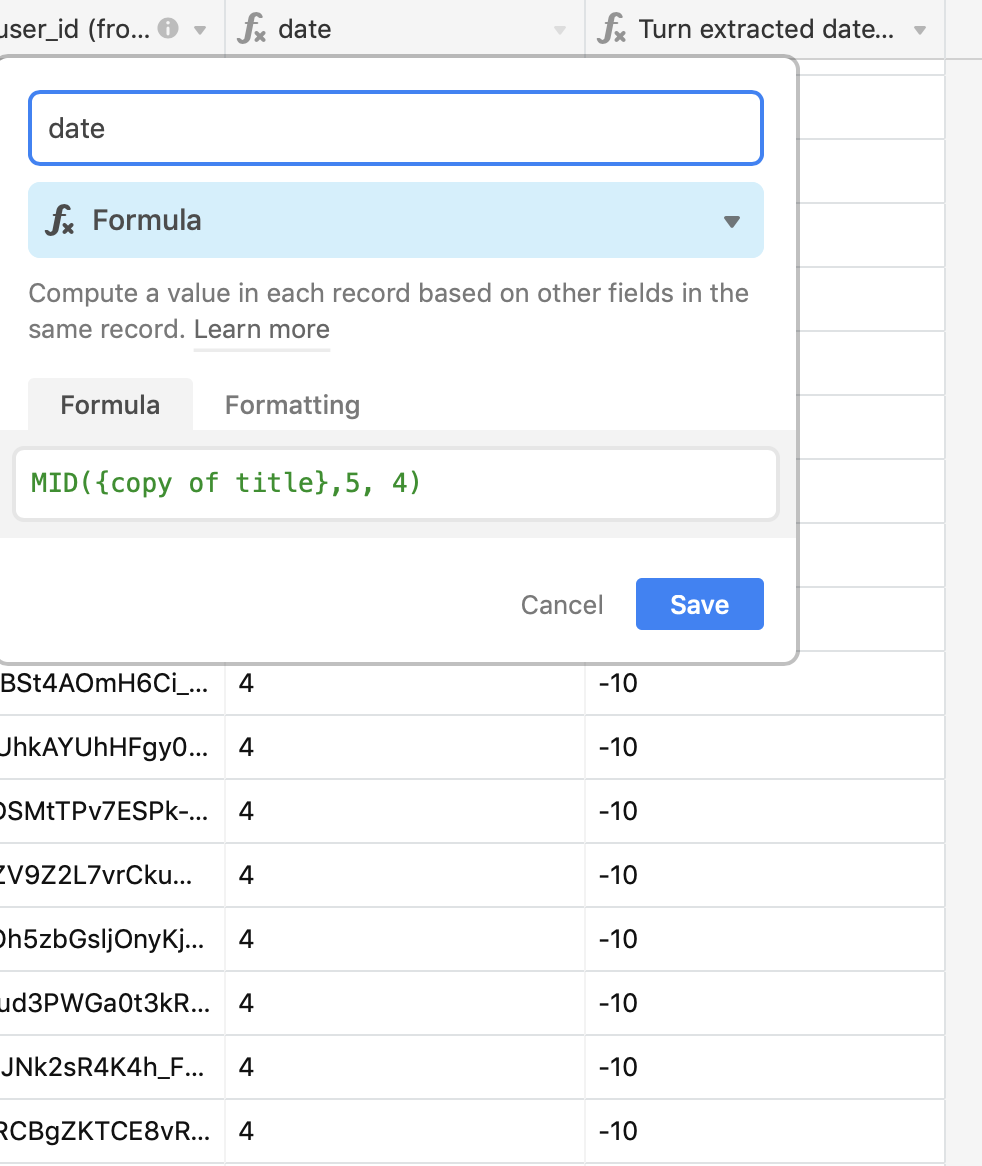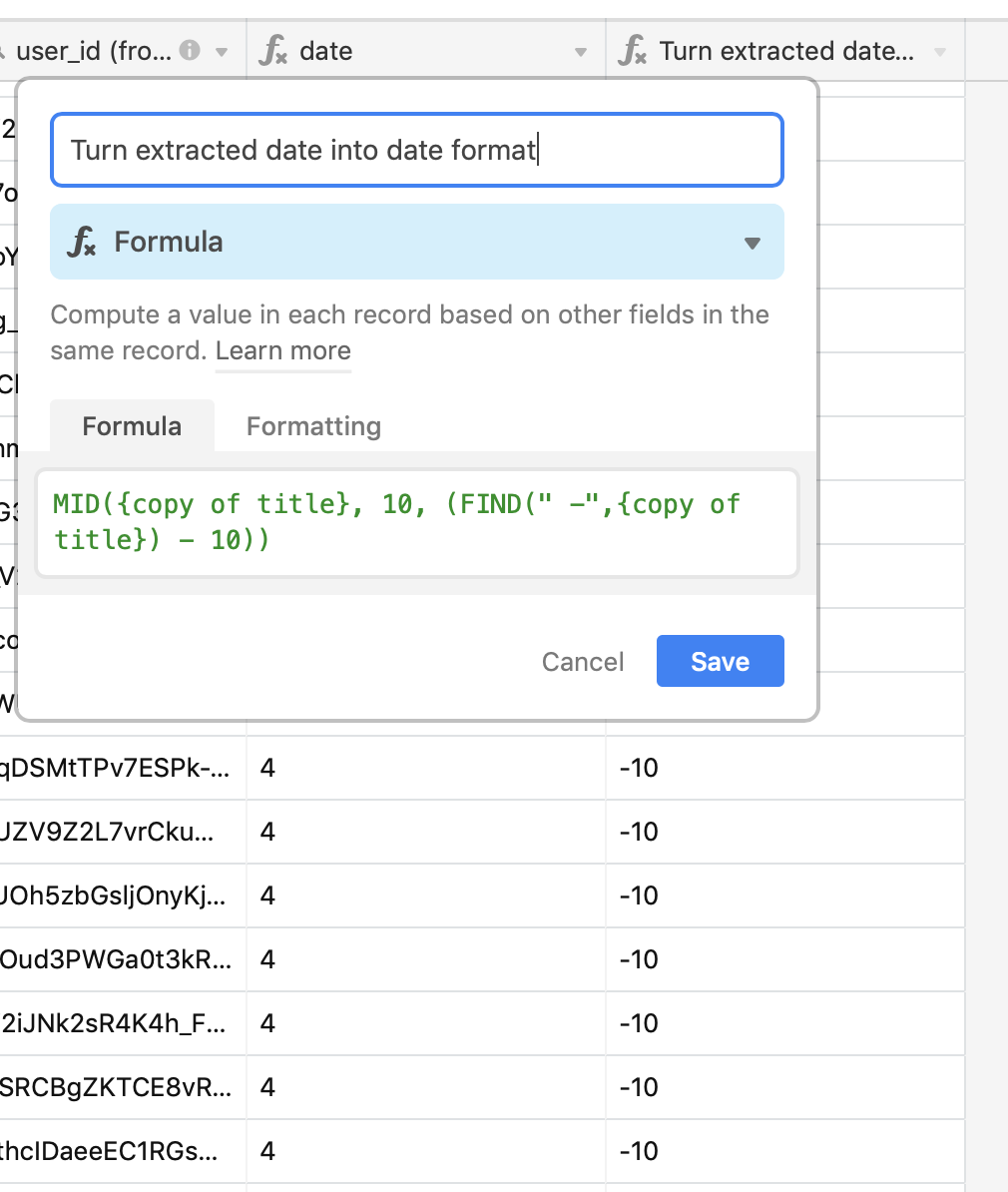MID(myString, FIND("authorized on", myString) + 14, 5)
Should do the trick…
BTW: this does the same thing, but I personally don’t prefer searching for just a ‘/’…
MID(myString, FIND("/", myString) - 2, 5)
BTW: this does the same thing, but I personally don’t prefer searching for just a ‘/’…
MID(myString, FIND("/", myString) - 2, 5)
Hi @Tuur
I tried to replicate this but get “-2” as output.
I need to extract the time and date from strings such as this one and add them as a separate cell in the record:
"6/23 at 6:30pm: HIIT workout/Booty burn @Wrightwood Park "
I’m trying this but it’s returning “-2”: MID(my_string, FIND("/",my_string), - 2)
Also tried this to get the date and time up until the “:”: MID(my_string, FIND("/",my_string,0), -2,FIND(":",my_string))
nmy_string is actually the field where the string is hosted]
What would you recommend to extract the date? And what format would you recommend to have the time & date (e.g. both in one cell or separate for time and date).
Many thanks for your help 
Hi @Tuur
I tried to replicate this but get “-2” as output.
I need to extract the time and date from strings such as this one and add them as a separate cell in the record:
"6/23 at 6:30pm: HIIT workout/Booty burn @Wrightwood Park "
I’m trying this but it’s returning “-2”: MID(my_string, FIND("/",my_string), - 2)
Also tried this to get the date and time up until the “:”: MID(my_string, FIND("/",my_string,0), -2,FIND(":",my_string))
What would you recommend to extract the date? And what format would you recommend to have the time & date (e.g. both in one cell or separate for time and date).
Many thanks for your help 
Hi,
You can grab the date (myDate) by searching for the first space:
LEFT(myString, FIND(" ", myString))
Then catch the time (myTime) with:
MID(myString, FIND("at", myString) + 3, (FIND(":", myString) + 5) - (FIND("at", myString) + 3))
You can combine them in one ‘real’ date field with an extra formula when needed…
DATETIME_PARSE(myDate & myTime, "M/DLT")
Hi,
You can grab the date (myDate) by searching for the first space:
LEFT(myString, FIND(" ", myString))
Then catch the time (myTime) with:
MID(myString, FIND("at", myString) + 3, (FIND(":", myString) + 5) - (FIND("at", myString) + 3))
You can combine them in one ‘real’ date field with an extra formula when needed…
DATETIME_PARSE(myDate & myTime, "M/DLT")
Hi @Tuur, thank you so much for your help!
I had to change the date format to (USA date type month/day):
- Thu 7/06 9:30am - Vinyasa Yoga @ Millennium Park
- Thu 7/06 9am - Vinyasa Yoga @ Millennium Park
For the date I tried MID({Class Title},5, 4) but it returns “4”
for time I tried MID({Class Title}, 10, (FIND("-", {Class Title}))) and it returns nothing.
Do you know why it could be? and how to fix it?
One problem could be that the string is written in different ways across the table (only some strings have this format Thu 7/06 9:00am - Vinyasa Yoga @ Mille, but even then they don’t appear)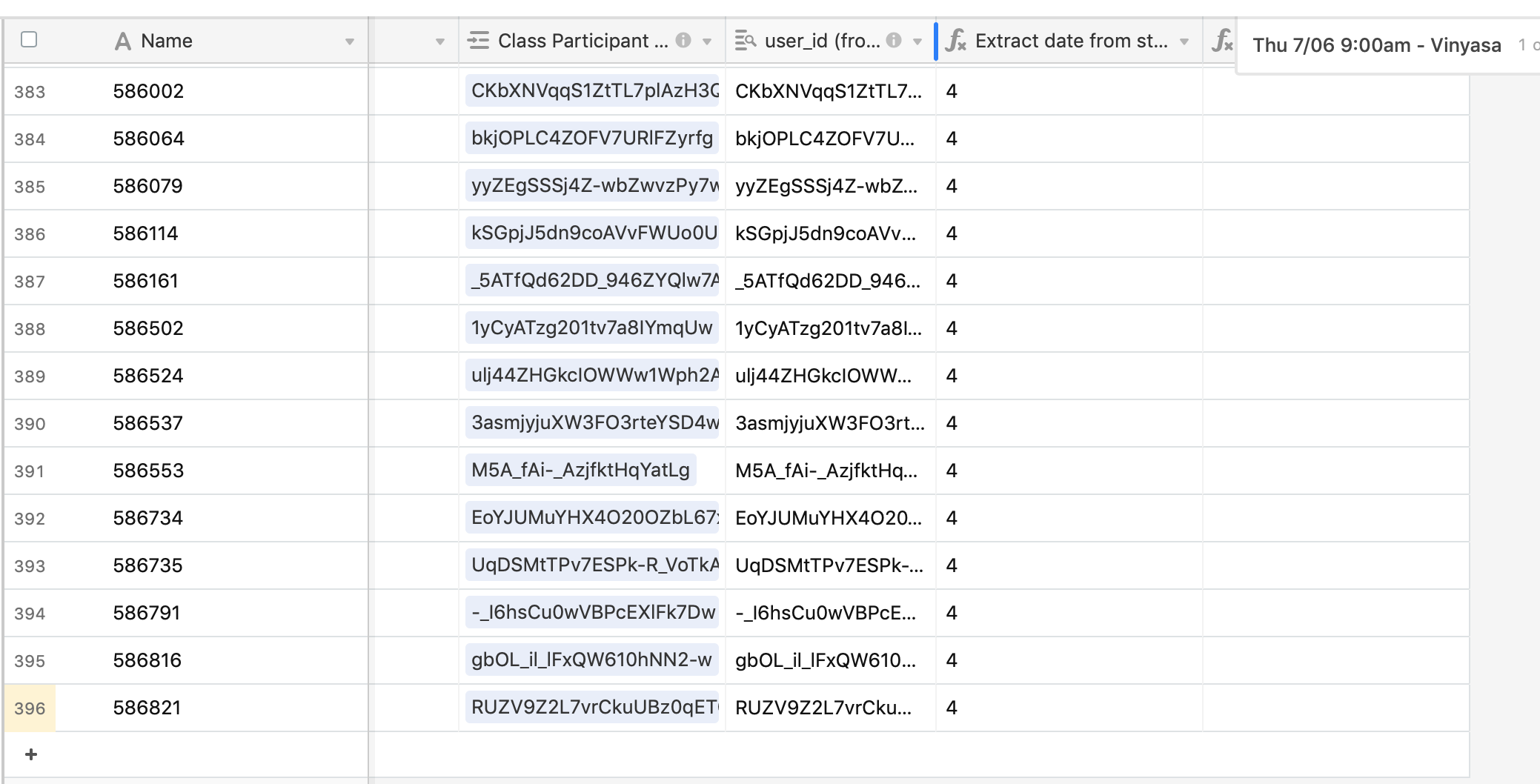
Hi @Tuur, thank you so much for your help!
I had to change the date format to (USA date type month/day):
- Thu 7/06 9:30am - Vinyasa Yoga @ Millennium Park
- Thu 7/06 9am - Vinyasa Yoga @ Millennium Park
For the date I tried MID({Class Title},5, 4) but it returns “4”
for time I tried MID({Class Title}, 10, (FIND("-", {Class Title}))) and it returns nothing.
Do you know why it could be? and how to fix it?
One problem could be that the string is written in different ways across the table (only some strings have this format Thu 7/06 9:00am - Vinyasa Yoga @ Mille, but even then they don’t appear)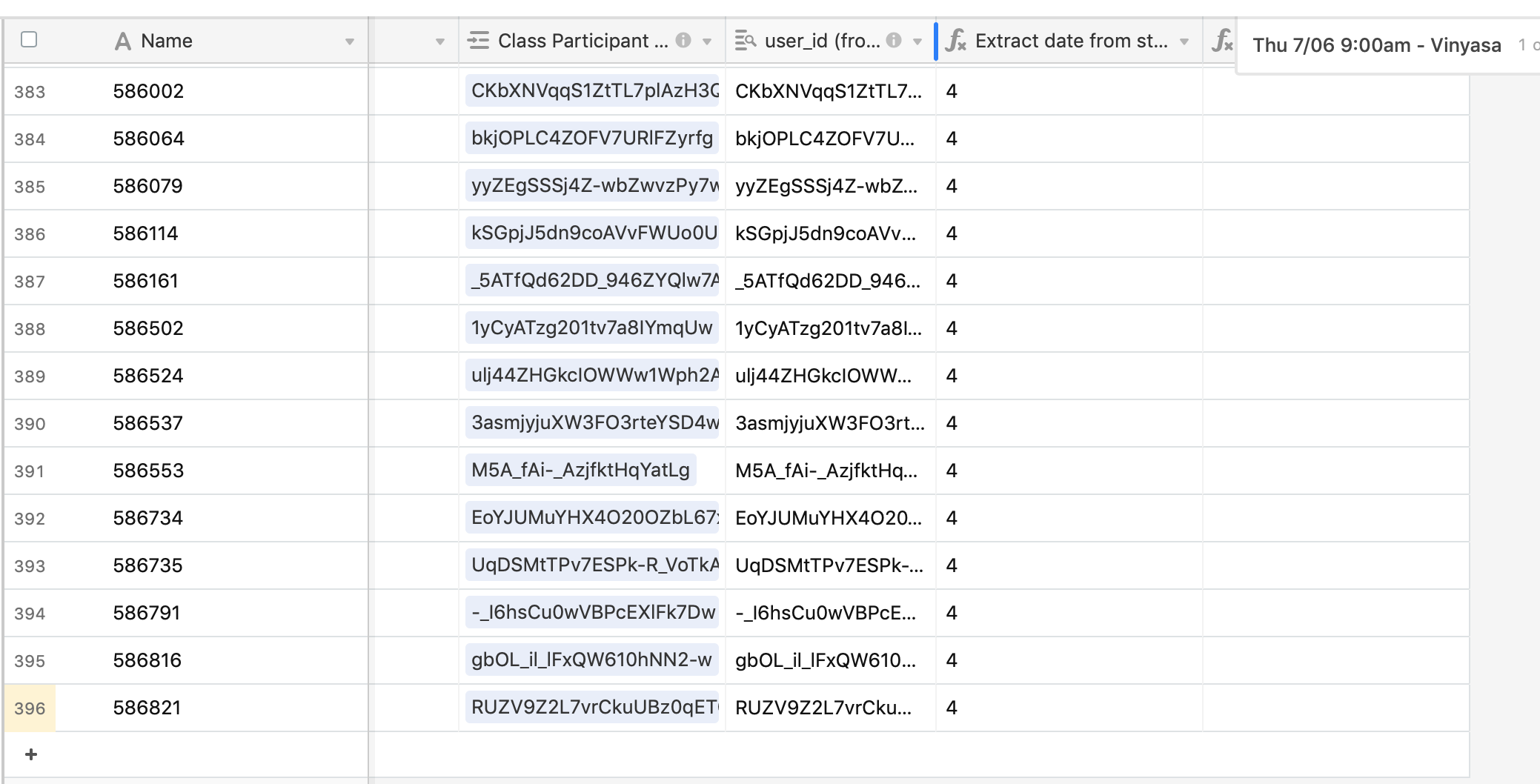
Hi,
I’m sorry, but the screenshot isn’t very helpful. Please show the column where your data is in too. If it’s a lookup then you’ll probably have to turn it into a string first (e.g. make a new formula field and reference the date info field or change the lookup to a rollup and use arrayjoin).
Hi,
I’m sorry, but the screenshot isn’t very helpful. Please show the column where your data is in too. If it’s a lookup then you’ll probably have to turn it into a string first (e.g. make a new formula field and reference the date info field or change the lookup to a rollup and use arrayjoin).
Thanks again @Tuur, you’re saving my day! I’ve tried rollup as well as copying the lookup field separately.
When I put the string in the formula they do work, so maybe it’s another reference issue.
Do these screenshots help?
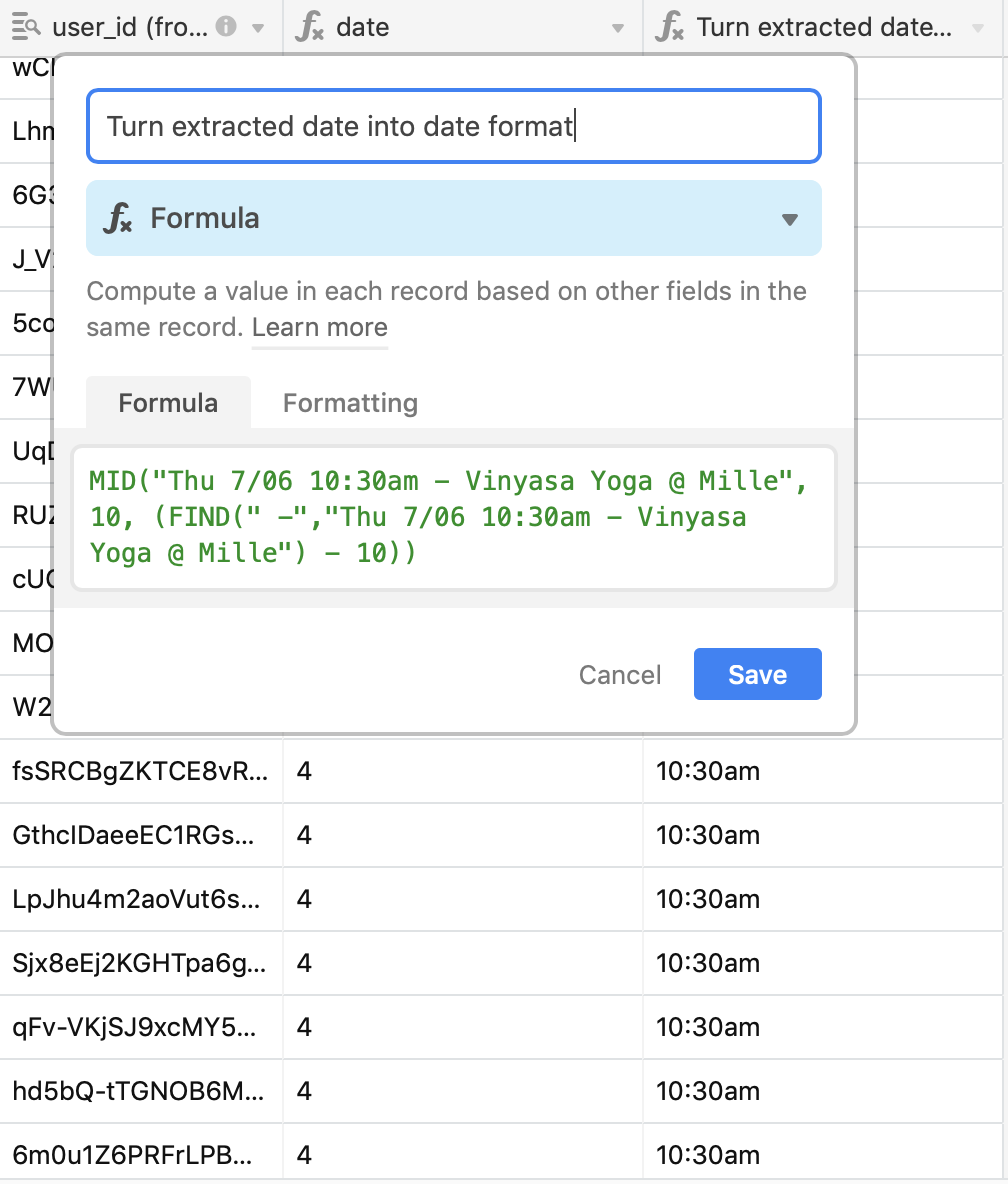
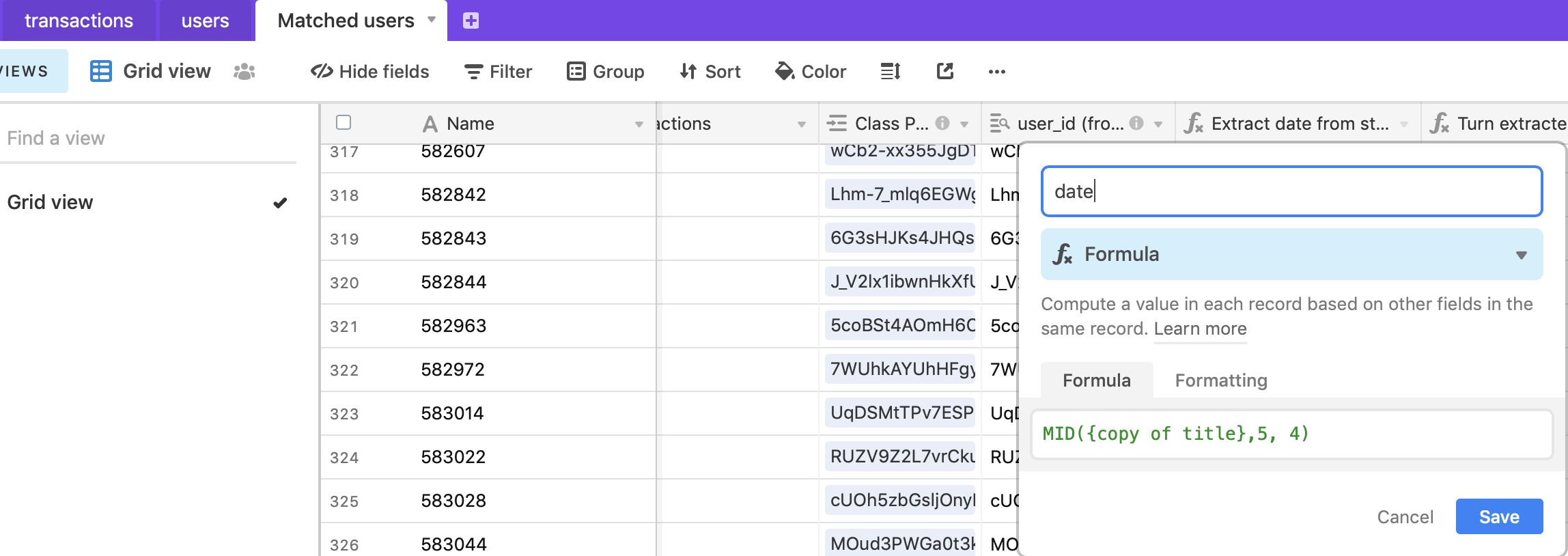
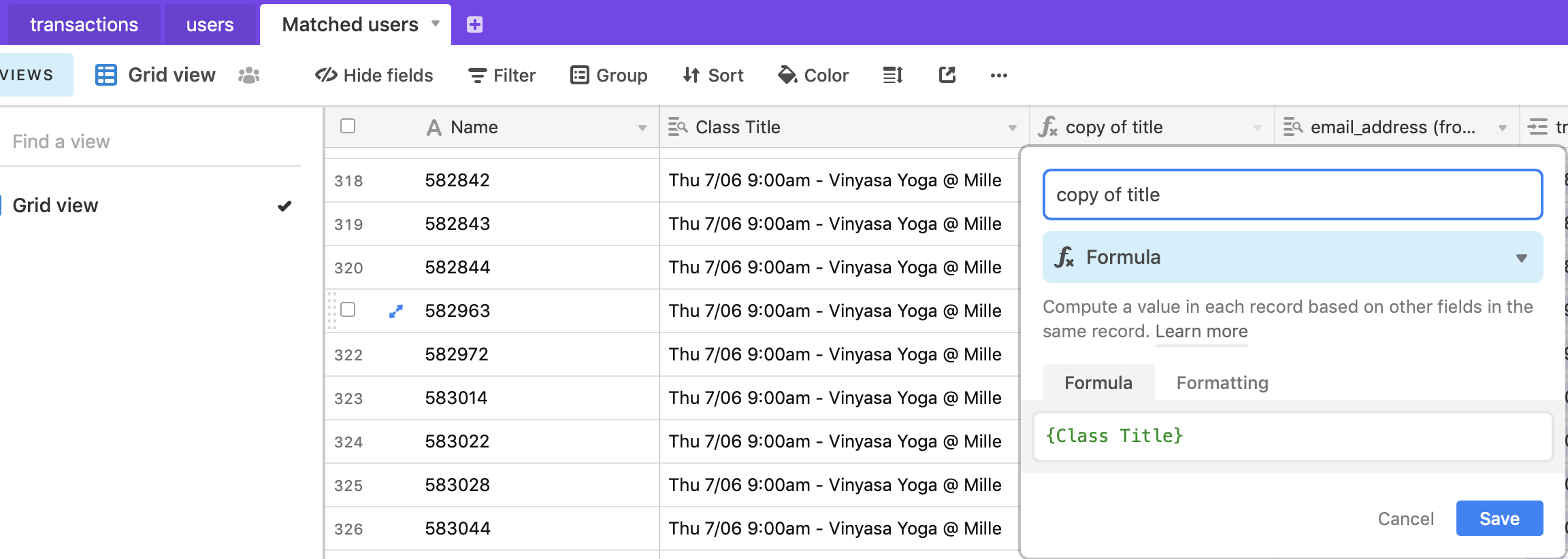
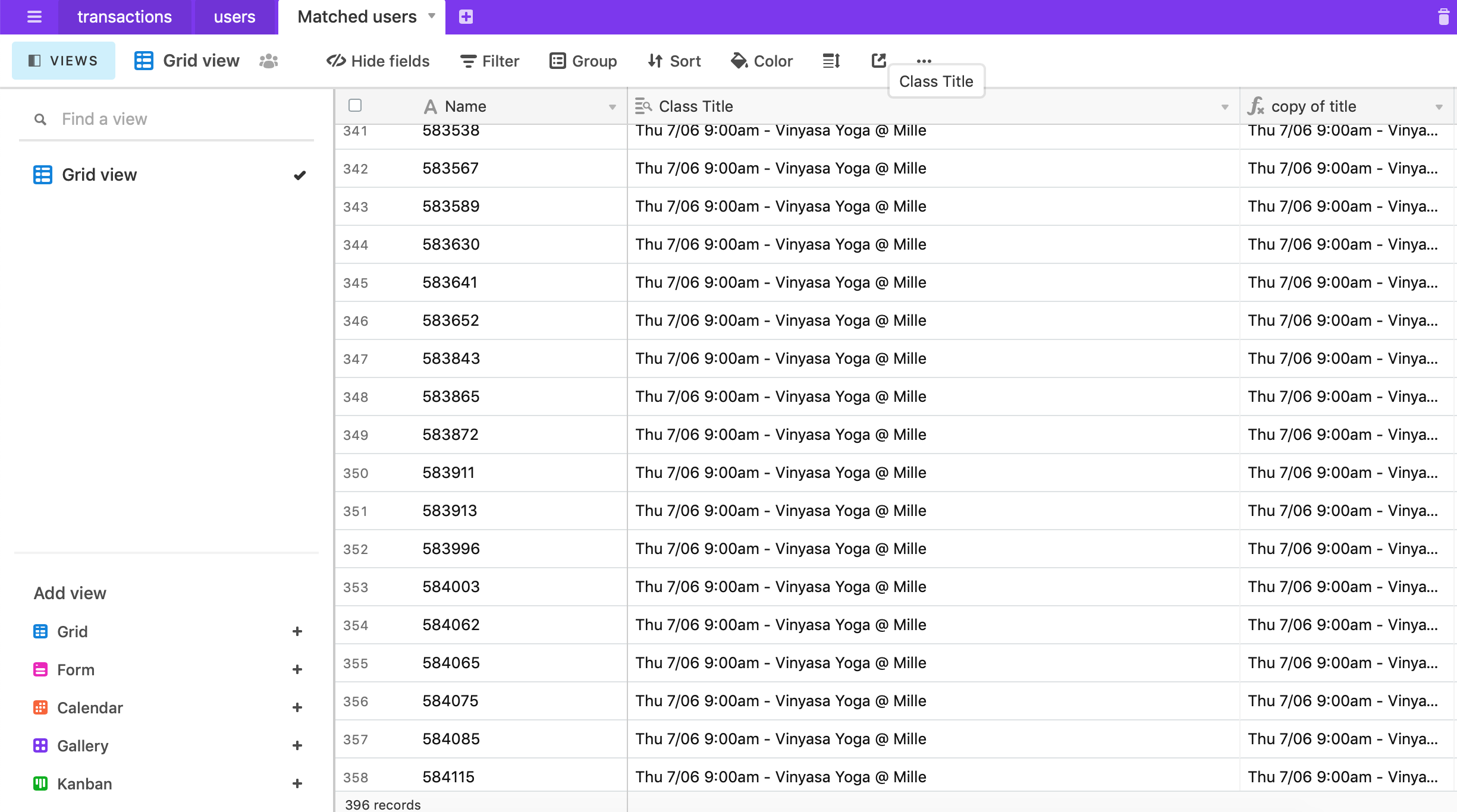
Hi,
Now if you use the {copy of title} in the formula I’m pretty sure it will work. 
Hi,
Now if you use the {copy of title} in the formula I’m pretty sure it will work. 
Thanks! Unfortunately it doesn’t work  any idea why that can be?
any idea why that can be?
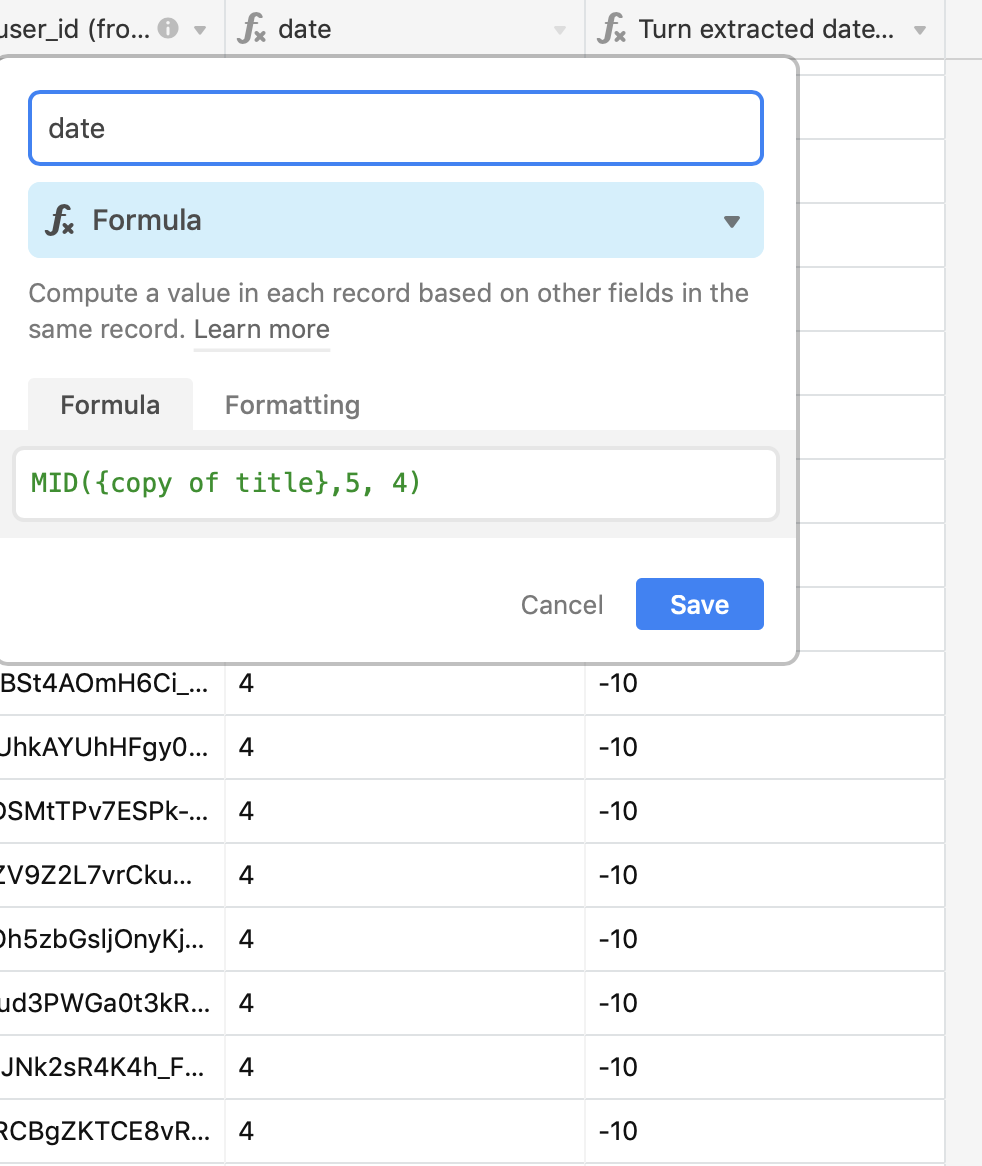
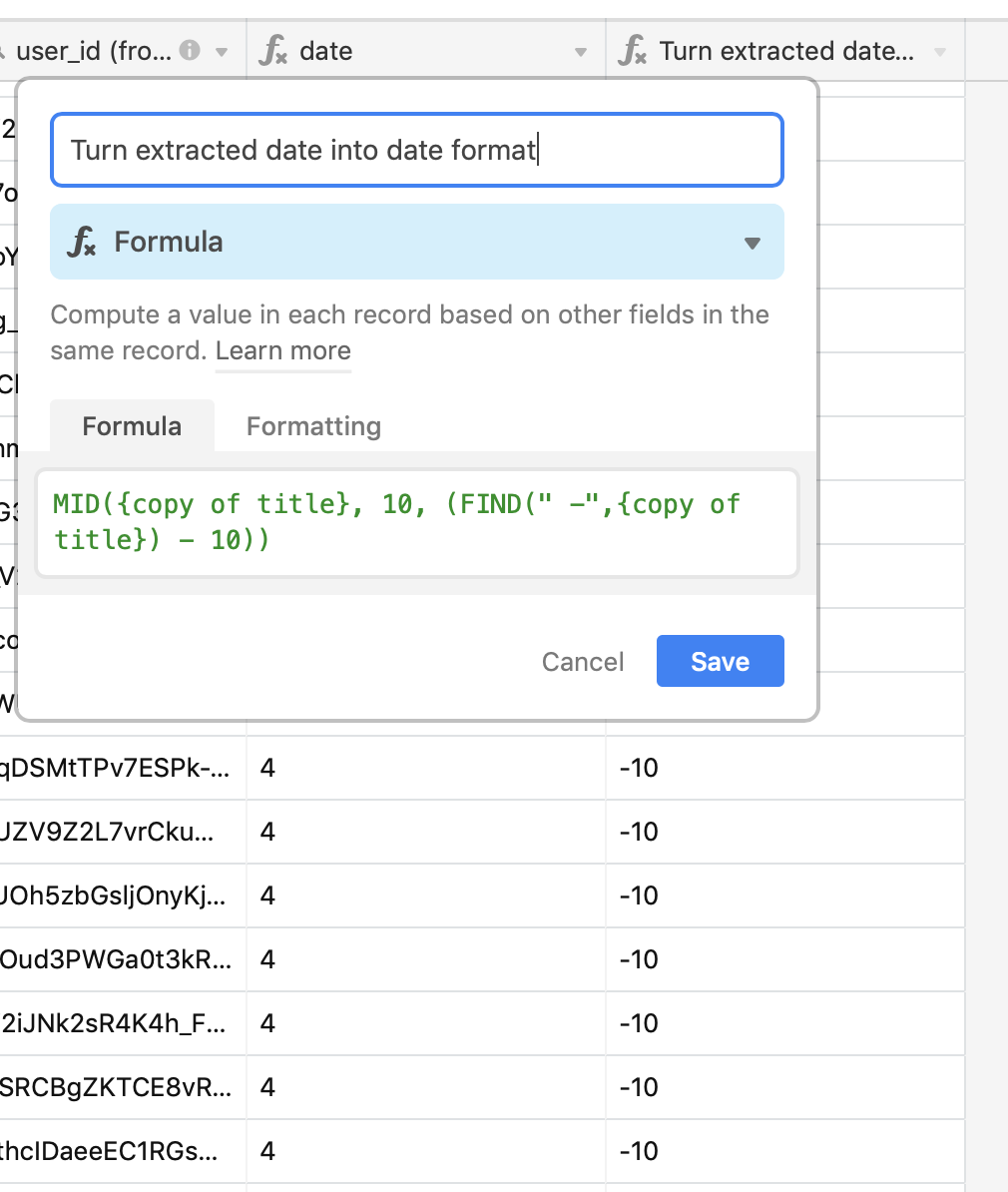
Thanks! Unfortunately it doesn’t work  any idea why that can be?
any idea why that can be?
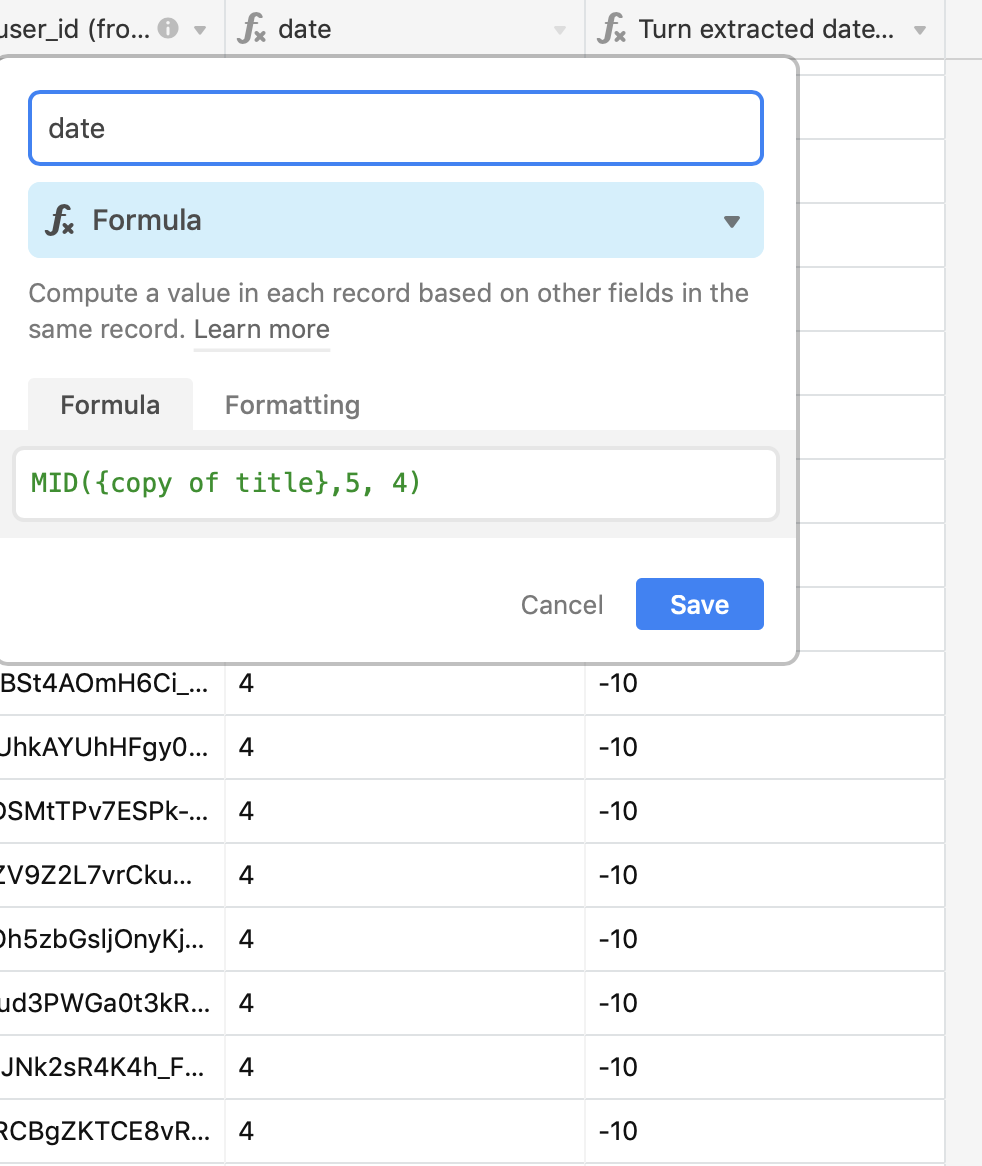
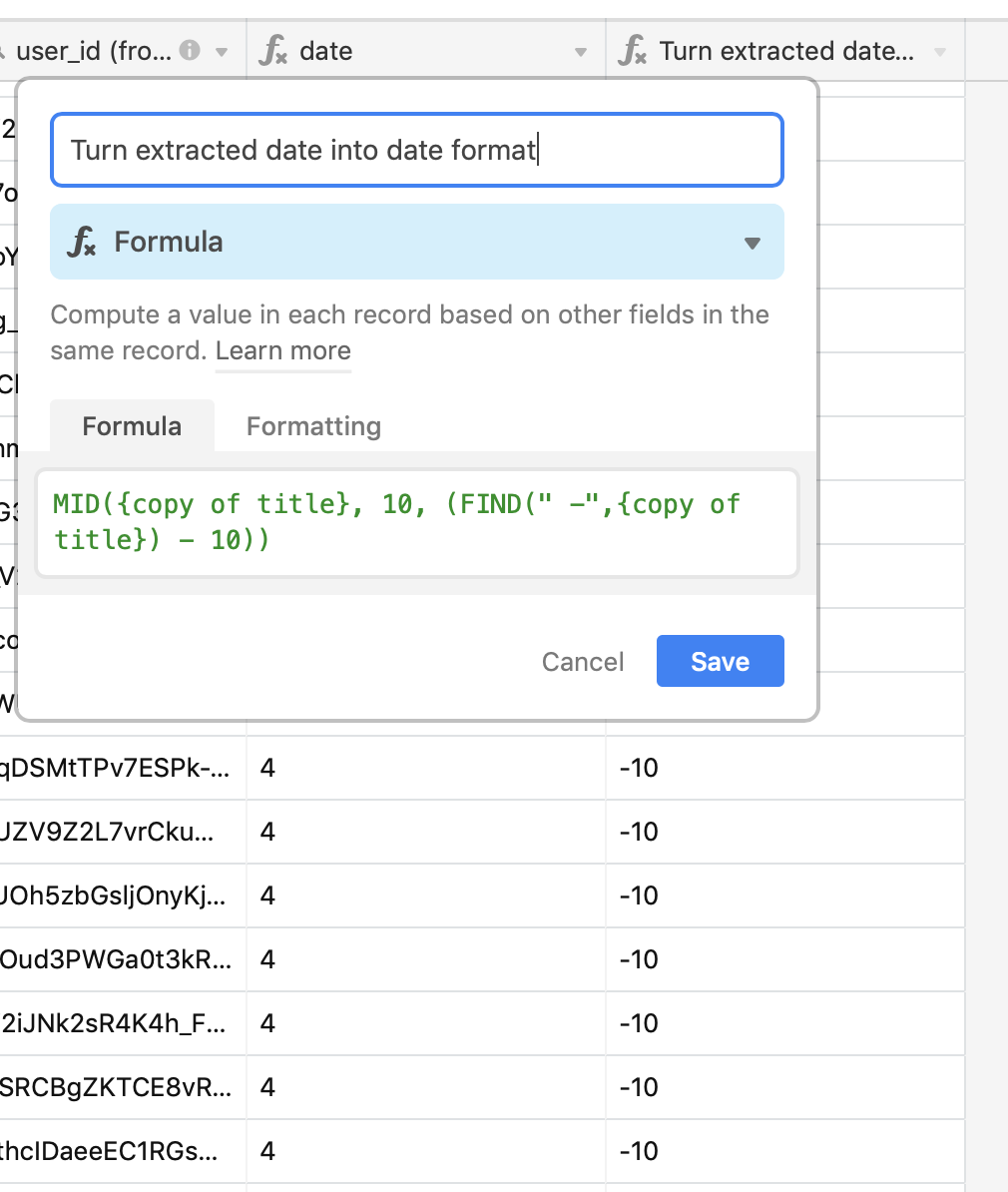
My bad: you’ll have to use ARRAYJOIN() for every reference to the original field, or make a copy of the field once with ARRAYJOIN(“myField”) and use that field in your formulas!
Sorry 'bout that!
My bad: you’ll have to use ARRAYJOIN() for every reference to the original field, or make a copy of the field once with ARRAYJOIN(“myField”) and use that field in your formulas!
Sorry 'bout that!
thank you @Tuur that worked!
for anyone wondering about this: MID(ARRAYJOIN(your_string),5, 4)
 all the best!
all the best!
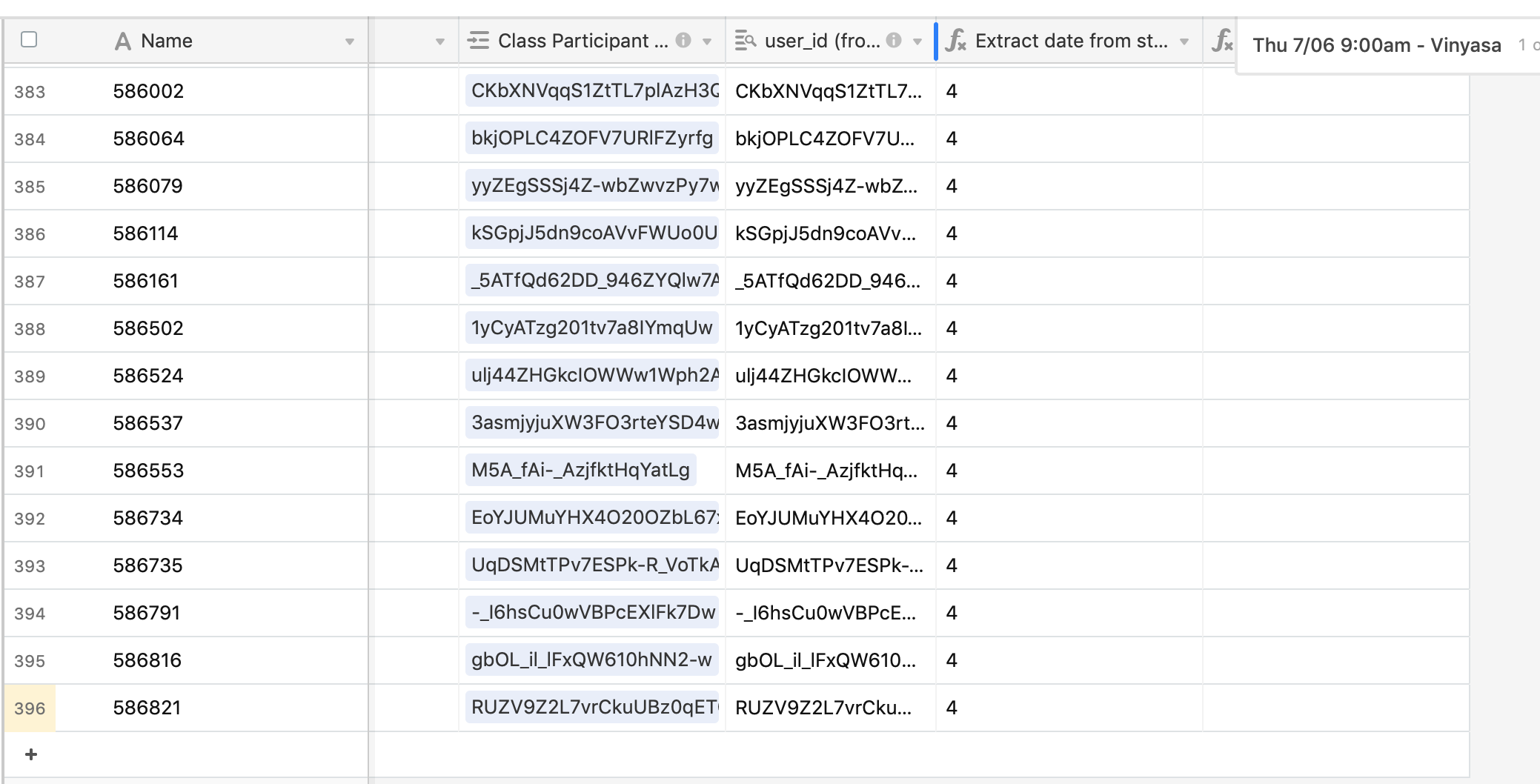
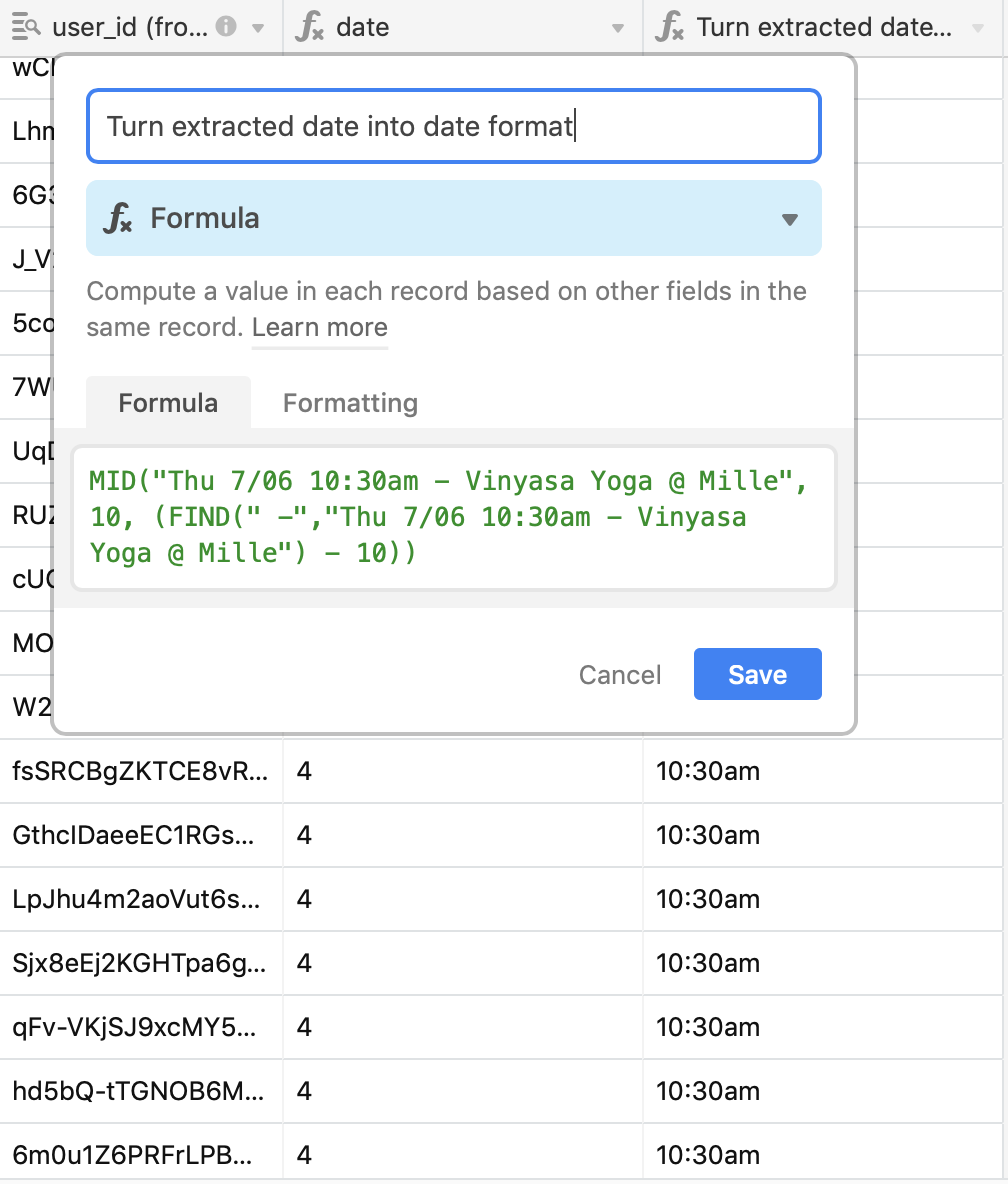
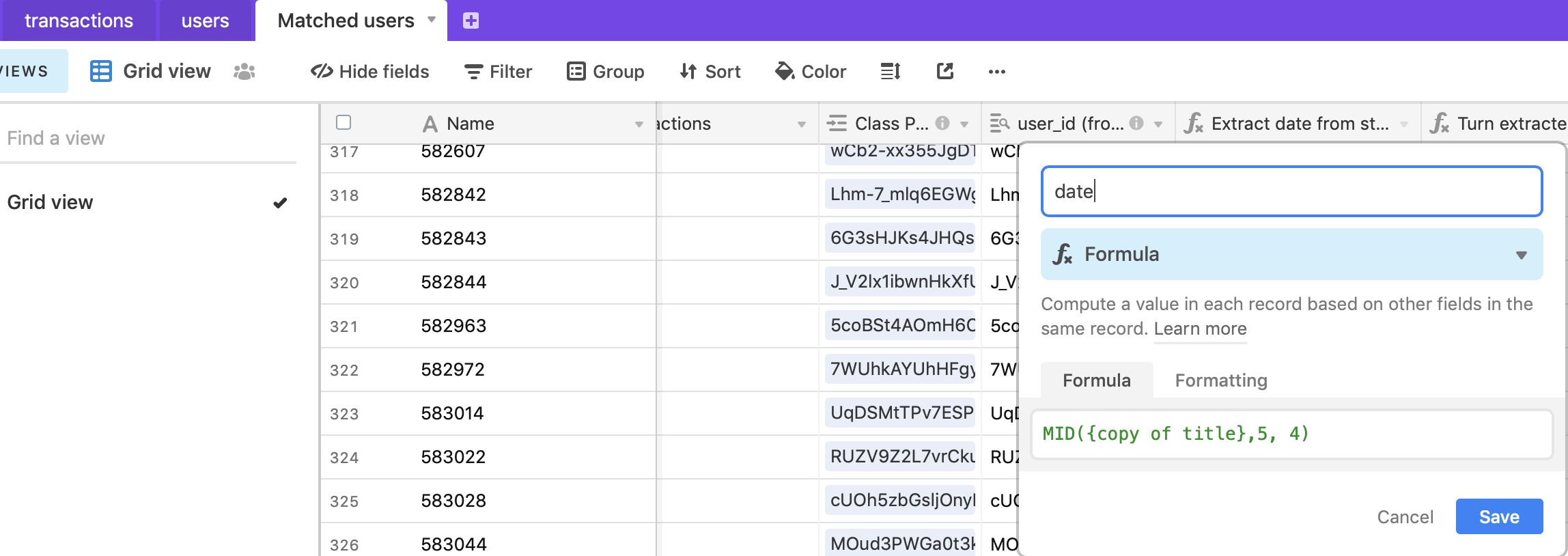
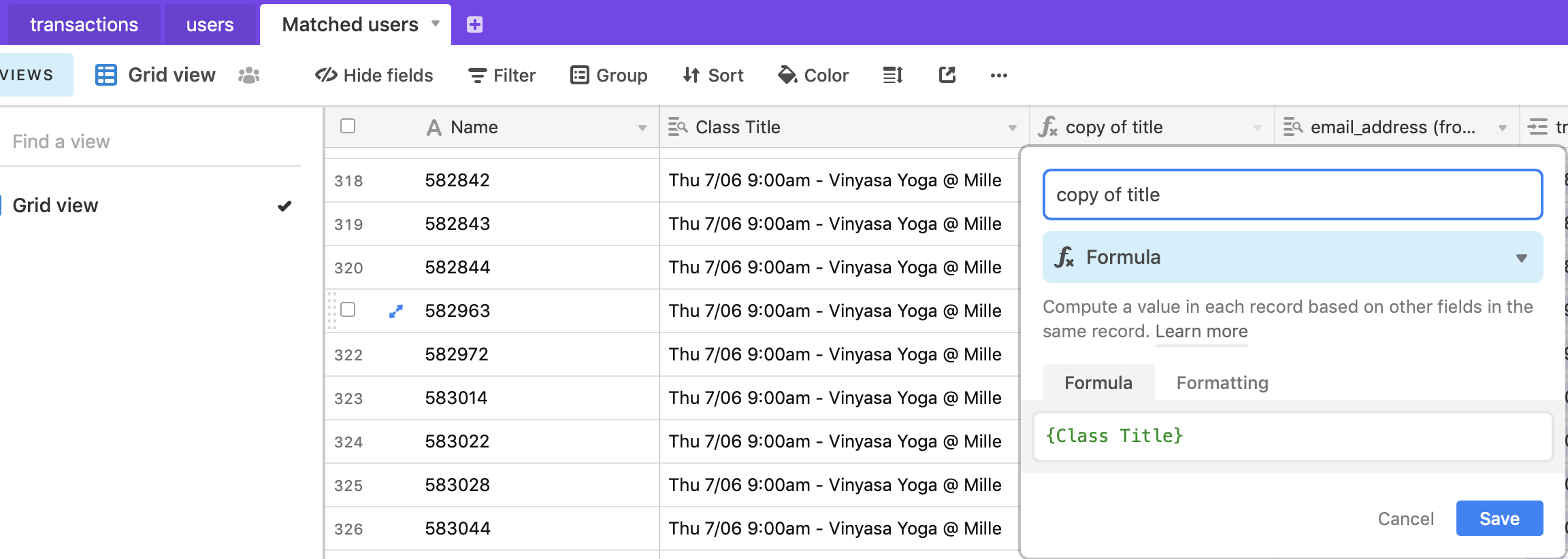
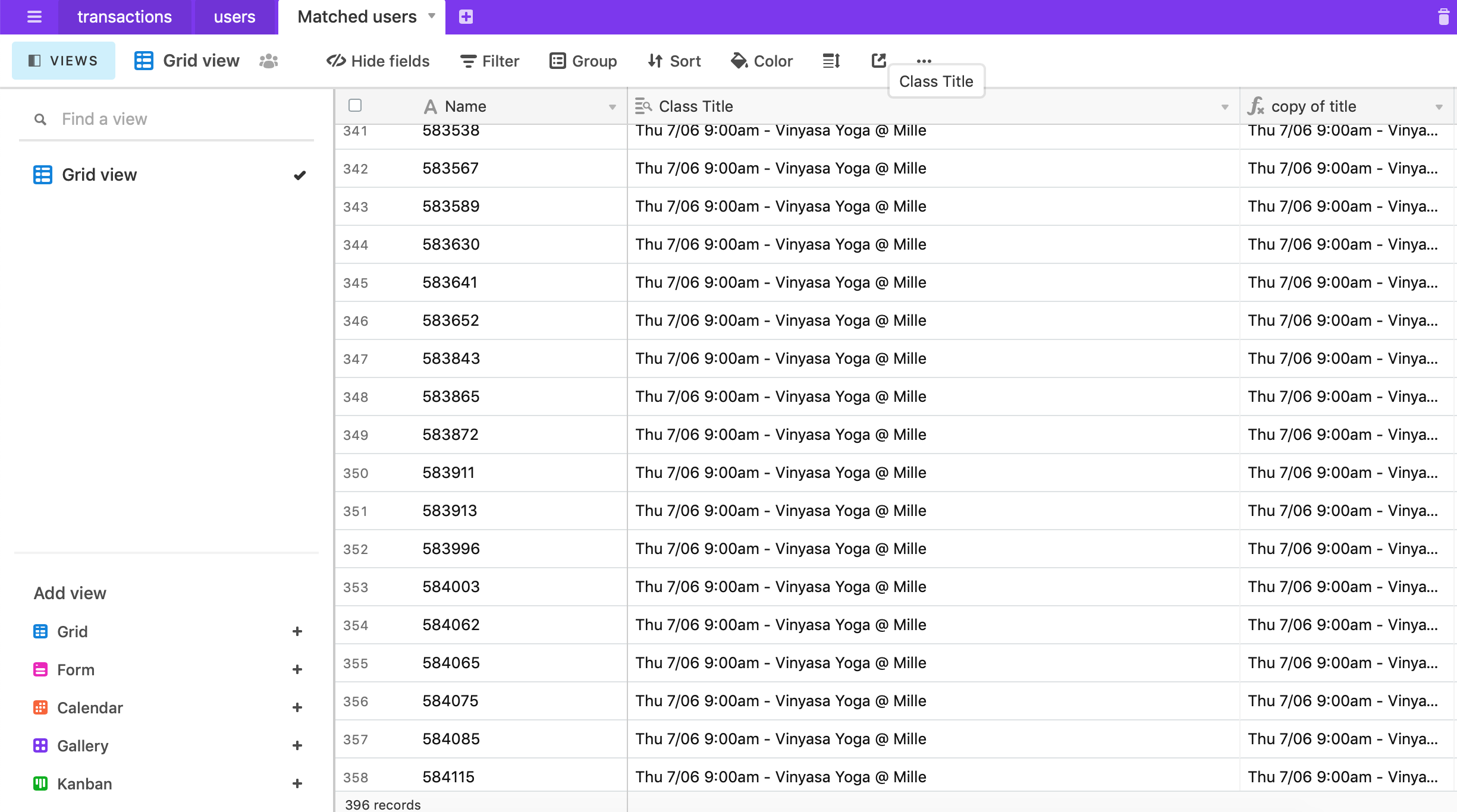
 any idea why that can be?
any idea why that can be?