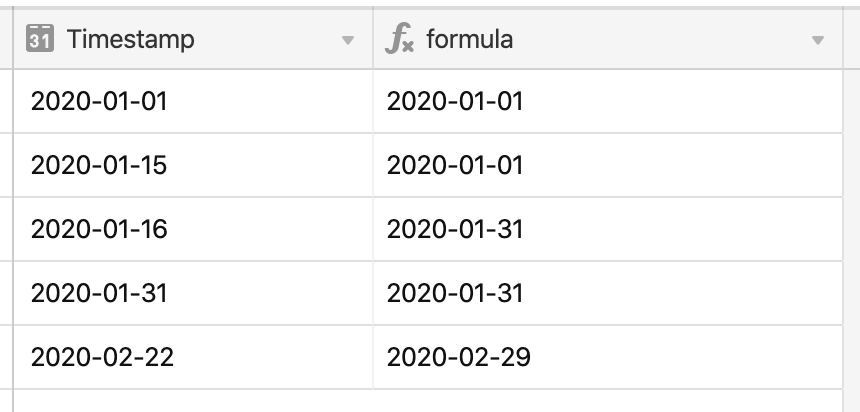bump :slightly_smiling_face: I still cant seem to find the answer to this.
Hi @James_Mendaros - the formula is a bit complicated, but can be done:
IF(
Timestamp < DATETIME_FORMAT(Timestamp, 'YYYY-MM-16'),
DATETIME_FORMAT(Timestamp, 'YYYY-MM-01') ,
DATETIME_FORMAT(DATEADD(DATEADD(DATETIME_FORMAT(Timestamp, 'YYYY-MM-01'), 1, 'month'), -1, 'days'), 'YYYY-MM-DD')
)
A quick explanation:
IF(
Timestamp < DATETIME_FORMAT(Timestamp, 'YYYY-MM-16')
If the timestamp is less than the 16th of the timestamp month…
DATETIME_FORMAT(Timestamp, 'YYYY-MM-01')
then return the 1st of the timestamp month…
DATETIME_FORMAT(DATEADD(DATEADD(DATETIME_FORMAT(Timestamp, 'YYYY-MM-01'), 1, 'month'), -1, 'days'), 'YYYY-MM-DD')
otherwise return the first day of the next month minus 1 day (formatted as yyyy-mm-dd).
This last bit is needed because the last day of the month isn’t always the same number and it is much easier to calculate the 1st of the next month and go back 1 day than figure out short months, leap years and so on.
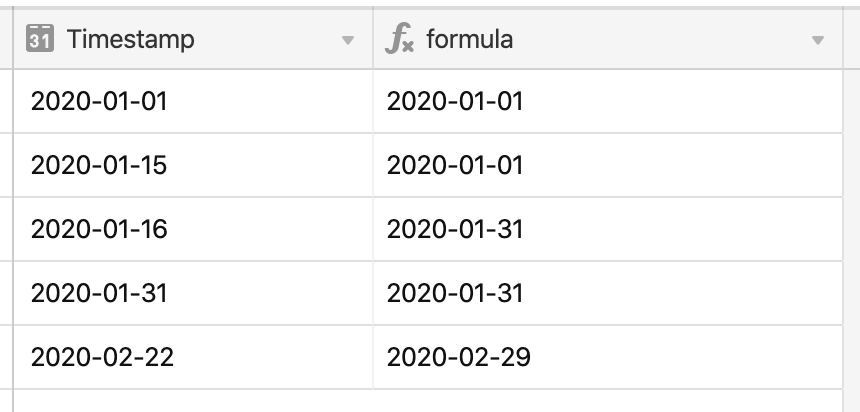
JB