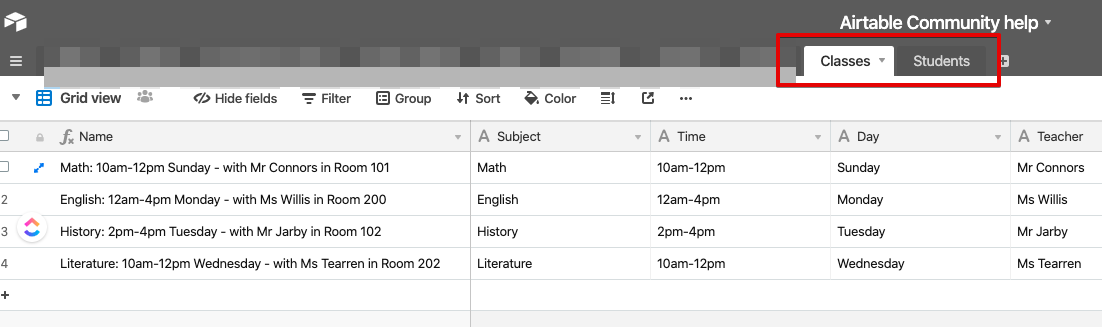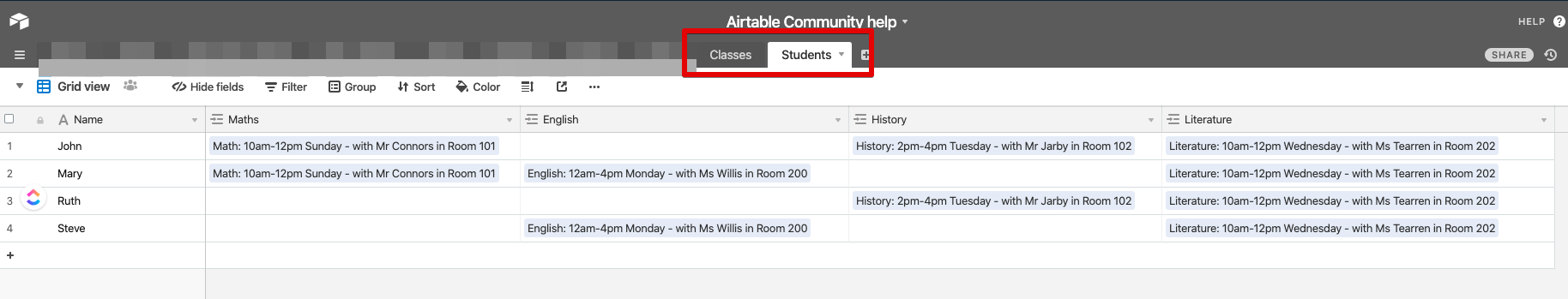I’m new to Airtable, I’m trying to freeze several rows at the top, in addition to the ability to freeze columns (like “freeze panes” in Excel). Is this possible on the free plan? Is there a better solution?
For example, let’s say my records are students and my columns are classes. Each class has some metadata - its location, times and teacher. Currently it’s specified in the first several rows, instead of them holding student data, so the student list begins at about row 6. I need to see this info when I’m scrolling the list of students.
Thanks.