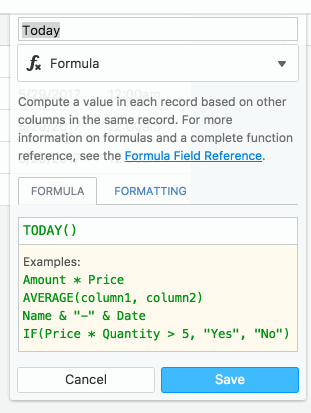Hi,
It appears, that by default, the function for TODAY( ) will show today’s date PLUS an (incorrect) time-stamp. I can’t seem to get rid of the time. Currently I have the formula set to: TODAY('MM/DD/YY')
To add to that, it shows the wrong date format, too: 5/29/2017 12:00am. (it’s not 12 am, by the way).
Anyway, I’d like it to show in the MM/DD/YY format without the time stamp. Is this possible?