Hey all,
Is anyone else having an issue with colors not showing on shared Gantt Chart views?
This is an issue that just came up today that has not been an issue before. I have a Gantt Chart view showing a list of projects grouped and colored by their status (On Track=Green, Risk w/Mitigation=Yellow, etc). I have had this view shared for some time without issue, but today I was informed the bars in the Gantt chart are not showing color and are simply white…
When I view the Gantt Chart view from my base, the bars are colored correctly in line with their status, but once I open the shared view link, the bars are white, not colored.
I have changed the settings regarding the colors and have unshared/re-shared/generated a new link to no avail.
Is anyone else having this issue? Including screenshots below:
1st Screenshot is inside my base:
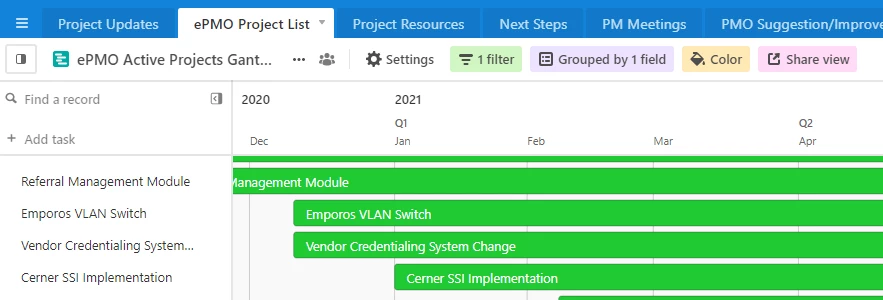
2nd Screenshot is from the shared link:
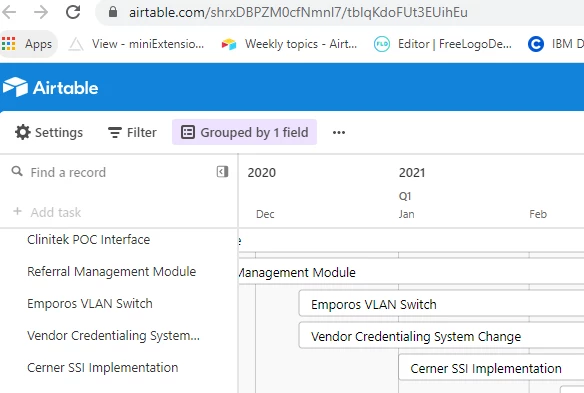
Thanks.
