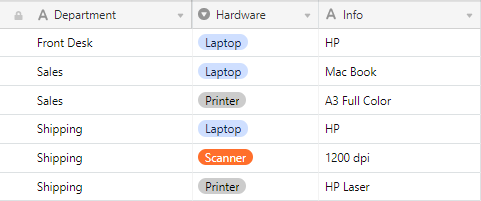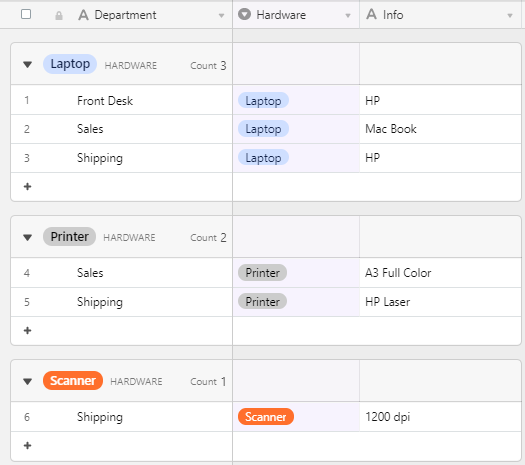Let’s say I want to assign the same item to two categories in a multiple select field. And I am grouping my view by that field. For instance maybe I am creating a list of vendors and what we buy from them, so for HP I want to select “computers” and “printers” from my multiple select field. For Xerox I would only select “printers”. I would now want my grouped view to look something like this:
Computers
- HP
Printers
- HP
- Xerox
But instead what Air Table understandably does is this:
Computers; Printers
- HP
Printers
- Xerox
Is there a way to create the grouping I want where HP would be listed twice, once under each category, as in my first example? Hopefully I’ve described my question in a way that makes sense.
Thanks