Hi all
I’ve had Airtable for only a few days and I’m desperately trying to replicate what I’ve got in Excel, however I’m a bit stuck and hoping for some help please. It’s essentially a points lookup.
Requirements
- Users must answer 4 yes/no questions (represented by 4 columns/fields)
- Each answer of Yes will add the number of points shown in table below, with the total points across the 4 fields attributed to a priority
- Users should only see the below 5 columns - any other fields created and used to calculate/lookup to determine the priority should not be visible to the user
- The priority should not be able to be edited by the user - this defeats the whole purpose
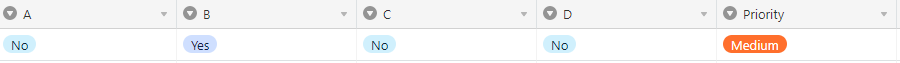
In the above example, user has answered Yes to B so 10 points has been assigned in total and this results in a medium priority being assigned.
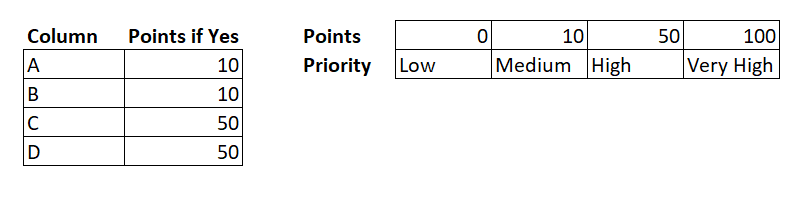
Bonus Requirement
A desire but not an absolute requirement is that only once the user has entered Yes or No in all 4 columns should a priority display.
Summary
I managed to do this all relatively easily and quickly in Excel including the above bonus requirement. Happy to share how I did it in Excel but thought that might complicate or misdirect if I dumped it all here. To be clear, I’m extremely new to Airtable and not even sure if permissions will support such a use case.
Any help would be greatly appreciated.
Thanks very much, Brendan


