Hi!
Is it possible to hide a field from an end-user form, but still be able to see it in my table view?
That is to say, I need the field for internal information, but I do not want my customers to see that field when they fill out the form.
Thanks!
Hi!
Is it possible to hide a field from an end-user form, but still be able to see it in my table view?
That is to say, I need the field for internal information, but I do not want my customers to see that field when they fill out the form.
Thanks!
Yes, that is what forms are designed to do — only show the user a very limited set of fields that you want them to see. You can hide all of the fields that you don't want them to see.
Hiya! Yes, as Scott said, the forms are designed to do this exact thing! However, the way this looks is different depending on which form builder you're using.
Form View
You can Remove all fields from your form and add the individual fields you want by dragging. You can also remove individual fields by dragging.
https://support.airtable.com/docs/getting-started-with-airtable-form-views
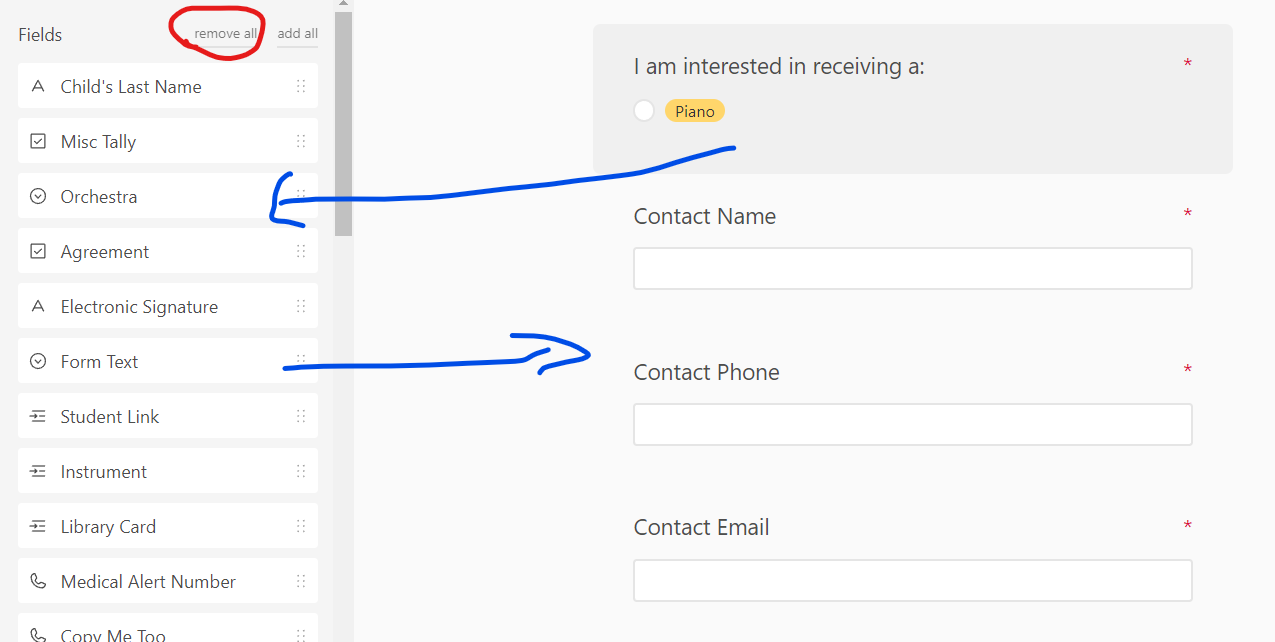
Interface Form Builder
This one has two ways to hide fields. On the right panel, you can hide and add fields to different sections of the form.
You can also find the top right corner of the field and click "remove".
https://support.airtable.com/docs/airtable-interface-layout-form
These form builders are pretty simple click and drag. If you need more help, let me know.
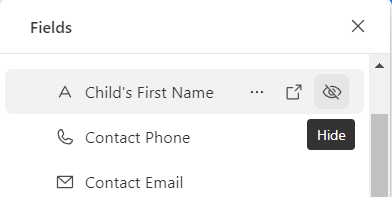
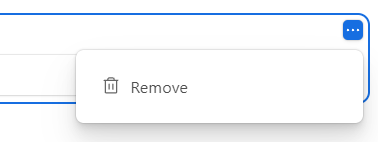
Hi there!
To give you even more options to work with conditional fields, at miniExtensions, we've created a third-party form that integrates seamlessly with Airtable. With our form, you can create individual or grouped conditions to show or hide fields based on the values of other fields. Plus, with our versatile Save & Continue mode, you can calculate formula fields and use them to control field visibility as well!
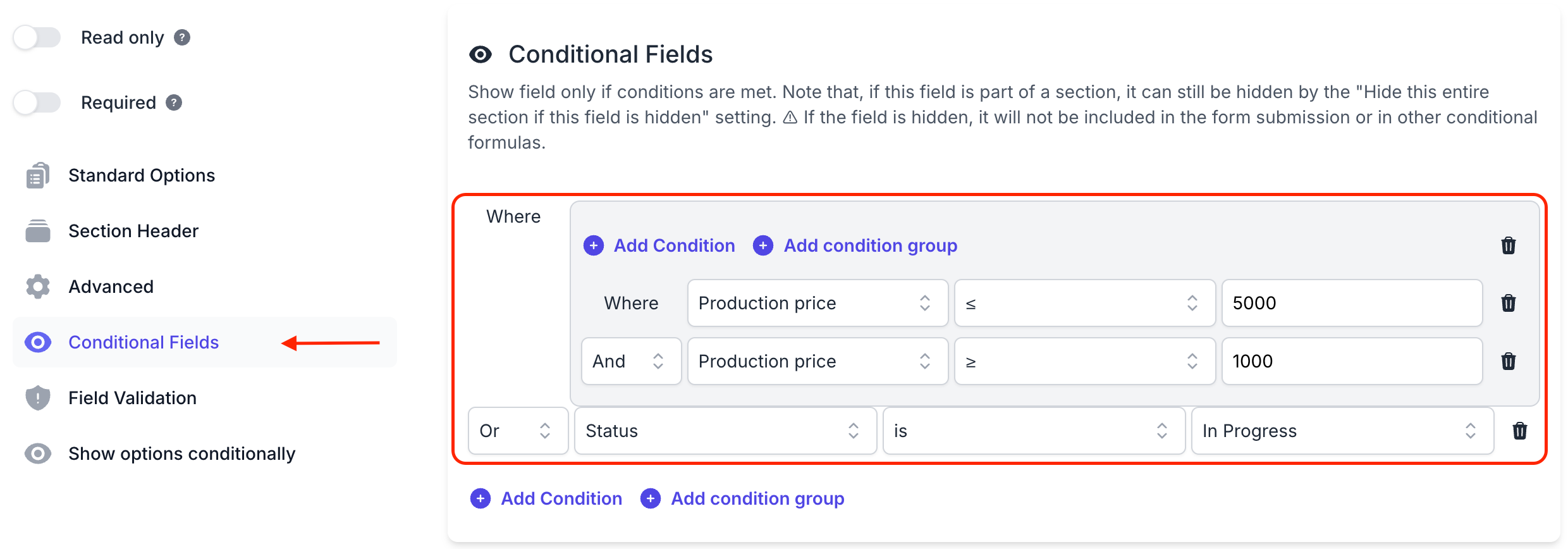
You can calculate the formulas manually before submitting the form or periodically every few seconds:
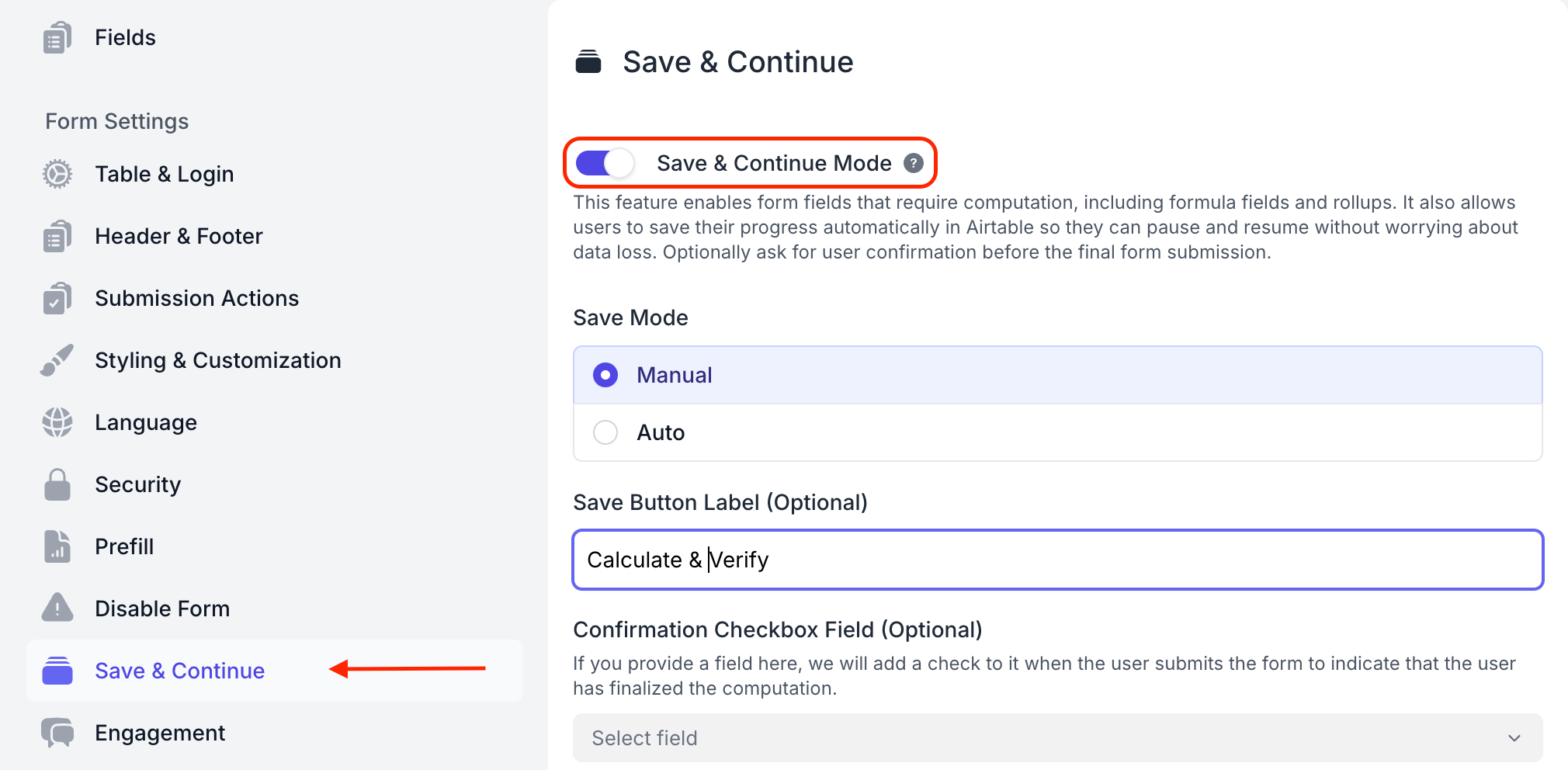
Feel free to try out these features with a free account on miniExtensions 👍
Enter your E-mail address. We'll send you an e-mail with instructions to reset your password.