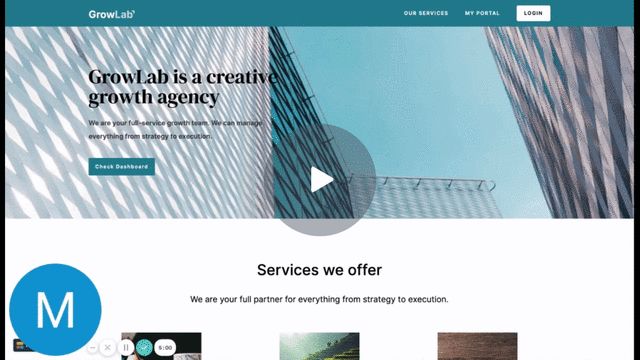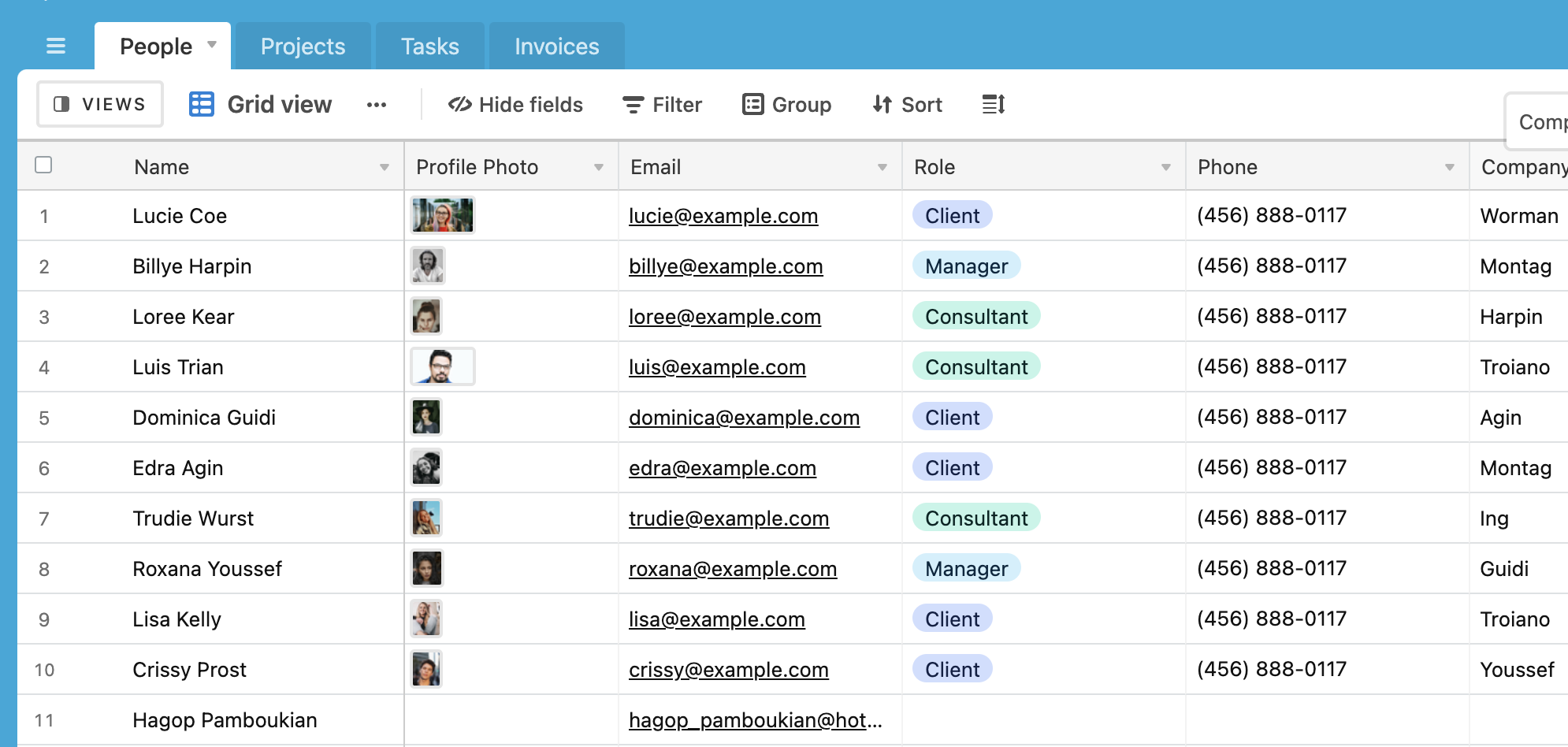I have seen several posts about this, but they are older.
I need to be able to limit the views at various levels for my employees. Per Airtable, you are supposed to have most data grouped together, and use views to filter it. But then there is no way to hide sensitive information from employees which makes all data available to all people. Crazy!
All I am trying to do is track projects, but I don’t want my entire company to have access to the financial info associated with each project. Basic basic stuff.
I am hoping this has been resolved as it is a pretty basic function. Competitors seem to have it figured out.
Airtable, if this is not available, when can we expect this basic function?